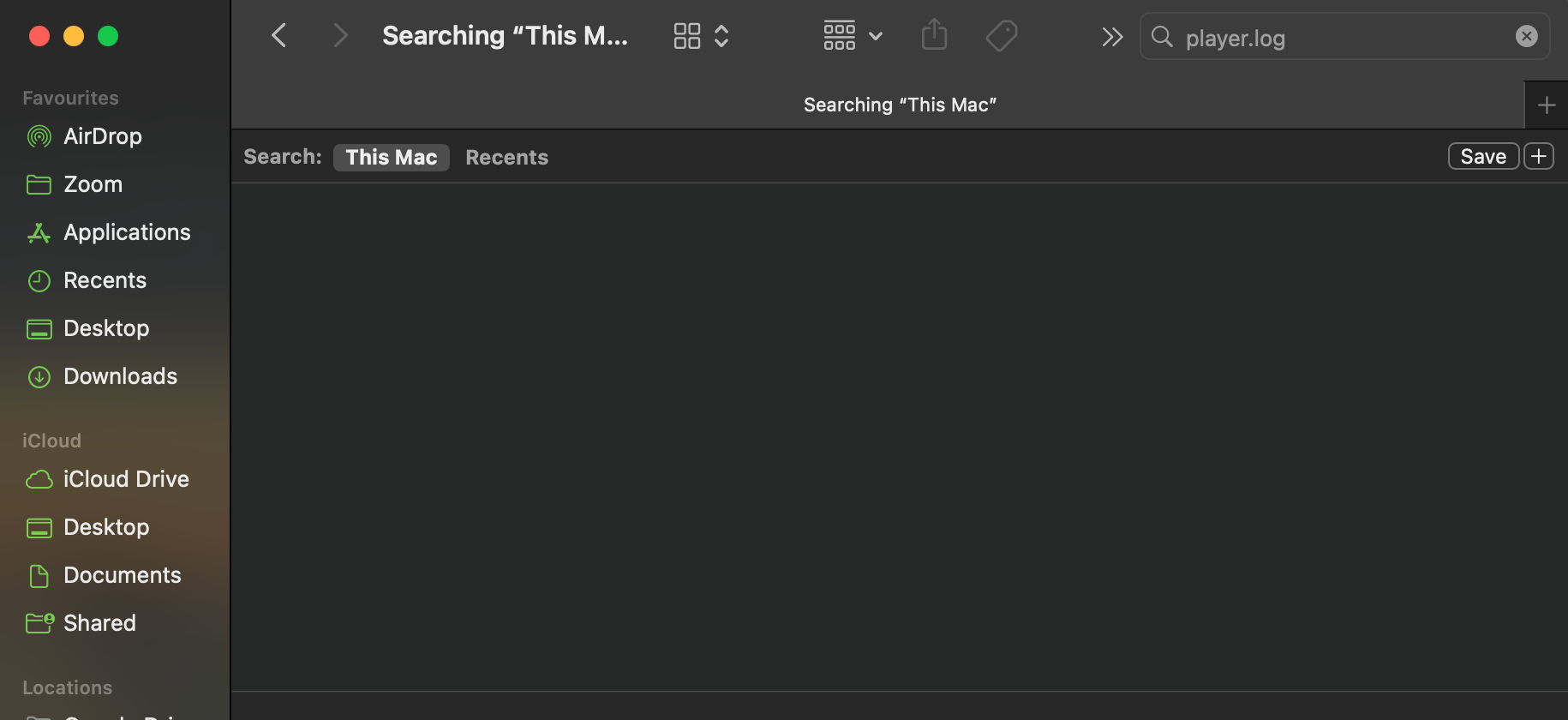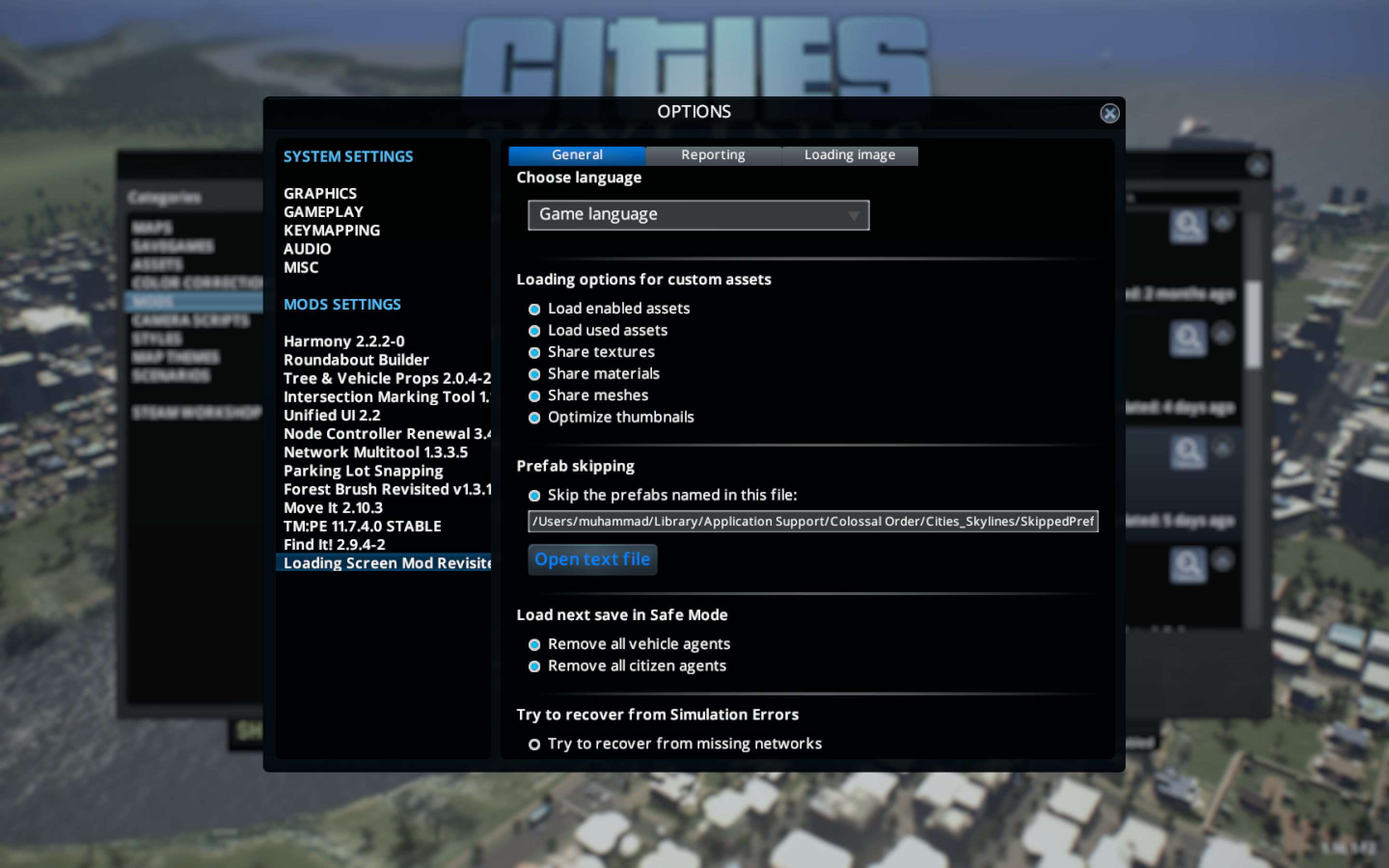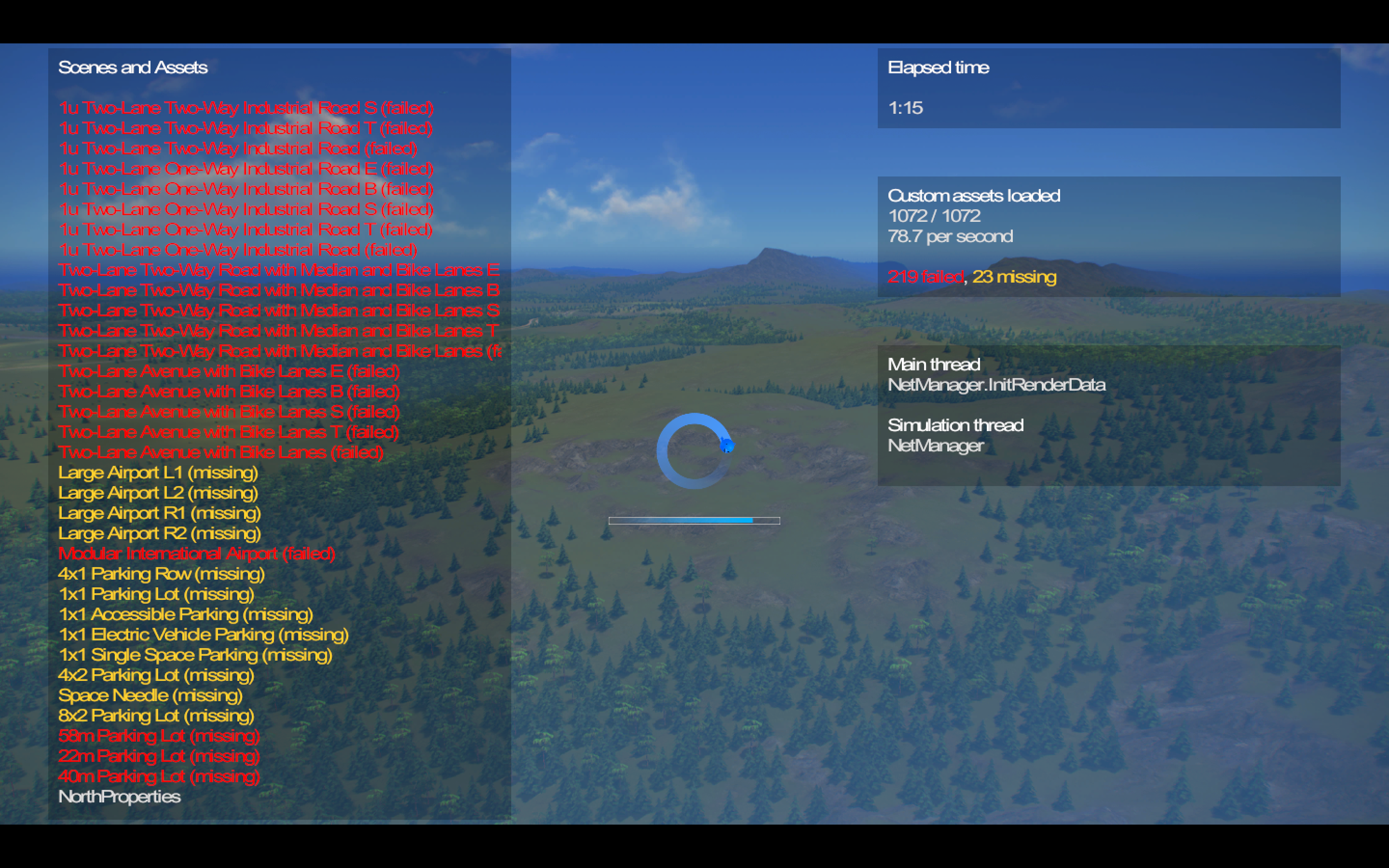Whenever I click play this error occurred message always appears. When i click the "okay" or "x" button the message just reappears. Ive been playing on my MacBook Air 2020 Intel model for nearly 100 hours and its worked fine on the lowest graphics. Does anyone know how to fix this?
I attached all the mods I use and the error screen message that doesn't disappear.
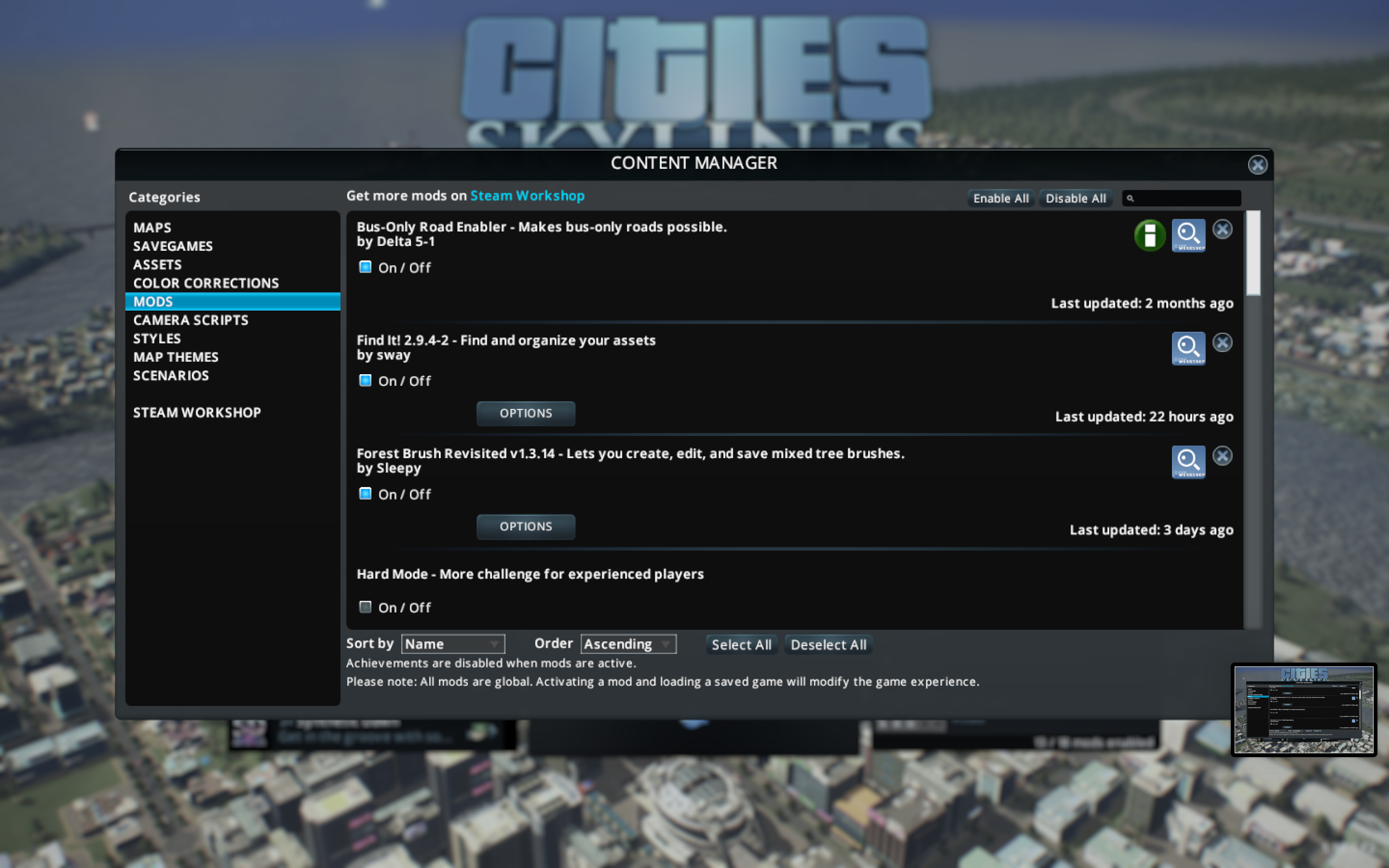
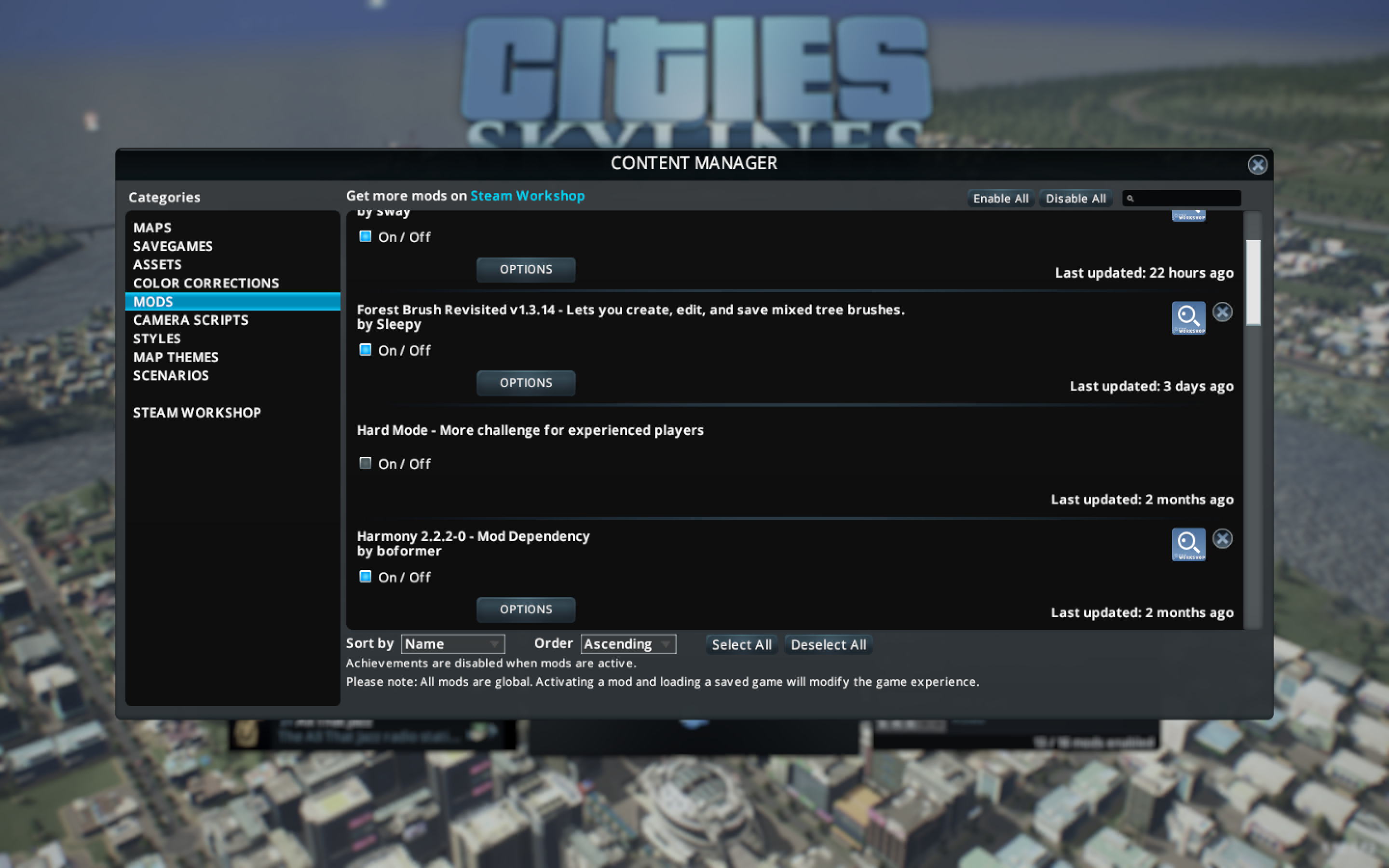
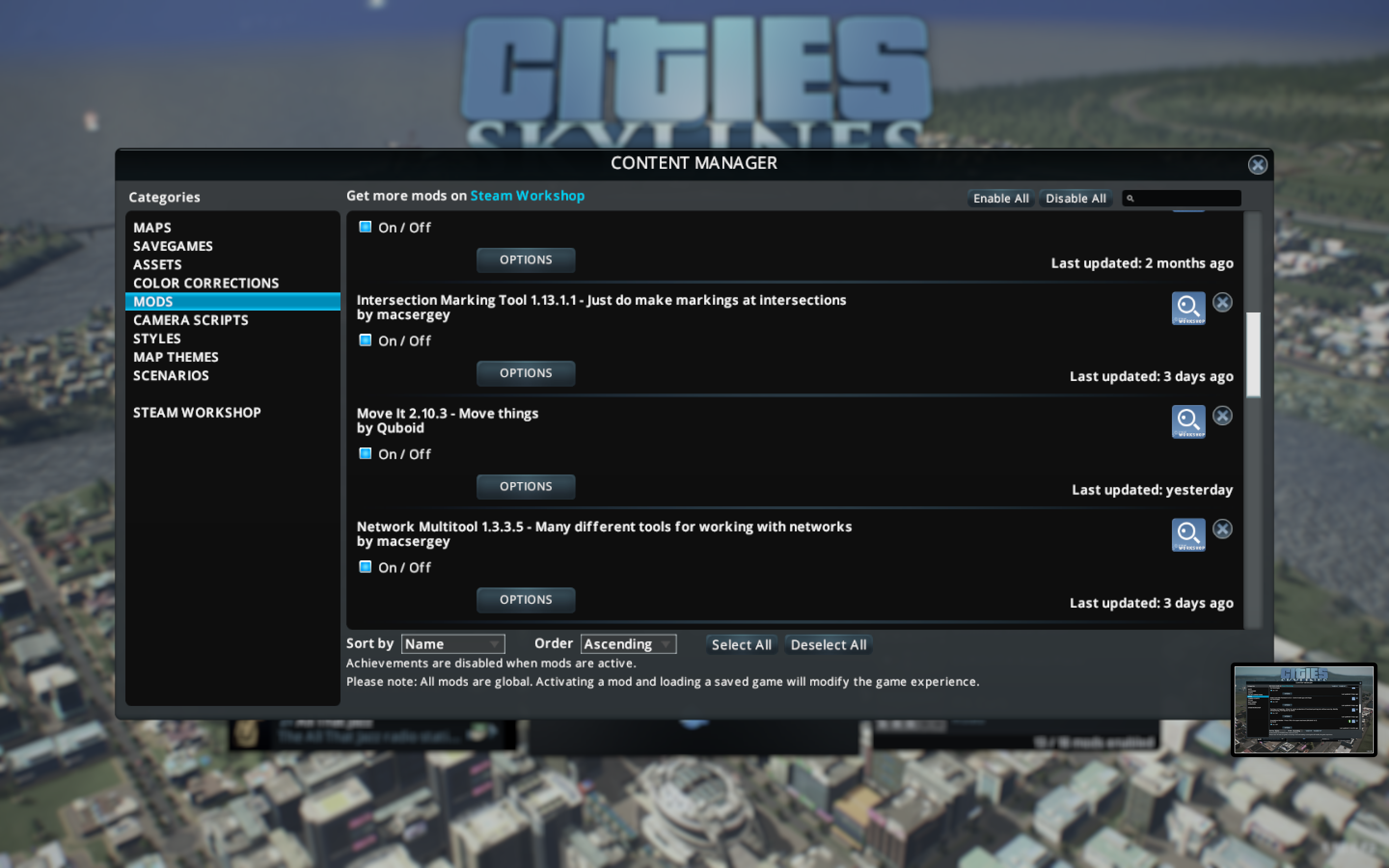
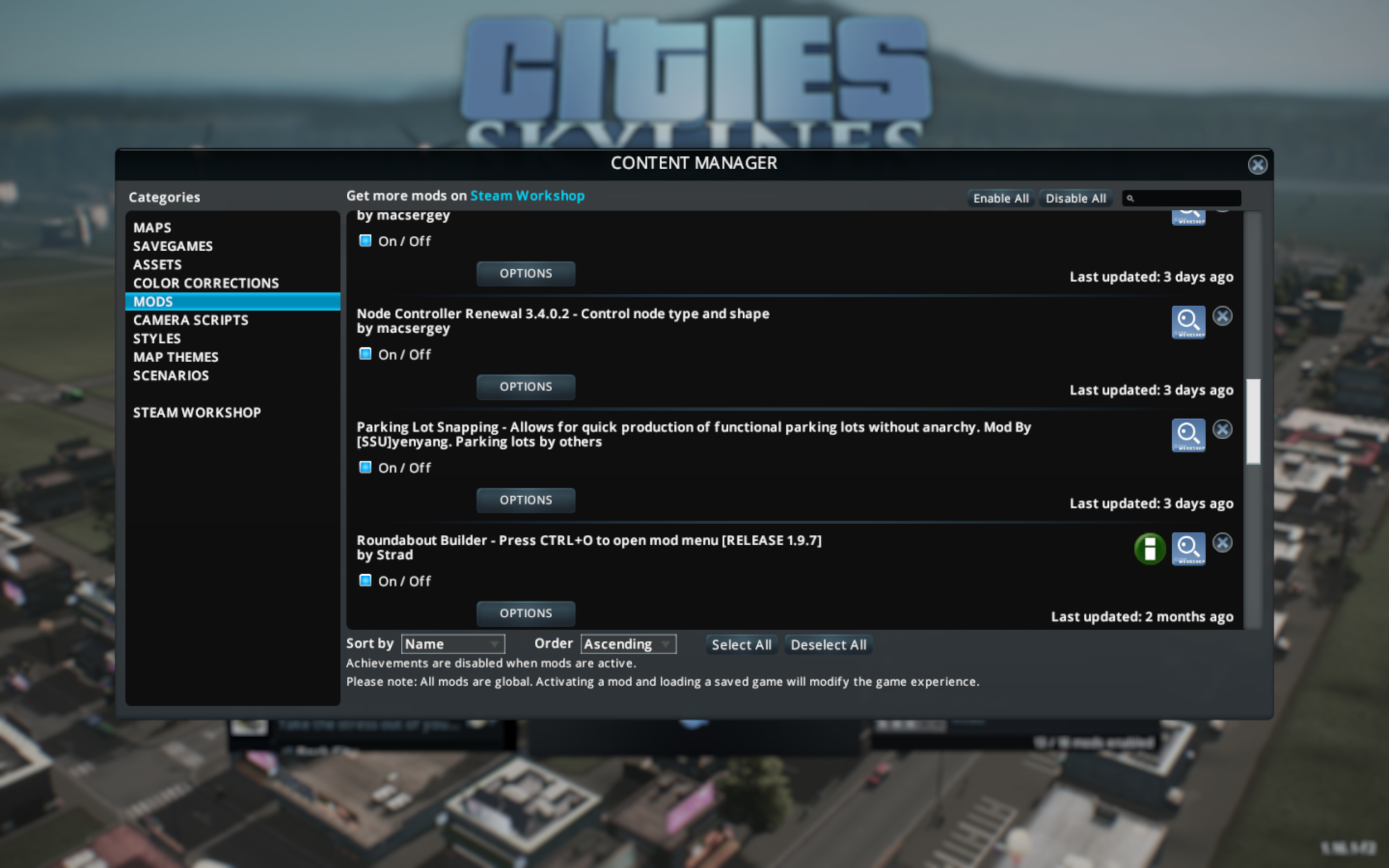
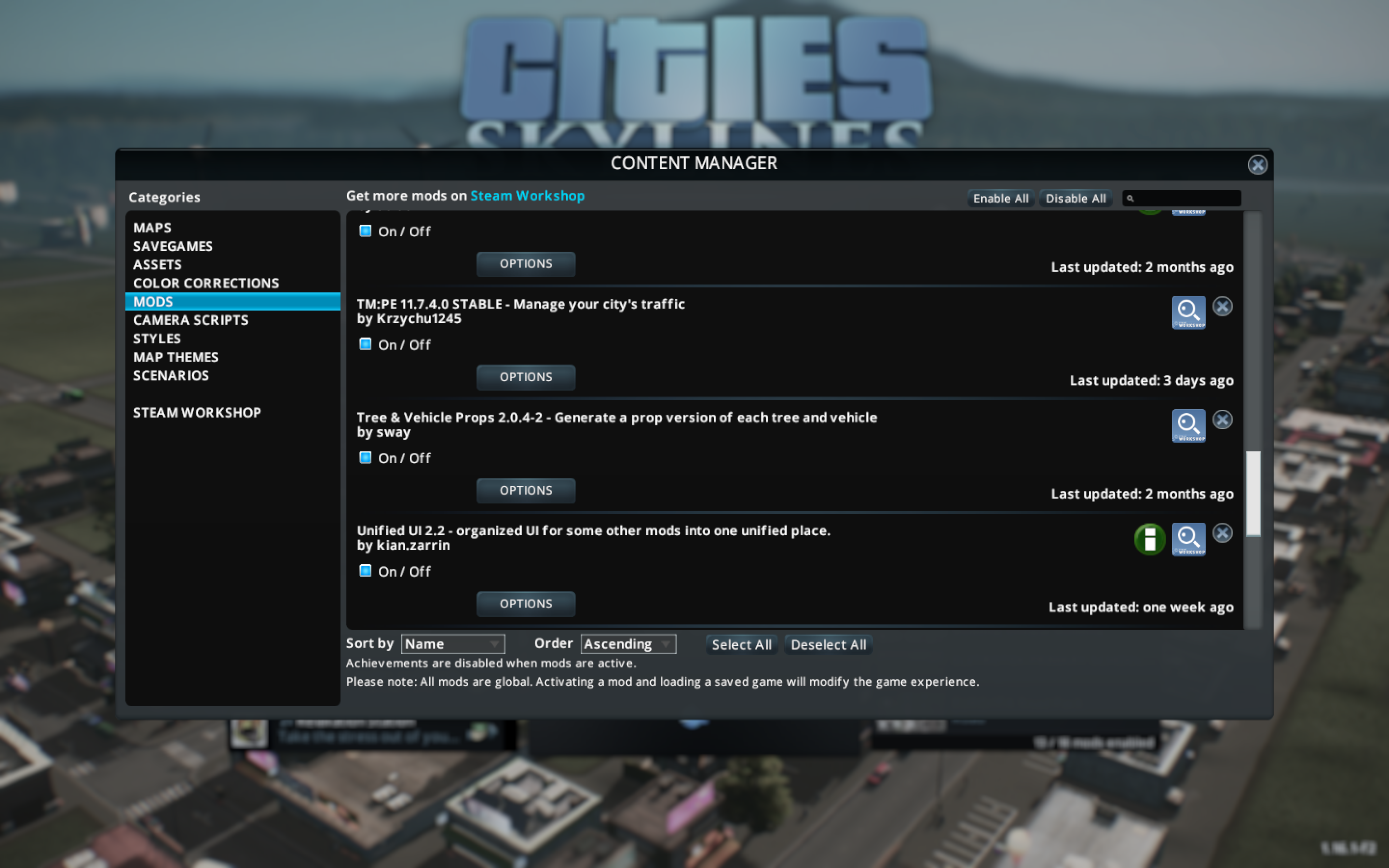
I attached all the mods I use and the error screen message that doesn't disappear.
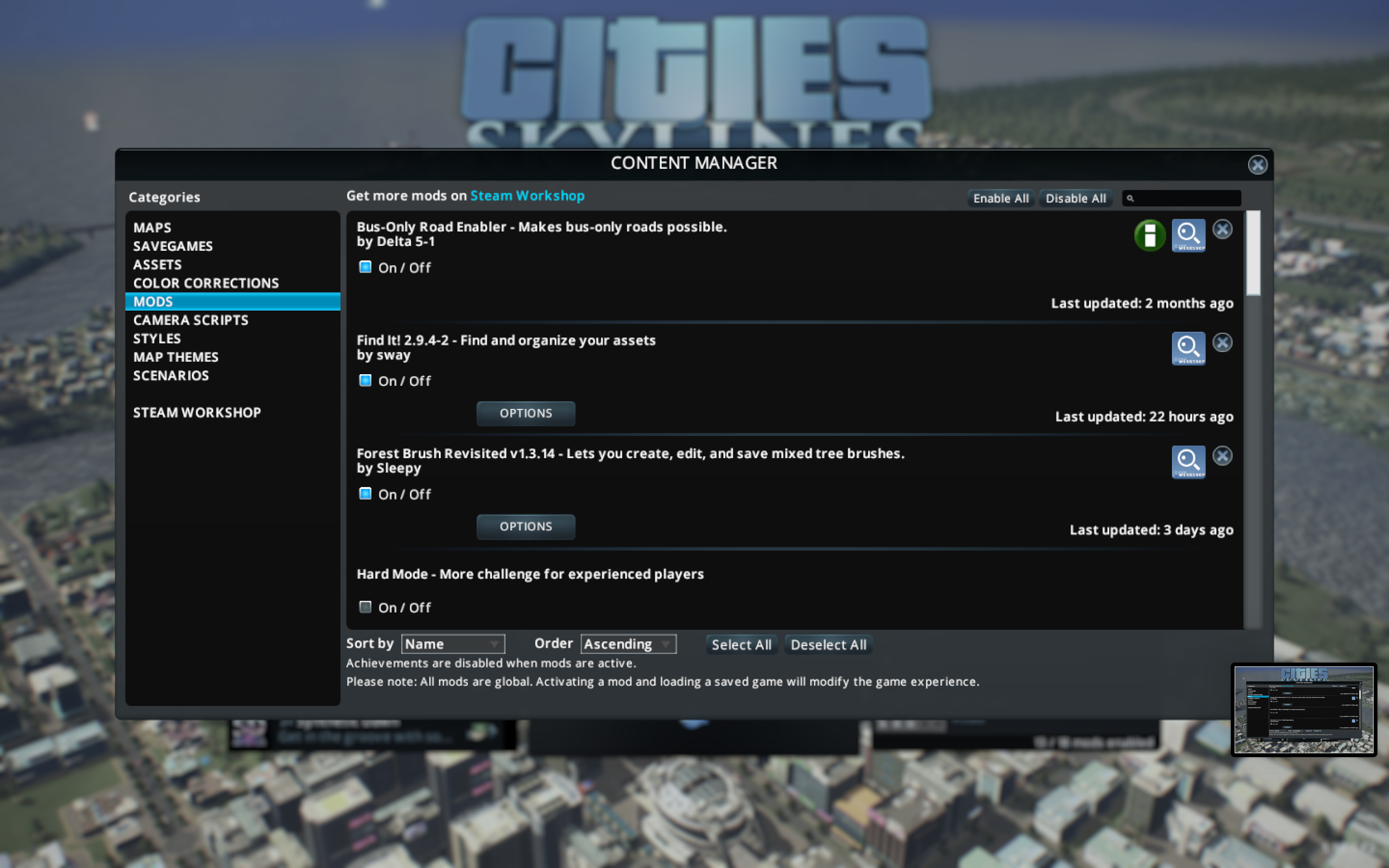
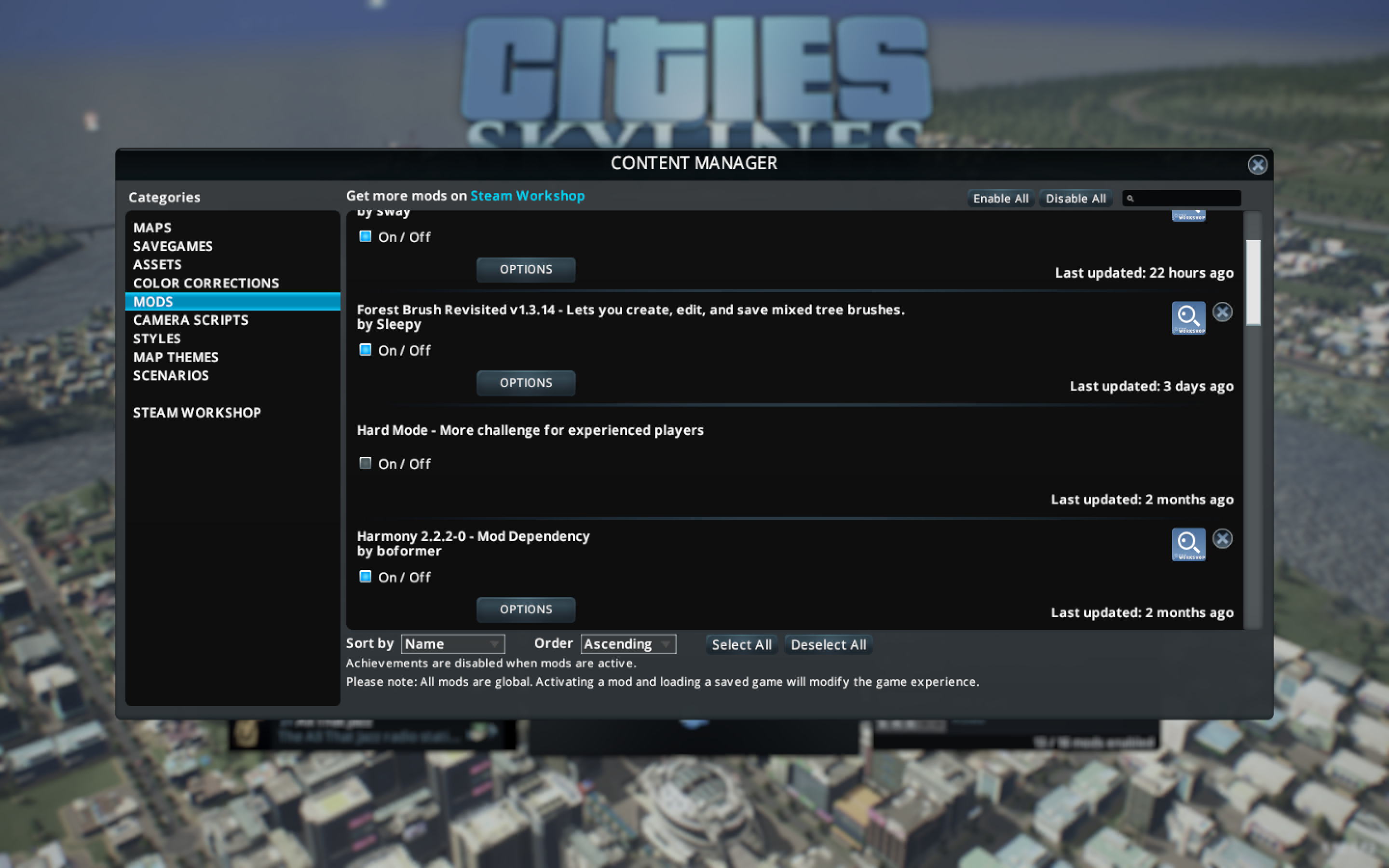
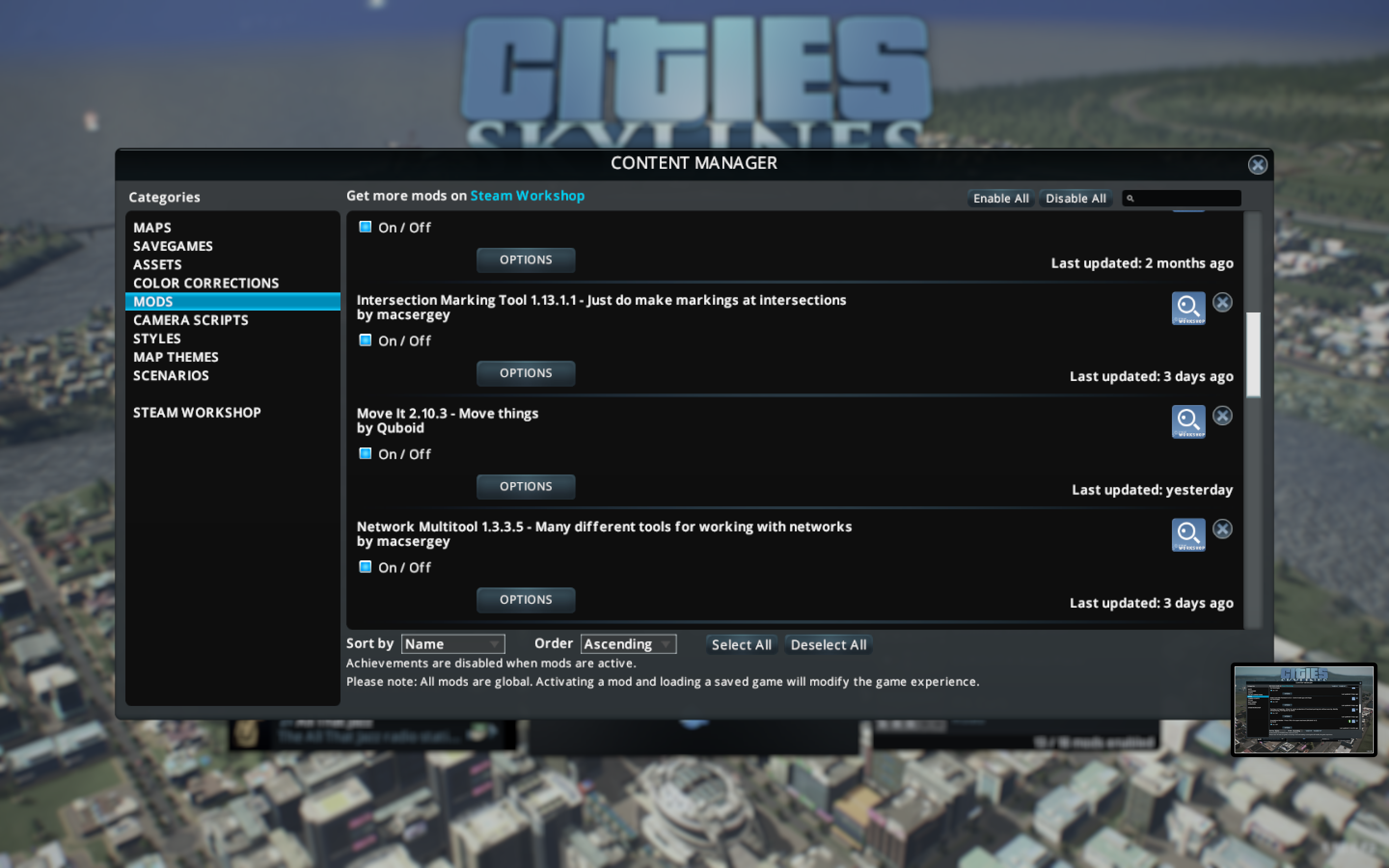
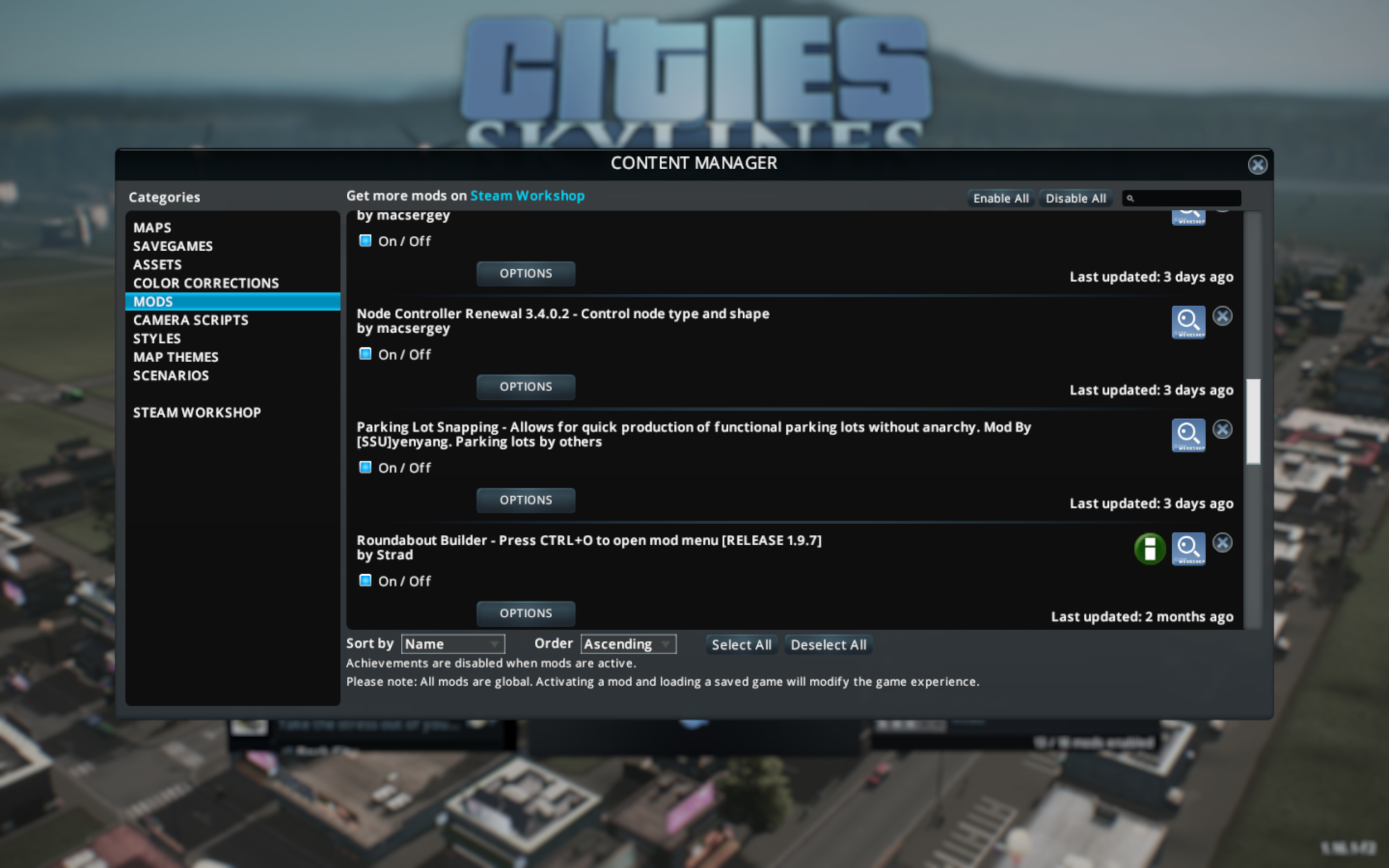
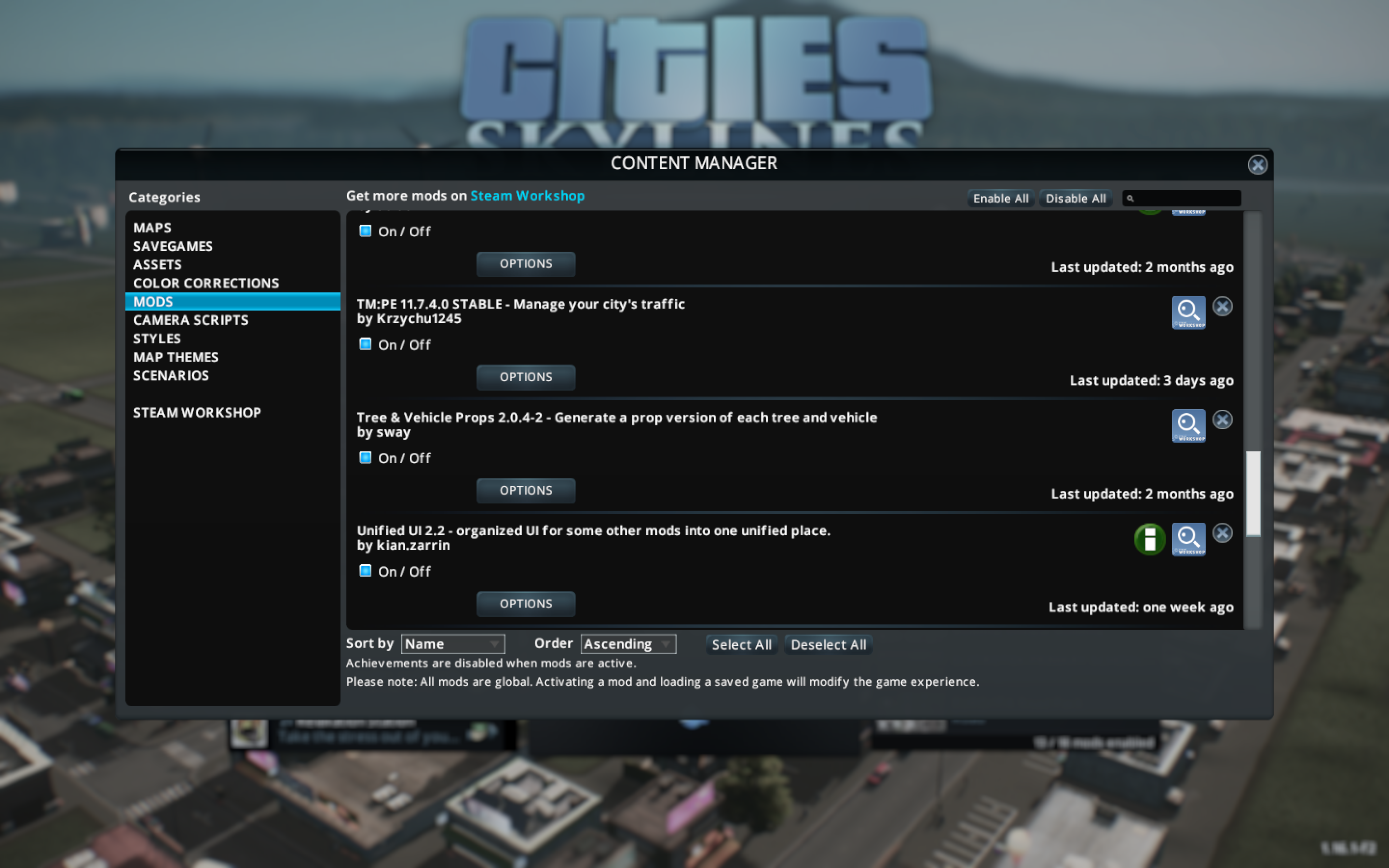
Attachments
Upvote
0