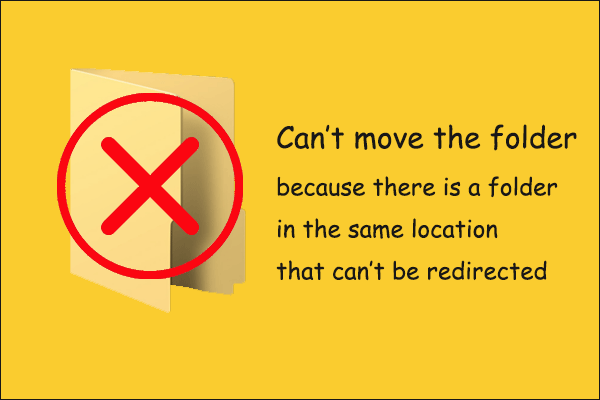Data base error with Launcher-V2
I will try to stay polite, but I'm sick and tired of this sh!t popping up every time you do a patch or something.....
not only that but you DON'T have an easy fix. Why do I have to do all those gymnastic to fix a problem coming from YOU!!!!!!!!!!!!!!!!!!!!!!!!!!!!!
You better start hiring remote assistance for this.
I unsubscribe to all mods but they still on they launcher
I had ths before and I don't feel like try to find the solution again. it's tired some
I will try to stay polite, but I'm sick and tired of this sh!t popping up every time you do a patch or something.....
not only that but you DON'T have an easy fix. Why do I have to do all those gymnastic to fix a problem coming from YOU!!!!!!!!!!!!!!!!!!!!!!!!!!!!!
You better start hiring remote assistance for this.
I unsubscribe to all mods but they still on they launcher
I had ths before and I don't feel like try to find the solution again. it's tired some