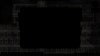Regularly during the game, the interface becomes dark, unplayable. We have to reboot and hope that the interface does not break. But recently, the darkening of the interface has become stable and it has become impossible to play.
In save mode is bag gone
AMD video card (RX 580) and processor (Phenom II X6 1055T)
In save mode is bag gone
AMD video card (RX 580) and processor (Phenom II X6 1055T)
Attachments
Last edited:
Upvote
0