Good day everyone, we have just released Update 1.9, alongside Charters of Commerce today!
As mentioned in the patchnotes we have a list of Known issues occurring in the release version of 1.9 "Lady Grey" listed below for your convenience.
We want to highlight two issues below that have increased in frequency for Update 1.9, that are introduced by a recent Windows update and may negatively affect your playing experience.
Windows Freeze
Having certain Windows versions, (primarily Win11 24H2) can cause the game to freeze your PC. Rolling back to 23H2 should resolve the issue. Alternatively, changing the renderer in-game to Vulkan might also mitigate the problem, but potentially at the cost of worsened performance. If setting the renderer to Vulkan, make sure to restart the game after setting it and ensuring it is correctly set in the menu after restarting.
Process to set launch option is as follows:
Right click on the Victoria 3 game in your steam library list, then select ‘Properties’
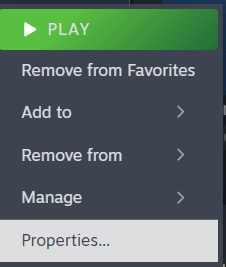
Under ‘Launch Options’ type in -vulkan.

This will then set the game to the Vulkan renderer instead of the Direct X renderer, which will mean that if you have previously run the game on the current update the shader will rebuild - this will take some time.
You can also enable Vulkan rendering in game through the settings menu, however you must restart the game to have it start working due to needing to recompile shaders - which will take some time.
Intel Card / Motherboard Issues
Users with specific hardware (mainly Intel i9 13900K) might encounter very frequent crashes. This is likely due to issues tied to the CPU itself and should at this point be solvable by updating your BIOS. The process to update your BIOS is specific to the motherboard you have, so make sure to consult the Motherboard manual, contact the manufacturer or vendor for assistance if you are not able to perform the update yourself.
Known Issues 1.9
Struck through issues fixed in hotfix 1.9.1
We are heavily invested in player feedback and look through as much as is humanly possible, so please feel free to use the bug reporting forums.
Thank you to everyone who provides feedback and bug reports, they are really appreciated!
How to Rollback your Game
If you are on an older save and want to continue the save, you can roll back to a previous version of the game e.g. 1.8.6, by following the steps below!
1. Right click the game in Steam

2. Go to Properties and select the tab called "BETAS"

3. Pick the version you want to play and close.
4. Allow the game to update
5. Make sure, before you load any save, that the version number in the game is the one you want.
6. If the previous step fails, exit the game, right click -> properties -> local files -> Verify integrity of game files and wait for all files to be verified before going back to step 5.
Note: You can freely swap between the latest version and previous versions this way. By selecting "NONE - opt out of all beta programs" you go to the latest released version (1.9.0).
As mentioned in the patchnotes we have a list of Known issues occurring in the release version of 1.9 "Lady Grey" listed below for your convenience.
We want to highlight two issues below that have increased in frequency for Update 1.9, that are introduced by a recent Windows update and may negatively affect your playing experience.
Windows Freeze
Having certain Windows versions, (primarily Win11 24H2) can cause the game to freeze your PC. Rolling back to 23H2 should resolve the issue. Alternatively, changing the renderer in-game to Vulkan might also mitigate the problem, but potentially at the cost of worsened performance. If setting the renderer to Vulkan, make sure to restart the game after setting it and ensuring it is correctly set in the menu after restarting.
Process to set launch option is as follows:
Right click on the Victoria 3 game in your steam library list, then select ‘Properties’
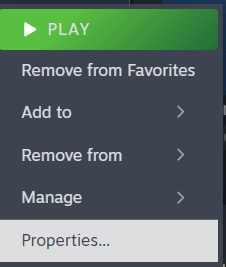
Under ‘Launch Options’ type in -vulkan.

This will then set the game to the Vulkan renderer instead of the Direct X renderer, which will mean that if you have previously run the game on the current update the shader will rebuild - this will take some time.
You can also enable Vulkan rendering in game through the settings menu, however you must restart the game to have it start working due to needing to recompile shaders - which will take some time.
Intel Card / Motherboard Issues
Users with specific hardware (mainly Intel i9 13900K) might encounter very frequent crashes. This is likely due to issues tied to the CPU itself and should at this point be solvable by updating your BIOS. The process to update your BIOS is specific to the motherboard you have, so make sure to consult the Motherboard manual, contact the manufacturer or vendor for assistance if you are not able to perform the update yourself.
Known Issues 1.9
Struck through issues fixed in hotfix 1.9.1
- All saves of a previous version of the game will not work and may crash due to the changes implemented in game.
- Due to updated shaders, the game may load a bit longer the first time loading the game.
- If you use Ironman Cloud Saves, ensure you have enough free space by deleting old saves or use local saves for better stability.
- When unlocking special production methods (PMs) via certain principles (e.g., transportation III or food standardization), locked PMs may incorrectly display default PMs instead of the special ones.
- We currently have an issue where custom keybindings may not save correctly when the game is restarted. Additionally, there is currently no option to reset keybindings to their default settings. We understand that this can be frustrating, and we’re actively working on a fix for future updates.
- In Polish localization, characters in event options may incorrectly appear as "subject countries" (Państwo Poddańcze) instead of their actual roles. This issue may affect clarity in some events.
- If you are playing on Linux, there might be an UI issue when changing screen resolutions.
- If you are playing on macOS, changing the resolution to a lower setting and switching from fullscreen to windowed mode may cause the button click fields to misalign.
- Investment pools can get blocked in states with low infrastructure, even if other states have sufficient resources. We are aware of this issue and working on it.
- MacOS harvest condition map mode will black out and freeze the game.
- Slaves cannot join political movements.
- The go to button does not work after multiple armies are selected.
- Missing tooltip explaining why the slider is disabled when the min and max value is the same on Goods Transfers.
- Company Monopoly added through Treaties completely blocks government construction of that building type, while Company Monopoly added through Company Charters only blocks it for other private investment actors.
- Transit Rights are not considered when creating shipping lanes for Transfer Goods treaties.
- We're working on several AI enhancements aimed at improving economic and strategic behavior.
- Tooltip for articles in the treaty draft panel can incorrectly list which country would pay the influence cost.
- It is currently not possible to commit to a law if a law change for that category is already in progress.
- When the main company headquarters (HQ) is located in a foreign country, it may block the investment pool from funding construction in another foreign country.
Players can add the same Enforce Treaty Article wargoal multiple times to a single diplomatic play, specifically for treaty articles that require inputs. Although multiple wargoals can be added, only one copy is actually created in-game.Reducing autonomy on a chartered company makes their ruler, your country ruler.- A chartered company does not cut ties with a country when becoming a colony subject.
- The acceptance display for Take on Debt articles shows the values for the wrong country. The calculations are correct though.
- The introduction tutorial mentions 5 lenses but there are only 4 lenses now.
- Religious Traditionalist movements get a lot of extra Activism due to miscalculated average SoL for the primary religion.
- Possible multiplayer Out of Sync in “PoliticalMovement CivilWars”.
- Italian Minors may get annexed through Risorgimento JE during a civil war.
"The Schleswig-Holstein Question" Journal Entry not being resolved properly by the AI.- Errors printed relating to the "German National Identity" Journal Entry.
- Correct amount of Infamy when withdrawing from a treaty not being applied.
- List of active treaties may show 0 active treaties with a country.
- Power bloc statue graphics can disappear.
- For Linux and Mac players the game is currently incorrectly defaulting the renderer to DX11, which is not valid on those platforms. This, in the default setting, leads to the game not working. Changing the renderer to Vulkan fixes the issue for now, but we're working on getting out an update for this as soon as possible
- 'Stutter' every 5-6 in game days, this can be worked around by lowering graphical options (e.g. from high to medium), Turning off Vsync and setting a framerate cap.
- If an Invasion is ongoing when a war ends, it is not cleared
We are heavily invested in player feedback and look through as much as is humanly possible, so please feel free to use the bug reporting forums.
Thank you to everyone who provides feedback and bug reports, they are really appreciated!
How to Rollback your Game
If you are on an older save and want to continue the save, you can roll back to a previous version of the game e.g. 1.8.6, by following the steps below!
1. Right click the game in Steam

2. Go to Properties and select the tab called "BETAS"

3. Pick the version you want to play and close.
4. Allow the game to update
5. Make sure, before you load any save, that the version number in the game is the one you want.
6. If the previous step fails, exit the game, right click -> properties -> local files -> Verify integrity of game files and wait for all files to be verified before going back to step 5.
Note: You can freely swap between the latest version and previous versions this way. By selecting "NONE - opt out of all beta programs" you go to the latest released version (1.9.0).
Attachments
Last edited:
- 15
- 3











