The backstory
Early on in launcher development, it was realized that consolidating the various game launchers into one would enable new features to be rolled out across various games with little extra cost for the game teams themselves. Playsets was one of the primary features on the table.
What a playset is
Quite simply, a playset is a set of resources that combined with the game yields a specific play experience. That's a pretty general premise but the current implementation encompasses only mods. Hence, a playset is a set of mods that go together to create a custom play experience. The idea is to enable players to create easily switchable sets of mods that can go together with different saves. Naturally, a mod may be added to any number of playsets - this will not mean that the mod exist in several copies: Only one instance will be present on-disk. Any given PDX account can have any number of playsets attached to it. For a more in-depth look at how playset ownership works, check out its separate feature highlight.
Playsets is of course a feature catering to the more experienced players, and specifically to those playing several modded games at the same time. As such, the design is meant to enable advanced use but at the same time not significantly complicate the basic "only one playset" use-case.
Limitations and possibilities
There is no limit on the number of mods in a playset, nor on the combination of mods included in the playset. When adding a mod from PDX Mods to a playset, one will be prompted to recursively add dependencies if the mod has any declared.
Playsets may contain mods of three different kinds:
For mods originating from PDX Mods, the launcher will download, install and keep the mods updated for you. For Steam workshop mods, the Steam client will do the same with the launcher simply reporting on the result.
Playsets incorporate the "load order" feature, if the game supports it. That means that exporting, importing and syncing the playset will preserve your load order.
Interacting with playsets
The most immediate exposure of playsets in the launcher is the drop-down located under the "Play" button:
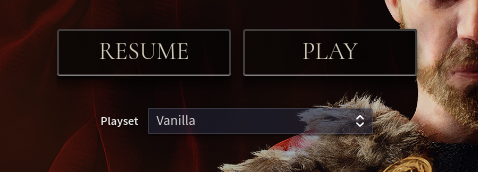
If you have your playsets all set up and ready to go, switching between then should be a cinch. Adding mods to a playset can happen either implicitly or explicitly.
Implicitly adding mods to a playset
If you only have a single playset, any new mod downloaded or installed will be automatically added to your one single playset. The intent is for the "single playset" experience to mimic the world in the pre-playets era. This should go for both subscribing to a mod from Steam and if you add them from PDX Mods or indeed just copy them into the games mod folder.
Explicitly adding mods to a playset
If you have multiple playsets, the launcher will detect the new addition and allow you to add the mod to the playset you happen to be viewing or the currently active playset.

Should you miss the question or want to delay the decision, mods can be added from the "All installed mods" set by pressing the "Add more mods" button. This is typically where you would also go when adding already installed mods to your playsets.
If you are adding mods from PDX Mods in a game where the backend has playsets enabled, you will choose what playset to add the mod to directly, and the launcher will simply download, install and add the mod to the chosen playset immediately.
Removing or deleting a mod
Removing a mod comes in two different flavours - Removing the mod from a playset and deleting it from disk. As a mod may be present in any number of playsets, removing it from one playset does not necessarily make it obsolete. Removing a mod from a playset is done by clicking the discreet X on the mod in the playset view.
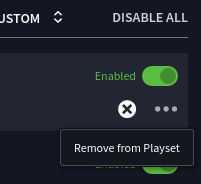
Removing a PDX Mod from the last playset will cause it to be automatically uninstalled from your computer if the game supports playsets in the backend.
Unfortunately, for games that do not use playsets in the PDX Mods backend, automatic uninstallation will not work, and you'll have to clean up mods once they are no longer used in any of your playsets. Unused mods get the information "Not in any playset" in the "All installed mods" overview, and are deleted by pressing "Uninstall".
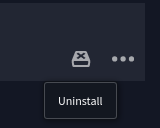
Since Steam Workshop also does not use playsets, the same manual uninstallation will be necessary for Steam workshop mods by pressing "Unsubscribe" in your Steam client.
Playset cloud sync
For playsets that contain a mod installed from PDX Mods and games that have playsets turned on in the PDX Mods backend, the launcher will attempt to sync the playset to the cloud. Upon start of the launcher, it'll try to sync your playsets so that they stay similar between different installs / machines. If a conflict is detected, you'll get to keep either the local configuration or the server one. The one you do not select will be overwritten.
Of course, for this feature to work, you'll need to be logged into your PDX account.
Early on in launcher development, it was realized that consolidating the various game launchers into one would enable new features to be rolled out across various games with little extra cost for the game teams themselves. Playsets was one of the primary features on the table.
What a playset is
Quite simply, a playset is a set of resources that combined with the game yields a specific play experience. That's a pretty general premise but the current implementation encompasses only mods. Hence, a playset is a set of mods that go together to create a custom play experience. The idea is to enable players to create easily switchable sets of mods that can go together with different saves. Naturally, a mod may be added to any number of playsets - this will not mean that the mod exist in several copies: Only one instance will be present on-disk. Any given PDX account can have any number of playsets attached to it. For a more in-depth look at how playset ownership works, check out its separate feature highlight.
Playsets is of course a feature catering to the more experienced players, and specifically to those playing several modded games at the same time. As such, the design is meant to enable advanced use but at the same time not significantly complicate the basic "only one playset" use-case.
Limitations and possibilities
There is no limit on the number of mods in a playset, nor on the combination of mods included in the playset. When adding a mod from PDX Mods to a playset, one will be prompted to recursively add dependencies if the mod has any declared.
Playsets may contain mods of three different kinds:
- Steam workshop mods
- Mods from PDX Mods
- Local mods
For mods originating from PDX Mods, the launcher will download, install and keep the mods updated for you. For Steam workshop mods, the Steam client will do the same with the launcher simply reporting on the result.
Playsets incorporate the "load order" feature, if the game supports it. That means that exporting, importing and syncing the playset will preserve your load order.
Interacting with playsets
The most immediate exposure of playsets in the launcher is the drop-down located under the "Play" button:
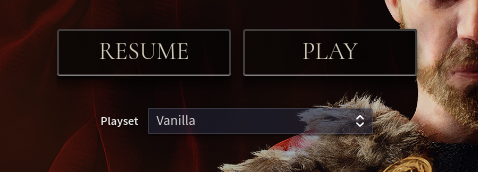
If you have your playsets all set up and ready to go, switching between then should be a cinch. Adding mods to a playset can happen either implicitly or explicitly.
Implicitly adding mods to a playset
If you only have a single playset, any new mod downloaded or installed will be automatically added to your one single playset. The intent is for the "single playset" experience to mimic the world in the pre-playets era. This should go for both subscribing to a mod from Steam and if you add them from PDX Mods or indeed just copy them into the games mod folder.
Explicitly adding mods to a playset
If you have multiple playsets, the launcher will detect the new addition and allow you to add the mod to the playset you happen to be viewing or the currently active playset.

Should you miss the question or want to delay the decision, mods can be added from the "All installed mods" set by pressing the "Add more mods" button. This is typically where you would also go when adding already installed mods to your playsets.
If you are adding mods from PDX Mods in a game where the backend has playsets enabled, you will choose what playset to add the mod to directly, and the launcher will simply download, install and add the mod to the chosen playset immediately.
Removing or deleting a mod
Removing a mod comes in two different flavours - Removing the mod from a playset and deleting it from disk. As a mod may be present in any number of playsets, removing it from one playset does not necessarily make it obsolete. Removing a mod from a playset is done by clicking the discreet X on the mod in the playset view.
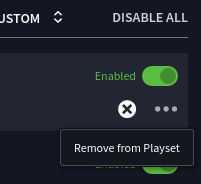
Removing a PDX Mod from the last playset will cause it to be automatically uninstalled from your computer if the game supports playsets in the backend.
Unfortunately, for games that do not use playsets in the PDX Mods backend, automatic uninstallation will not work, and you'll have to clean up mods once they are no longer used in any of your playsets. Unused mods get the information "Not in any playset" in the "All installed mods" overview, and are deleted by pressing "Uninstall".
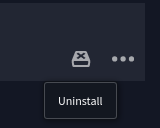
Since Steam Workshop also does not use playsets, the same manual uninstallation will be necessary for Steam workshop mods by pressing "Unsubscribe" in your Steam client.
Playset cloud sync
For playsets that contain a mod installed from PDX Mods and games that have playsets turned on in the PDX Mods backend, the launcher will attempt to sync the playset to the cloud. Upon start of the launcher, it'll try to sync your playsets so that they stay similar between different installs / machines. If a conflict is detected, you'll get to keep either the local configuration or the server one. The one you do not select will be overwritten.
Of course, for this feature to work, you'll need to be logged into your PDX account.
- 1

