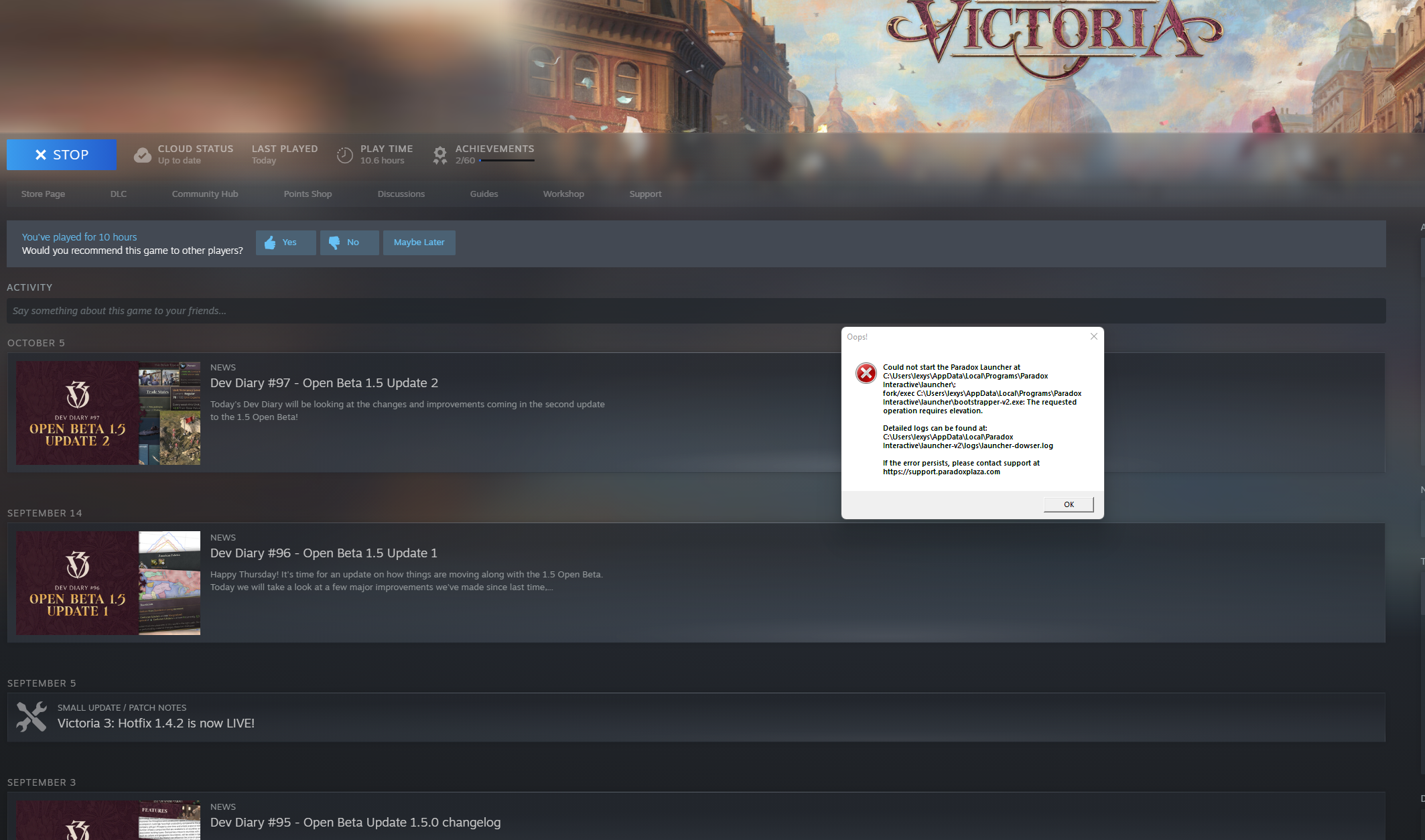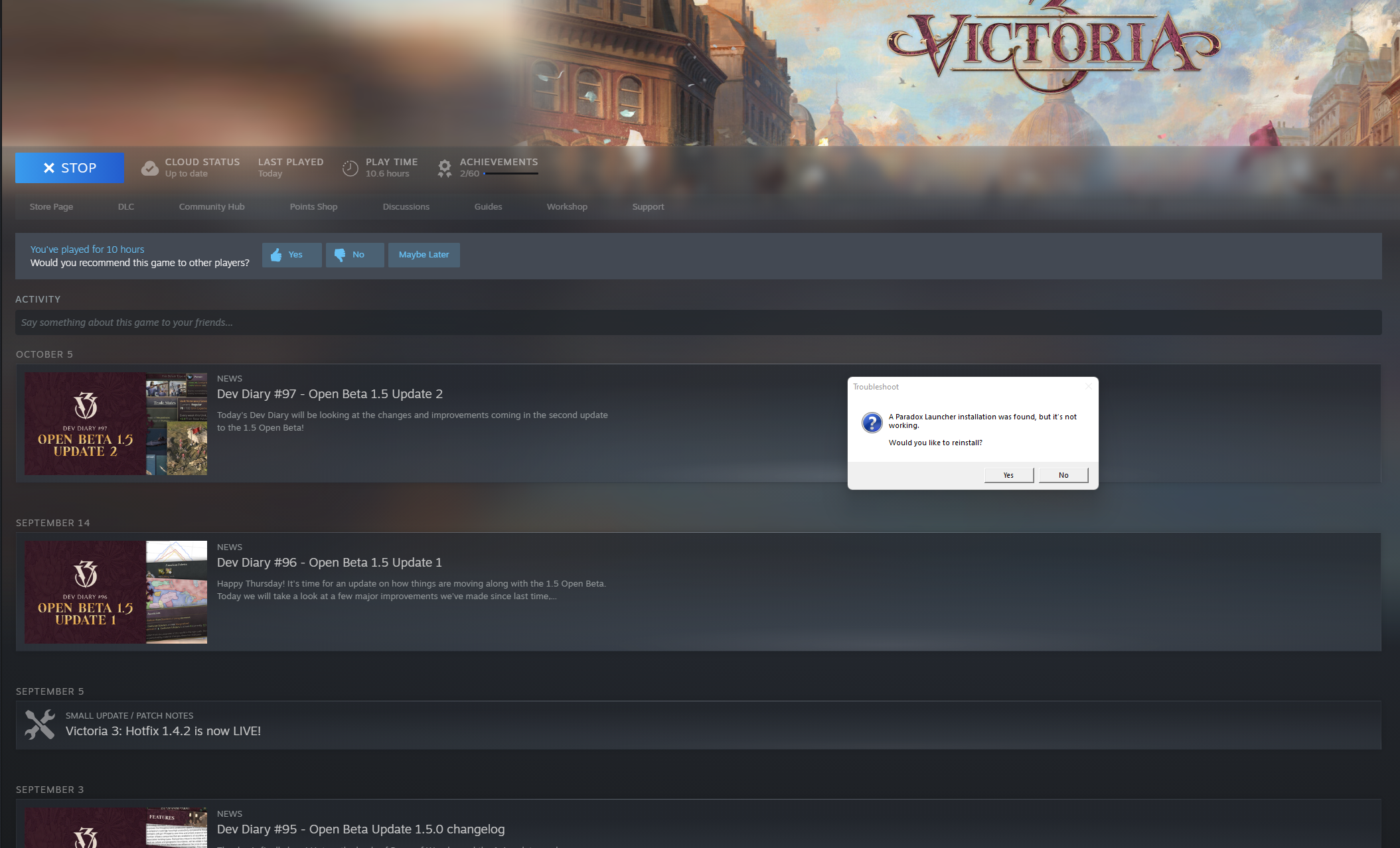Launcher won't start
- Thread starter lexysdad
- Start date
-
We have updated our Community Code of Conduct. Please read through the new rules for the forum that are an integral part of Paradox Interactive’s User Agreement.
You are using an out of date browser. It may not display this or other websites correctly.
You should upgrade or use an alternative browser.
You should upgrade or use an alternative browser.
Please try this:
- uninstall Paradox Launcher v2 from the Windows "Apps and features" utility, if still present.
Delete the following folders if still present:
- C:/users/{userName}/AppData/Local/Programs/Paradox Interactive/
- C:/users/{userName}/AppData/Local/Paradox Interactive/
- C:/users/{userName}/AppData/Roaming/Paradox Interactive/launcher-v2/
To see the AppData folder you'll need to enable View Hidden Items in File Explorer.
- exit the Steam app entirely
- run steam.exe as the Windows Admin user
- run the game from the PLAY button in Steam
IF that doesn't help, in this folder are some .log files:
C:/users/{userName}/AppData/Local/Paradox Interactive/launcher-v2/
Please attach them here.
To see the AppData folder you'll need to enable View Hidden Items in File Explorer.
Note that you can run victoria3.exe directly from File Explorer, which bypasses the launcher.
- uninstall Paradox Launcher v2 from the Windows "Apps and features" utility, if still present.
Delete the following folders if still present:
- C:/users/{userName}/AppData/Local/Programs/Paradox Interactive/
- C:/users/{userName}/AppData/Local/Paradox Interactive/
- C:/users/{userName}/AppData/Roaming/Paradox Interactive/launcher-v2/
To see the AppData folder you'll need to enable View Hidden Items in File Explorer.
- exit the Steam app entirely
- run steam.exe as the Windows Admin user
- run the game from the PLAY button in Steam
IF that doesn't help, in this folder are some .log files:
C:/users/{userName}/AppData/Local/Paradox Interactive/launcher-v2/
Please attach them here.
To see the AppData folder you'll need to enable View Hidden Items in File Explorer.
Note that you can run victoria3.exe directly from File Explorer, which bypasses the launcher.
Fixed. Thank youPlease try this:
- uninstall Paradox Launcher v2 from the Windows "Apps and features" utility, if still present.
Delete the following folders if still present:
- C:/users/{userName}/AppData/Local/Programs/Paradox Interactive/
- C:/users/{userName}/AppData/Local/Paradox Interactive/
- C:/users/{userName}/AppData/Roaming/Paradox Interactive/launcher-v2/
To see the AppData folder you'll need to enable View Hidden Items in File Explorer.
- exit the Steam app entirely
- run steam.exe as the Windows Admin user
- run the game from the PLAY button in Steam
IF that doesn't help, in this folder are some .log files:
C:/users/{userName}/AppData/Local/Paradox Interactive/launcher-v2/
Please attach them here.
To see the AppData folder you'll need to enable View Hidden Items in File Explorer.
Note that you can run victoria3.exe directly from File Explorer, which bypasses the launcher.
The problem is everytime I restart the computer I have to do the same thing over again.Please try this:
- uninstall Paradox Launcher v2 from the Windows "Apps and features" utility, if still present.
Delete the following folders if still present:
- C:/users/{userName}/AppData/Local/Programs/Paradox Interactive/
- C:/users/{userName}/AppData/Local/Paradox Interactive/
- C:/users/{userName}/AppData/Roaming/Paradox Interactive/launcher-v2/
To see the AppData folder you'll need to enable View Hidden Items in File Explorer.
- exit the Steam app entirely
- run steam.exe as the Windows Admin user
- run the game from the PLAY button in Steam
IF that doesn't help, in this folder are some .log files:
C:/users/{userName}/AppData/Local/Paradox Interactive/launcher-v2/
Please attach them here.
To see the AppData folder you'll need to enable View Hidden Items in File Explorer.
Note that you can run victoria3.exe directly from File Explorer, which bypasses the launcher.
IF that doesn't help, in this folder are some .log files:
C:/users/{userName}/AppData/Local/Paradox Interactive/launcher-v2/
Please attach them here.
To see the AppData folder you'll need to enable View Hidden Items in File Explorer.
C:/users/{userName}/AppData/Local/Paradox Interactive/launcher-v2/
Please attach them here.
To see the AppData folder you'll need to enable View Hidden Items in File Explorer.
I have the same error, this are the .log files I have on the folder and a ssIF that doesn't help, in this folder are some .log files:
C:/users/{userName}/AppData/Local/Paradox Interactive/launcher-v2/
Please attach them here.
To see the AppData folder you'll need to enable View Hidden Items in File Explorer.
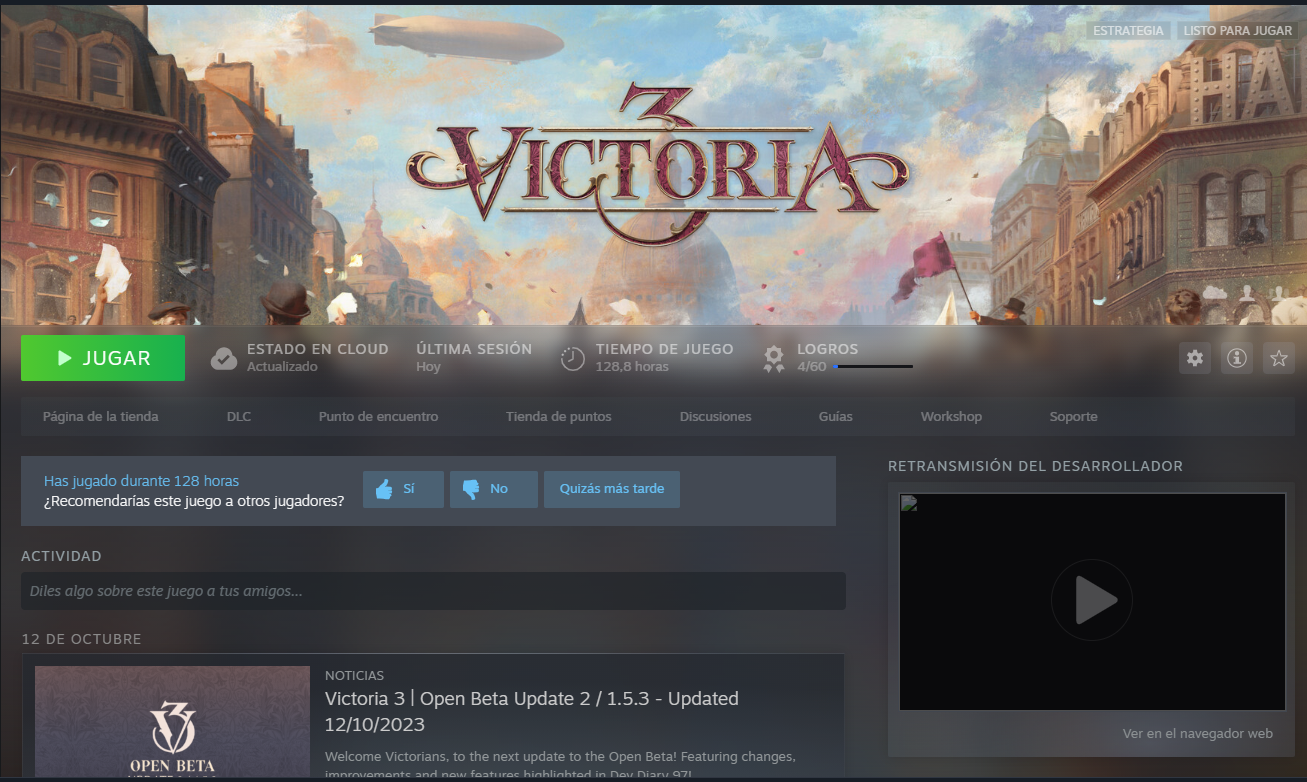
then It starts Validating and never opens
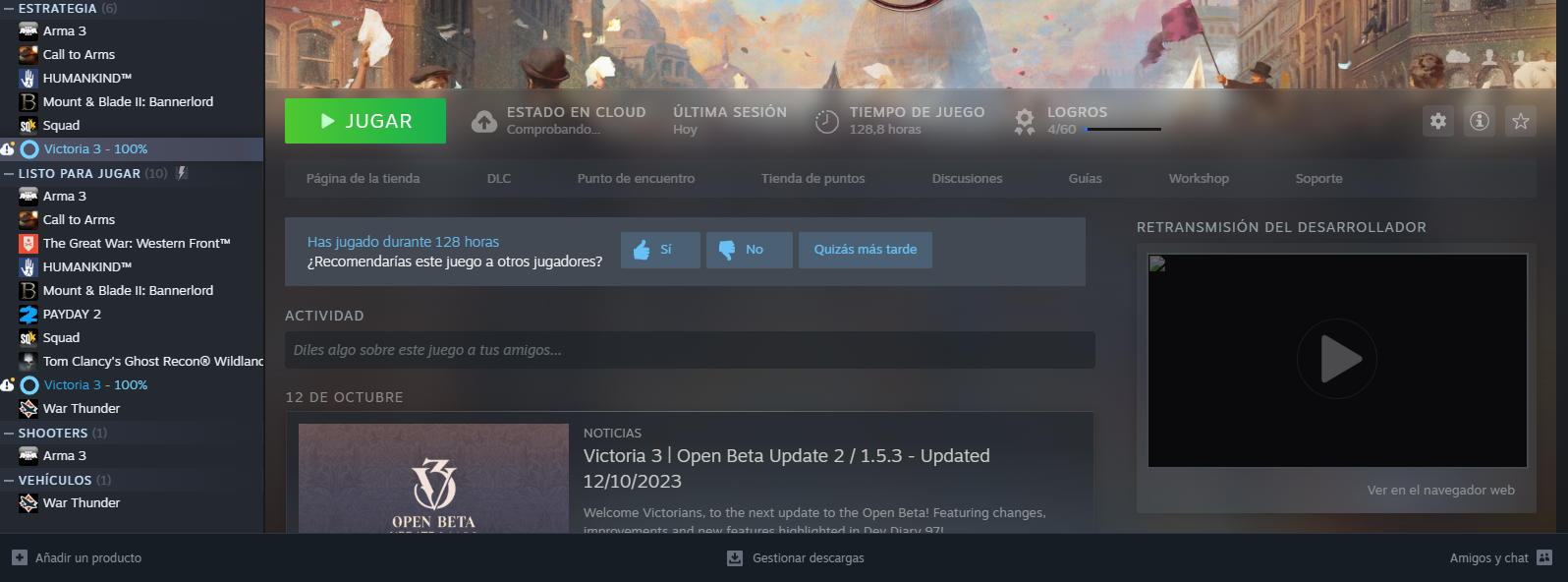
Attachments
Did you do the stuff from post #2 above?