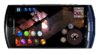Hi guys!
I wanted to present you my idea of Magicka gaming on smartphones and tablets with operating systems such as Android or iOS.
So, I've made that picture to help you in introducing my idea of playing wonderful game on phones. Let's begin with left bottom corner of the screen, there you can see components. In my honest opinion I think that tapping on different elements with your thumb of left hand would be much easier and faster than using gamepad (actually still don't know how playing Magicka with gamepad works, but I'm sure that is not very comfortable).
With your thumb on right hand you can just simply put on the big circle on the right bottom corner and use it just like an analog on gamepads. This is for controling your character and direction of casting spells. To the left of the analog you can see 3 buttons. From above: [/CENTER]
Left top corner: Pause button, just simple pause button... And next to it there is a list of elements (max. 5) that are in use. This list in original Magicka is just under the character.
I hope you do understand my idea and my language ^^. I would like to read your comments and ideas. Feel free to ask if something is not unclear. I have done this picture in Gimp. There is a link for project so you can add something or change if you think that would be better.
By the way: Are there any ways to put picture in post with full resolution, without thumbnail/preview?
I wanted to present you my idea of Magicka gaming on smartphones and tablets with operating systems such as Android or iOS.
So, I've made that picture to help you in introducing my idea of playing wonderful game on phones. Let's begin with left bottom corner of the screen, there you can see components. In my honest opinion I think that tapping on different elements with your thumb of left hand would be much easier and faster than using gamepad (actually still don't know how playing Magicka with gamepad works, but I'm sure that is not very comfortable).
With your thumb on right hand you can just simply put on the big circle on the right bottom corner and use it just like an analog on gamepads. This is for controling your character and direction of casting spells. To the left of the analog you can see 3 buttons. From above: [/CENTER]
- casting spells, just like beams, sprays, etc.
- casting spells with a sword
- casting spells around you
Left top corner: Pause button, just simple pause button... And next to it there is a list of elements (max. 5) that are in use. This list in original Magicka is just under the character.
I hope you do understand my idea and my language ^^. I would like to read your comments and ideas. Feel free to ask if something is not unclear. I have done this picture in Gimp. There is a link for project so you can add something or change if you think that would be better.
By the way: Are there any ways to put picture in post with full resolution, without thumbnail/preview?