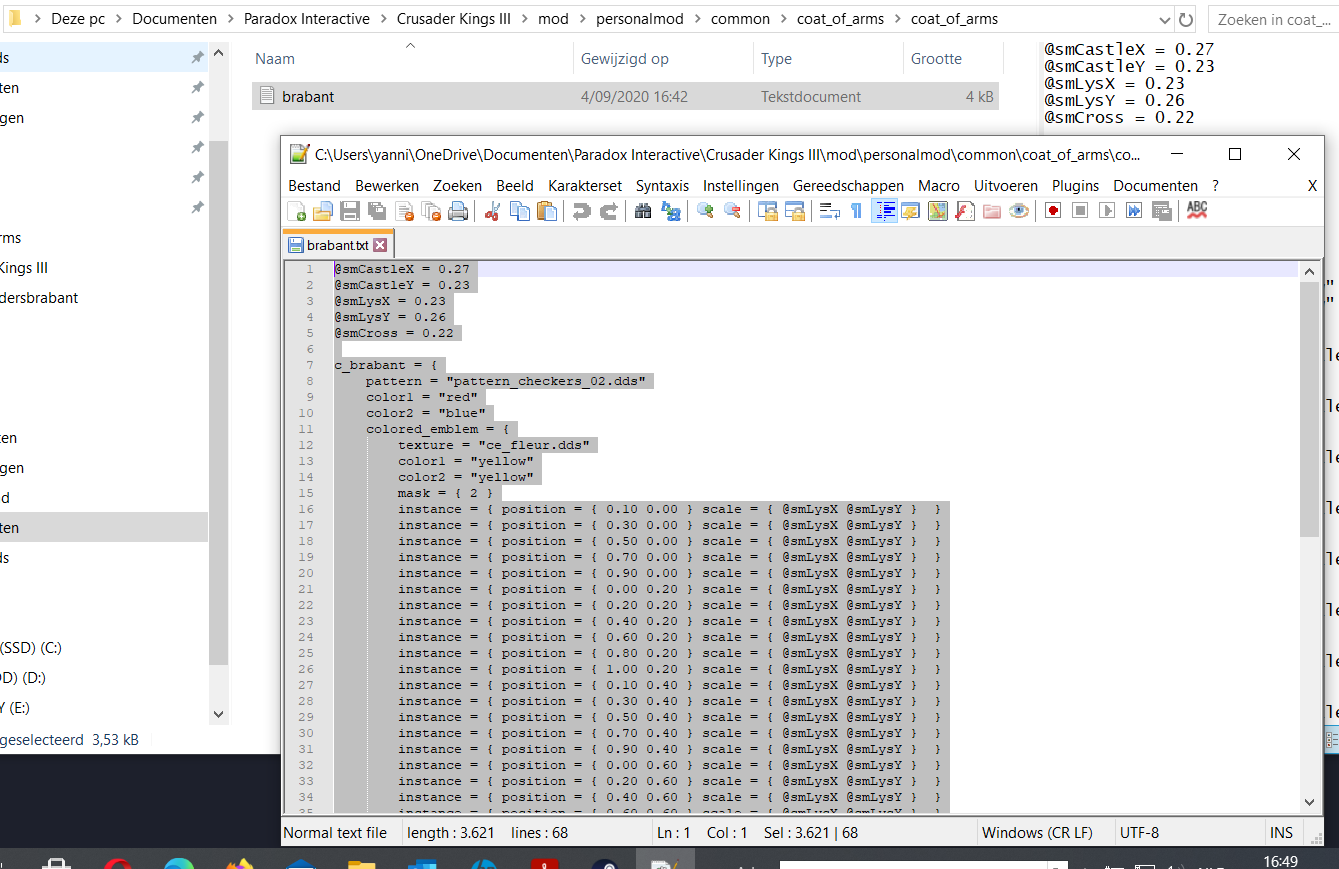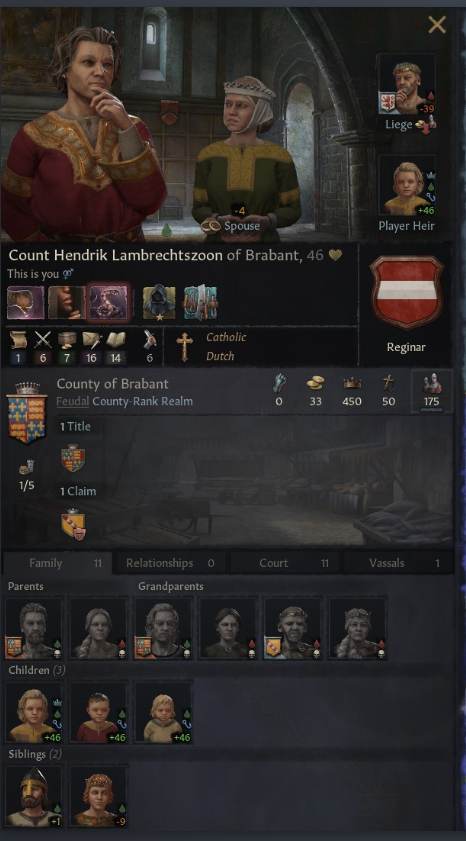Steam workshop: https://steamcommunity.com/sharedfiles/filedetails/?id=2218743248
A small mod to fix the jarringly terrible default flags for Wales and Anglo-Saxon England.
From the mod description:
The default flags for Anglo-Saxon England and Wales are, frankly, quite terrible. This mod changes them to more accurate and / or believable versions.
England:
By default, Paradox used a four-legged Welsh (!) dragon from the 1959 flag of Wales (!) as the symbol of Anglo-Saxon England. This mod changes it to a more believable white wyvern.
Wales:
By default, Paradox used the personal coat of arms of Llywelyn the Great, and later, Owain Glyndwr. This doesn't make much sense for Welsh rulers in previous historical eras or, really, for any character actually available in the game. This mod changes it to the Draig Aur (golden dragon) flag. Although also flown by Owain, the golden dragon had a very ancient historical precedent in Wales, including use by the semi-legendary Uther Pendragon. It is a much, much more believable symbol for a Welshman of any dynasty to use.
Last edited:
- 5
- 3