I'm trying to modify some province borders, but I am afraid of losing the topography when converting the map. Could someone show me how to edit the Darkest Hour map properly or could someone tell me how I can edit the different zoom levels individually?
TLDR: How do I keep the topographical look when editing the map?
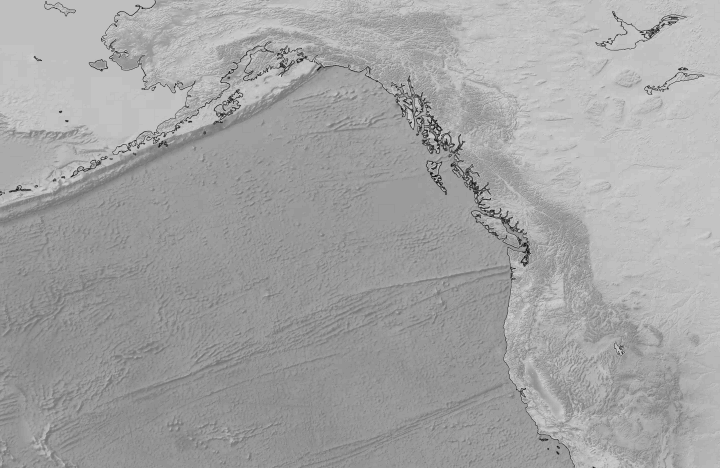
TLDR: How do I keep the topographical look when editing the map?

