Please discusse issues and suggestions for the Public Transport Vehicles Asset Pack here.
Public Transport Vehicles Asset Pack
- Thread starter Mimonsi
- Start date
-
We have updated our Community Code of Conduct. Please read through the new rules for the forum that are an integral part of Paradox Interactive’s User Agreement.
You are using an out of date browser. It may not display this or other websites correctly.
You should upgrade or use an alternative browser.
You should upgrade or use an alternative browser.
Hey, unfortunately I cannot change tram/bus types without getting several error of this kind - is there a solution? Thank youuuu
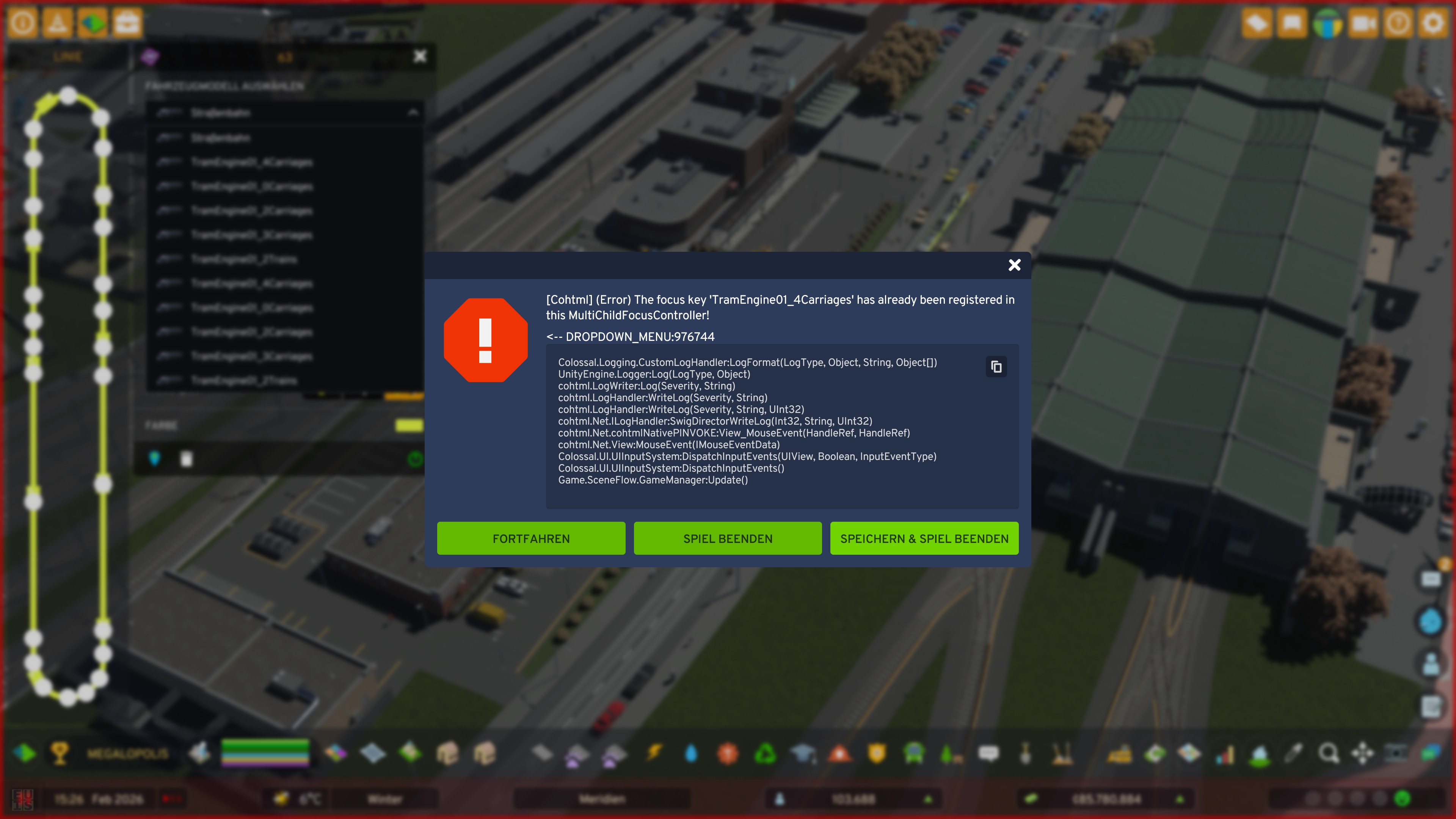
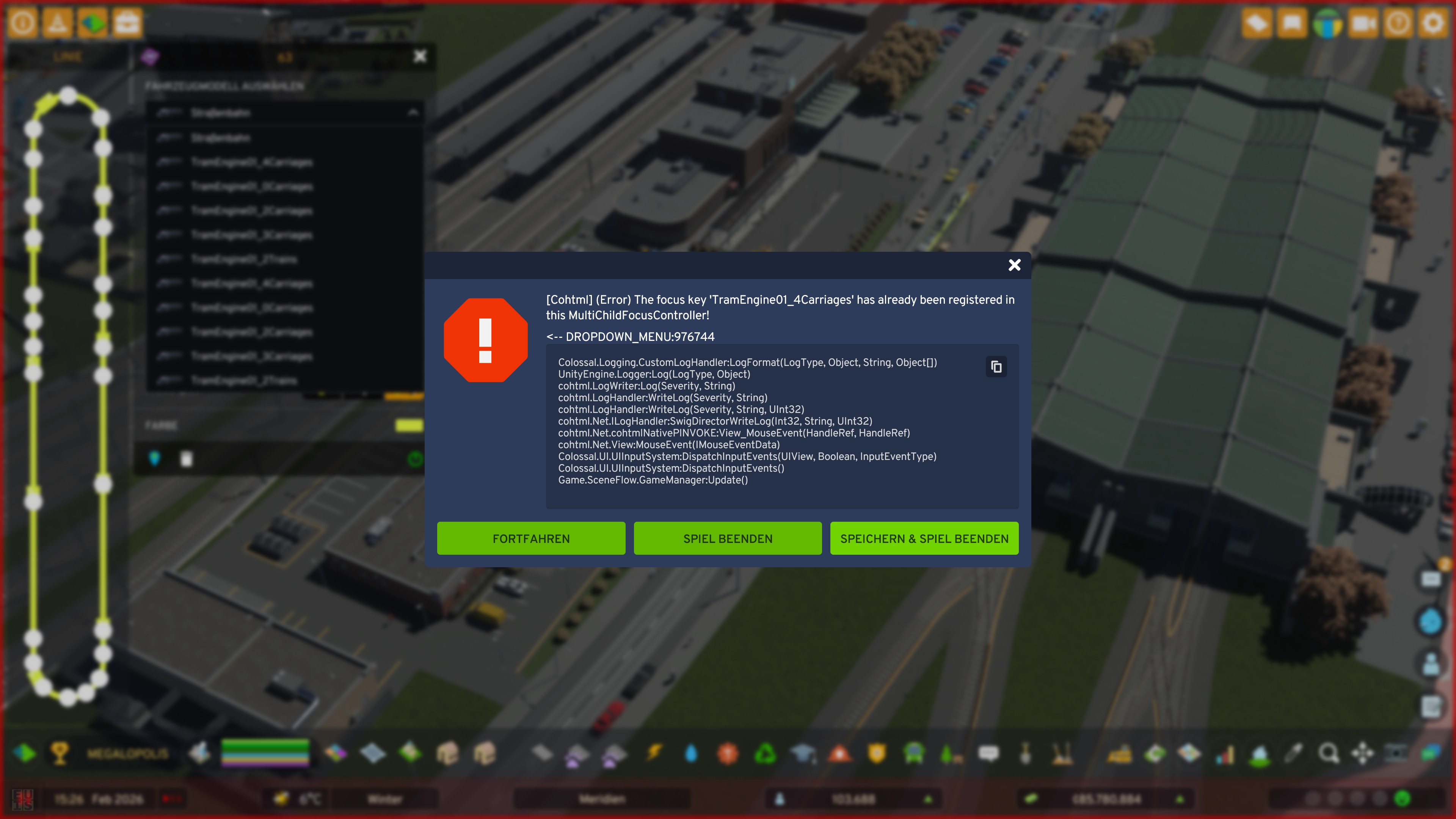
On Line Details. Where you can also set the number of trams on the trackHow do i change the vehicle on a line?
You seem to have duplicate prefabs. Perhaps you installed the mod locally AND subscribed to it via paradox? Did you maybe download the mod manually, or copy it into any directory in your game files?Hey, unfortunately I cannot change tram/bus types without getting several error of this kind - is there a solution? Thank youuuuView attachment 1132740
If that doesn't solve the issue, please do a full mod cache deletion in the Asset Packs Manager Settings.
The Cache deletion made it work, thank youuuYou seem to have duplicate prefabs. Perhaps you installed the mod locally AND subscribed to it via paradox? Did you maybe download the mod manually, or copy it into any directory in your game files?
If that doesn't solve the issue, please do a full mod cache deletion in the Asset Packs Manager Settings.
These subway train variations look cool, but we want more realistic subway trains like those in New York City (R211, R160, R142), Washington (7000/8000), Los Angeles (A650, HR4000/HR5000) or Chicago (5000/7000).
The engine parts have a lower vehicle capacity in the base game. I could increase that, but there still has to be space for the engine after all, and the engines are smaller than the wagonsWhy a 6-wagon train has much less capacity than a 2x3-wagon train?
Doesn't it mean it should be vice versa? How many engine vehicles does a 6-wagon train has and how many does the 2x3 one?The engine parts have a lower vehicle capacity in the base game. I could increase that, but there still has to be space for the engine after all, and the engines are smaller than the wagons
No. Each engine has a capacity of 60, and each car has a capacity of 120, because it uses the full car length as passenger area and has two floors, while the engine only has half a vehicle available for the passengers. I intentionally did not change the capacity of the engines, because it makes sense to be like that.Doesn't it mean it should be vice versa? How many engine vehicles does a 6-wagon train has and how many does the 2x3 one?

Then aren't your descriptions reversed?No. Each engine has a capacity of 60, and each car has a capacity of 120, because it uses the full car length as passenger area and has two floors, while the engine only has half a vehicle available for the passengers. I intentionally did not change the capacity of the engines, because it makes sense to be like that.
View attachment 1137639
On Trams, it says:
- Tram (6 Segments) (cap. 400)
- Tram (Double) (cap. 480)
- Subway Train (6 Segment) (cap. 840)
- Subway Train (Double, 3 Segments) (cap. 1380)
Which obviously implies 2x3 > 1x6. But maybe it is different for the different modes. If the way you are trying to convey the information is different, it might be helpful to add text to the images to assign a label to each variant. Also, it'd be nice to include the vanilla vehicle values for comparison in the description.
Otherwise, this mod is very much appreciated.
Last edited:
- 1
While loading the game with this mod i got an error message:
[object Object]
ArgumentException: An item with the same key has already been added. Key: Assets.NAME[CarProp]
at System.Collections.Generic.Dictionary`2[TKey,TValue].TryInsert (TKey key, TValue value, System.Collections.Generic.InsertionBehavior behavior) [0x0015a] in <b89873cb176e44a995a4781c7487d410>:0
at System.Collections.Generic.Dictionary`2[TKey,TValue].Add (TKey key, TValue value) [0x00000] in <b89873cb176e44a995a4781c7487d410>:0
at I18NEverywhere.I18NEverywhere.LoadEmbedLocales (System.String localeId, System.String fallbackLocaleId, System.Boolean reloadFallback) [0x00169] in D:\repo\I18nEveryWhere\I18NEverywhere\Mod.cs:215
Colossal.Logging.CustomLogHandler:LogFormat(LogType, Object, String, Object[])
UnityEngine.Logger:LogFormat(LogType, String, Object[])
Colossal.Logging.UnityLogger:Log(Level, String, Exception)
Colossal.Logging.UnityLogger:Error(Exception)
I18NEverywhere.I18NEverywhere:LoadEmbedLocales(String, String, Boolean) (at D:\repo\I18nEveryWhere\I18NEverywhere\Mod.cs:220)
I18NEverywhere.I18NEverywhere:LoadLocales(String, String, Boolean) (at D:\repo\I18nEveryWhere\I18NEverywhere\Mod.cs:168)
I18NEverywhere.I18NEverywhere:OnLoad(UpdateSystem) (at D:\repo\I18nEveryWhere\I18NEverywhere\Mod.cs:75)
Game.Modding.ModInfo:OnLoad(UpdateSystem)
Game.Modding.ModInfo:Load(UpdateSystem)
Game.Modding.ModManager:InitializeMods(UpdateSystem)
Game.Modding.ModManager:Initialize(UpdateSystem)
Game.SceneFlow.GameManager:InitializeModManager(Boolean)
Game.SceneFlow.<<RegisterPdxSdk>g__RegisterDatabase|9>d:MoveNext()
System.Runtime.CompilerServices.AsyncTaskMethodBuilder:Start(<<RegisterPdxSdk>g__RegisterDatabase|9>d&)
Game.SceneFlow.<>c__DisplayClass106_1:<RegisterPdxSdk>g__RegisterDatabase|9()
Game.SceneFlow.<<RegisterPdxSdk>b__4>d:MoveNext()
System.Runtime.CompilerServices.MoveNextRunner:InvokeMoveNext(Object)
System.Threading.ExecutionContext:RunInternal(ExecutionContext, ContextCallback, Object, Boolean)
System.Threading.ExecutionContext:Run(ExecutionContext, ContextCallback, Object, Boolean)
System.Runtime.CompilerServices.MoveNextRunner:Run()
System.Threading.Tasks.AwaitTaskContinuation:InvokeAction(Object)
System.Threading.Tasks.AwaitTaskContinuation:RunCallback(ContextCallback, Object, Task&)
System.Threading.Tasks.SynchronizationContextAwaitTaskContinuation:Run(Task, Boolean)
System.Threading.Tasks.Task:FinishContinuations()
System.Threading.Tasks.Task:FinishStageThree()
System.Threading.Tasks.Task`1:TrySetResult(VoidTaskResult)
System.Runtime.CompilerServices.AsyncTaskMethodBuilder`1:SetResult(VoidTaskResult)
System.Runtime.CompilerServices.AsyncTaskMethodBuilder`1:SetResult(Task`1)
System.Runtime.CompilerServices.AsyncTaskMethodBuilder:SetResult()
Colossal.PSI.PdxSdk.<SyncMods>d__152:MoveNext()
System.Runtime.CompilerServices.MoveNextRunner:InvokeMoveNext(Object)
System.Threading.ExecutionContext:RunInternal(ExecutionContext, ContextCallback, Object, Boolean)
System.Threading.ExecutionContext:Run(ExecutionContext, ContextCallback, Object, Boolean)
System.Runtime.CompilerServices.MoveNextRunner:Run()
System.Threading.Tasks.<>c:<.cctor>b__7_0(Object)
UnityEngine.WorkRequest:Invoke()
UnityEngine.UnitySynchronizationContext:Exec()
UnityEngine.UnitySynchronizationContext:ExecuteTasks()
[object Object]
ArgumentException: An item with the same key has already been added. Key: Assets.NAME[CarProp]
at System.Collections.Generic.Dictionary`2[TKey,TValue].TryInsert (TKey key, TValue value, System.Collections.Generic.InsertionBehavior behavior) [0x0015a] in <b89873cb176e44a995a4781c7487d410>:0
at System.Collections.Generic.Dictionary`2[TKey,TValue].Add (TKey key, TValue value) [0x00000] in <b89873cb176e44a995a4781c7487d410>:0
at I18NEverywhere.I18NEverywhere.LoadEmbedLocales (System.String localeId, System.String fallbackLocaleId, System.Boolean reloadFallback) [0x00169] in D:\repo\I18nEveryWhere\I18NEverywhere\Mod.cs:215
Colossal.Logging.CustomLogHandler:LogFormat(LogType, Object, String, Object[])
UnityEngine.Logger:LogFormat(LogType, String, Object[])
Colossal.Logging.UnityLogger:Log(Level, String, Exception)
Colossal.Logging.UnityLogger:Error(Exception)
I18NEverywhere.I18NEverywhere:LoadEmbedLocales(String, String, Boolean) (at D:\repo\I18nEveryWhere\I18NEverywhere\Mod.cs:220)
I18NEverywhere.I18NEverywhere:LoadLocales(String, String, Boolean) (at D:\repo\I18nEveryWhere\I18NEverywhere\Mod.cs:168)
I18NEverywhere.I18NEverywhere:OnLoad(UpdateSystem) (at D:\repo\I18nEveryWhere\I18NEverywhere\Mod.cs:75)
Game.Modding.ModInfo:OnLoad(UpdateSystem)
Game.Modding.ModInfo:Load(UpdateSystem)
Game.Modding.ModManager:InitializeMods(UpdateSystem)
Game.Modding.ModManager:Initialize(UpdateSystem)
Game.SceneFlow.GameManager:InitializeModManager(Boolean)
Game.SceneFlow.<<RegisterPdxSdk>g__RegisterDatabase|9>d:MoveNext()
System.Runtime.CompilerServices.AsyncTaskMethodBuilder:Start(<<RegisterPdxSdk>g__RegisterDatabase|9>d&)
Game.SceneFlow.<>c__DisplayClass106_1:<RegisterPdxSdk>g__RegisterDatabase|9()
Game.SceneFlow.<<RegisterPdxSdk>b__4>d:MoveNext()
System.Runtime.CompilerServices.MoveNextRunner:InvokeMoveNext(Object)
System.Threading.ExecutionContext:RunInternal(ExecutionContext, ContextCallback, Object, Boolean)
System.Threading.ExecutionContext:Run(ExecutionContext, ContextCallback, Object, Boolean)
System.Runtime.CompilerServices.MoveNextRunner:Run()
System.Threading.Tasks.AwaitTaskContinuation:InvokeAction(Object)
System.Threading.Tasks.AwaitTaskContinuation:RunCallback(ContextCallback, Object, Task&)
System.Threading.Tasks.SynchronizationContextAwaitTaskContinuation:Run(Task, Boolean)
System.Threading.Tasks.Task:FinishContinuations()
System.Threading.Tasks.Task:FinishStageThree()
System.Threading.Tasks.Task`1:TrySetResult(VoidTaskResult)
System.Runtime.CompilerServices.AsyncTaskMethodBuilder`1:SetResult(VoidTaskResult)
System.Runtime.CompilerServices.AsyncTaskMethodBuilder`1:SetResult(Task`1)
System.Runtime.CompilerServices.AsyncTaskMethodBuilder:SetResult()
Colossal.PSI.PdxSdk.<SyncMods>d__152:MoveNext()
System.Runtime.CompilerServices.MoveNextRunner:InvokeMoveNext(Object)
System.Threading.ExecutionContext:RunInternal(ExecutionContext, ContextCallback, Object, Boolean)
System.Threading.ExecutionContext:Run(ExecutionContext, ContextCallback, Object, Boolean)
System.Runtime.CompilerServices.MoveNextRunner:Run()
System.Threading.Tasks.<>c:<.cctor>b__7_0(Object)
UnityEngine.WorkRequest:Invoke()
UnityEngine.UnitySynchronizationContext:Exec()
UnityEngine.UnitySynchronizationContext:ExecuteTasks()
This issue will be fixed with an update todayWhile loading the game with this mod i got an error message:
[object Object]
ArgumentException: An item with the same key has already been added. Key: Assets.NAME[CarProp]
at System.Collections.Generic.Dictionary`2[TKey,TValue].TryInsert (TKey key, TValue value, System.Collections.Generic.InsertionBehavior behavior) [0x0015a] in <b89873cb176e44a995a4781c7487d410>:0
at System.Collections.Generic.Dictionary`2[TKey,TValue].Add (TKey key, TValue value) [0x00000] in <b89873cb176e44a995a4781c7487d410>:0
at I18NEverywhere.I18NEverywhere.LoadEmbedLocales (System.String localeId, System.String fallbackLocaleId, System.Boolean reloadFallback) [0x00169] in D:\repo\I18nEveryWhere\I18NEverywhere\Mod.cs:215
Colossal.Logging.CustomLogHandler:LogFormat(LogType, Object, String, Object[])
UnityEngine.Logger:LogFormat(LogType, String, Object[])
Colossal.Logging.UnityLogger:Log(Level, String, Exception)
Colossal.Logging.UnityLogger:Error(Exception)
I18NEverywhere.I18NEverywhere:LoadEmbedLocales(String, String, Boolean) (at D:\repo\I18nEveryWhere\I18NEverywhere\Mod.cs:220)
I18NEverywhere.I18NEverywhere:LoadLocales(String, String, Boolean) (at D:\repo\I18nEveryWhere\I18NEverywhere\Mod.cs:168)
I18NEverywhere.I18NEverywhere:OnLoad(UpdateSystem) (at D:\repo\I18nEveryWhere\I18NEverywhere\Mod.cs:75)
Game.Modding.ModInfo:OnLoad(UpdateSystem)
Game.Modding.ModInfo:Load(UpdateSystem)
Game.Modding.ModManager:InitializeMods(UpdateSystem)
Game.Modding.ModManager:Initialize(UpdateSystem)
Game.SceneFlow.GameManager:InitializeModManager(Boolean)
Game.SceneFlow.<<RegisterPdxSdk>g__RegisterDatabase|9>d:MoveNext()
System.Runtime.CompilerServices.AsyncTaskMethodBuilder:Start(<<RegisterPdxSdk>g__RegisterDatabase|9>d&)
Game.SceneFlow.<>c__DisplayClass106_1:<RegisterPdxSdk>g__RegisterDatabase|9()
Game.SceneFlow.<<RegisterPdxSdk>b__4>d:MoveNext()
System.Runtime.CompilerServices.MoveNextRunner:InvokeMoveNext(Object)
System.Threading.ExecutionContext:RunInternal(ExecutionContext, ContextCallback, Object, Boolean)
System.Threading.ExecutionContext:Run(ExecutionContext, ContextCallback, Object, Boolean)
System.Runtime.CompilerServices.MoveNextRunner:Run()
System.Threading.Tasks.AwaitTaskContinuation:InvokeAction(Object)
System.Threading.Tasks.AwaitTaskContinuation:RunCallback(ContextCallback, Object, Task&)
System.Threading.Tasks.SynchronizationContextAwaitTaskContinuation:Run(Task, Boolean)
System.Threading.Tasks.Task:FinishContinuations()
System.Threading.Tasks.Task:FinishStageThree()
System.Threading.Tasks.Task`1:TrySetResult(VoidTaskResult)
System.Runtime.CompilerServices.AsyncTaskMethodBuilder`1:SetResult(VoidTaskResult)
System.Runtime.CompilerServices.AsyncTaskMethodBuilder`1:SetResult(Task`1)
System.Runtime.CompilerServices.AsyncTaskMethodBuilder:SetResult()
Colossal.PSI.PdxSdk.<SyncMods>d__152:MoveNext()
System.Runtime.CompilerServices.MoveNextRunner:InvokeMoveNext(Object)
System.Threading.ExecutionContext:RunInternal(ExecutionContext, ContextCallback, Object, Boolean)
System.Threading.ExecutionContext:Run(ExecutionContext, ContextCallback, Object, Boolean)
System.Runtime.CompilerServices.MoveNextRunner:Run()
System.Threading.Tasks.<>c:<.cctor>b__7_0(Object)
UnityEngine.WorkRequest:Invoke()
UnityEngine.UnitySynchronizationContext:Exec()
UnityEngine.UnitySynchronizationContext:ExecuteTasks()
Thanks for clarifying. You were right, the numbers were not correct and I didn't see the train page description being broken. I updated all three mod descriptions now, I hope they are clearer for you! (and everyone else of course). Thanks for the feedback!Then aren't your descriptions reversed?
On Trams, it says:
On Subways, it says:
- Tram (6 Segments) (cap. 400)
- Tram (Double) (cap. 480)
IDK about Trains since the page seems boinked. (For me, the page displays subway images, and the text is not formatted like the others)
- Subway Train (6 Segment) (cap. 840)
- Subway Train (Double, 3 Segments) (cap. 1380)
Which obviously implies 2x3 > 1x6. But maybe it is different for the different modes. If the way you are trying to convey the information is different, it might be helpful to add text to the images to assign a label to each variant. Also, it'd be nice to include the vanilla vehicle values for comparison in the description.
Otherwise, this mod is very much appreciated.
Anything in particular? The Alternate bus asset is already used by the tram variation pack.This is amazing. Please, we NEED a bus variation asset pack
Hi. The packs are fully compatible with Economy 2.0, there are no issues.Hey, any chance to get an upload with economy 2.0 ?

