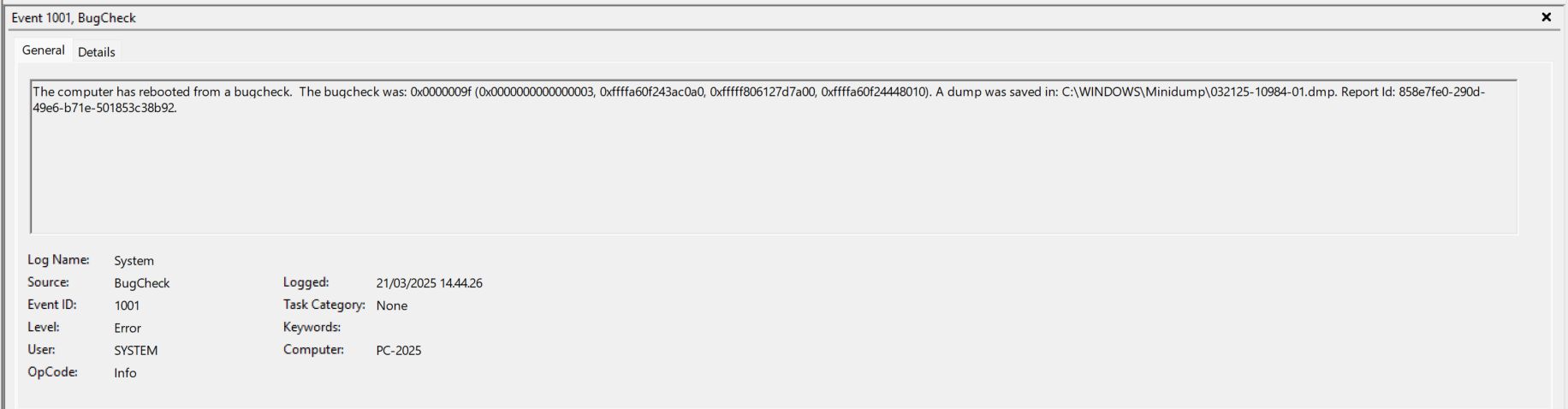I have a new computer with Windows 11 (and thus the infamous 24H2 update), Ryzen 9800X3D and RTX 5080 (also with newest available driver) and my game looks like this:

I have no mods installed (yet) and I have verified the integrity of game files via Steam. This happens both when starting a fresh game and using an existing save (in my case the saves provided in the V3 performance thread). Trying different graphics settings hasn't helped, but I might have missed something there. I also seem to have exactly the same issue with CK3 too on this computer.
I had no issues on my previous Windows 10 machine, but of course this new one is a completely different computer with different parts, different OS and even (I think) slightly different GPU driver version...
EDIT:
In case someone has similar issue and finds this thread, the TL;DR is that I did manage to find a solution to this issue and it was switching the renderer away from DirectX 11. For CK3 and Victoria 3 that meant switching to Vulcan and for Stellaris and HoI4 that meant switching to DirectX 9 (OpenGL didn't solve the issue). EU4 uses DirectX 9 and I didn't have any issues with it to begin with.
I tested that in late April 2025 with the most recent non-beta versions of those games available at that time. I've mostly played some non-Paradox games since then, but am currently (July 2025) playing Victoria 3 (1.9.6) and Vulcan has worked without issues. DirectX 11 still causes that red "haze", but now that Vulcan is officially supported and not just launch parameter, it seems that some of the performance issues I noticed in spring are now solved and I don't feel like I lose anything by using Vulcan instead of DirectX 11.
Oh and if anyone else has this issue, but manages to find what actually causes it and fix it while using DirectX 11, please post here how!

I have no mods installed (yet) and I have verified the integrity of game files via Steam. This happens both when starting a fresh game and using an existing save (in my case the saves provided in the V3 performance thread). Trying different graphics settings hasn't helped, but I might have missed something there. I also seem to have exactly the same issue with CK3 too on this computer.
I had no issues on my previous Windows 10 machine, but of course this new one is a completely different computer with different parts, different OS and even (I think) slightly different GPU driver version...
EDIT:
In case someone has similar issue and finds this thread, the TL;DR is that I did manage to find a solution to this issue and it was switching the renderer away from DirectX 11. For CK3 and Victoria 3 that meant switching to Vulcan and for Stellaris and HoI4 that meant switching to DirectX 9 (OpenGL didn't solve the issue). EU4 uses DirectX 9 and I didn't have any issues with it to begin with.
I tested that in late April 2025 with the most recent non-beta versions of those games available at that time. I've mostly played some non-Paradox games since then, but am currently (July 2025) playing Victoria 3 (1.9.6) and Vulcan has worked without issues. DirectX 11 still causes that red "haze", but now that Vulcan is officially supported and not just launch parameter, it seems that some of the performance issues I noticed in spring are now solved and I don't feel like I lose anything by using Vulcan instead of DirectX 11.
Oh and if anyone else has this issue, but manages to find what actually causes it and fix it while using DirectX 11, please post here how!
Last edited: