Hi..
Anyone can help me with this bug? Mine is stuck at the screen (attached). The screen (graphic) not responding but I still can move my cursor & the music still works, idk why
What I have tried to fix this:
My windows defender's Ransomware Protection is disabled.
I have attached the usual required file for investigating, let me know if you need additional file for investigation
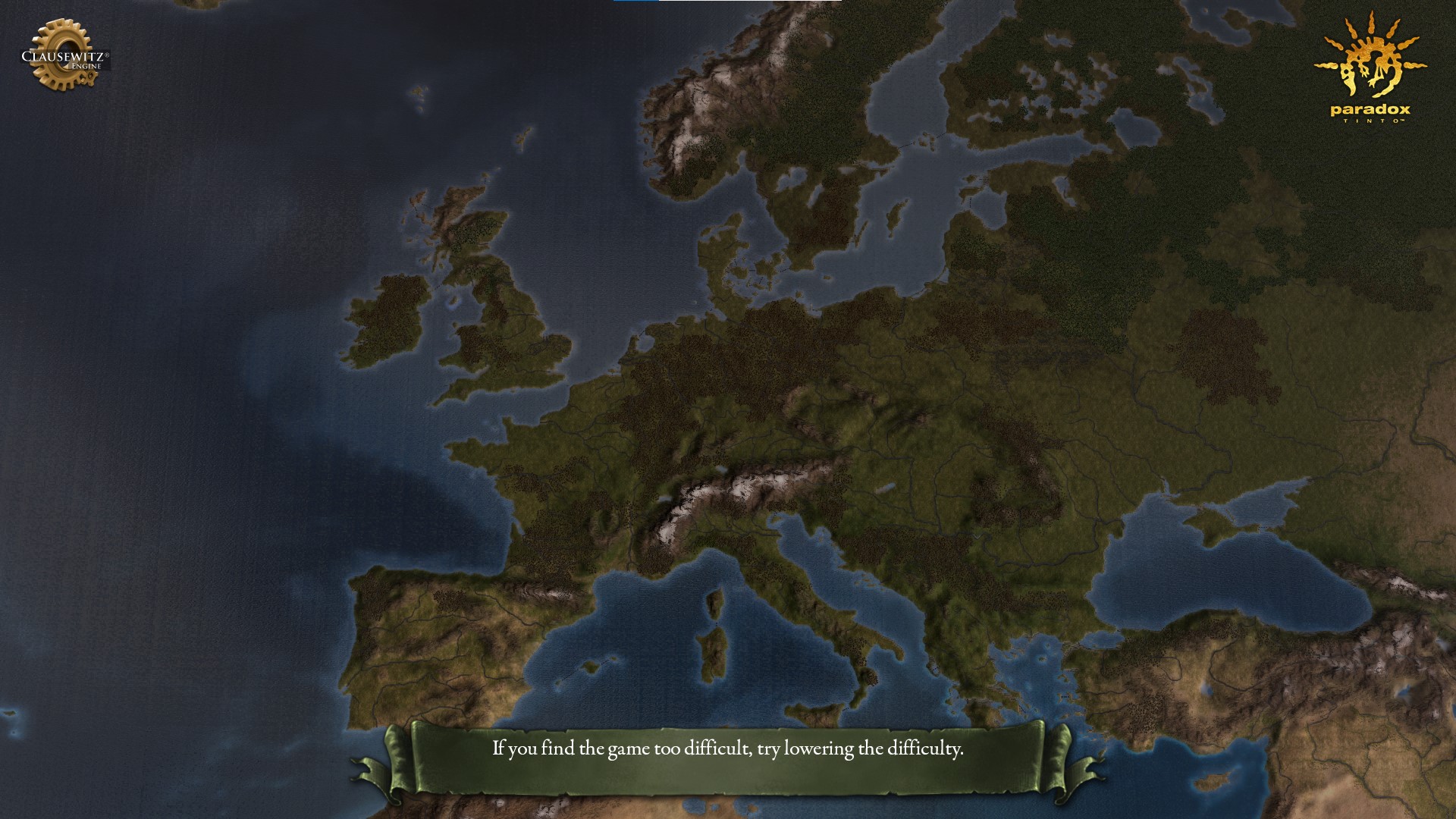
Anyone can help me with this bug? Mine is stuck at the screen (attached). The screen (graphic) not responding but I still can move my cursor & the music still works, idk why
What I have tried to fix this:
- I chose borderless full screen in launcher options
- Installed Microsoft Visual C++ Redistributable latest version, both x86 & x64. Everytime I install new VCRedist x64, it works but only once. After choose back on the next screen / restart the game this bug come again
- uninstalling, manually deleted both the Steam/SteamApps/common/Europa Universalis IV AND Documents/Paradox Interactive/Europa Universalis IV folders & reinstalling eu4 from steam
- verified game files integrity - ok result
- Ticked "disable fullScreen optimisations" in compatibility tab after right click on eu4.exe
- updated my nvidia driver to the latest version
- none of above solving the bug
My windows defender's Ransomware Protection is disabled.
I have attached the usual required file for investigating, let me know if you need additional file for investigation
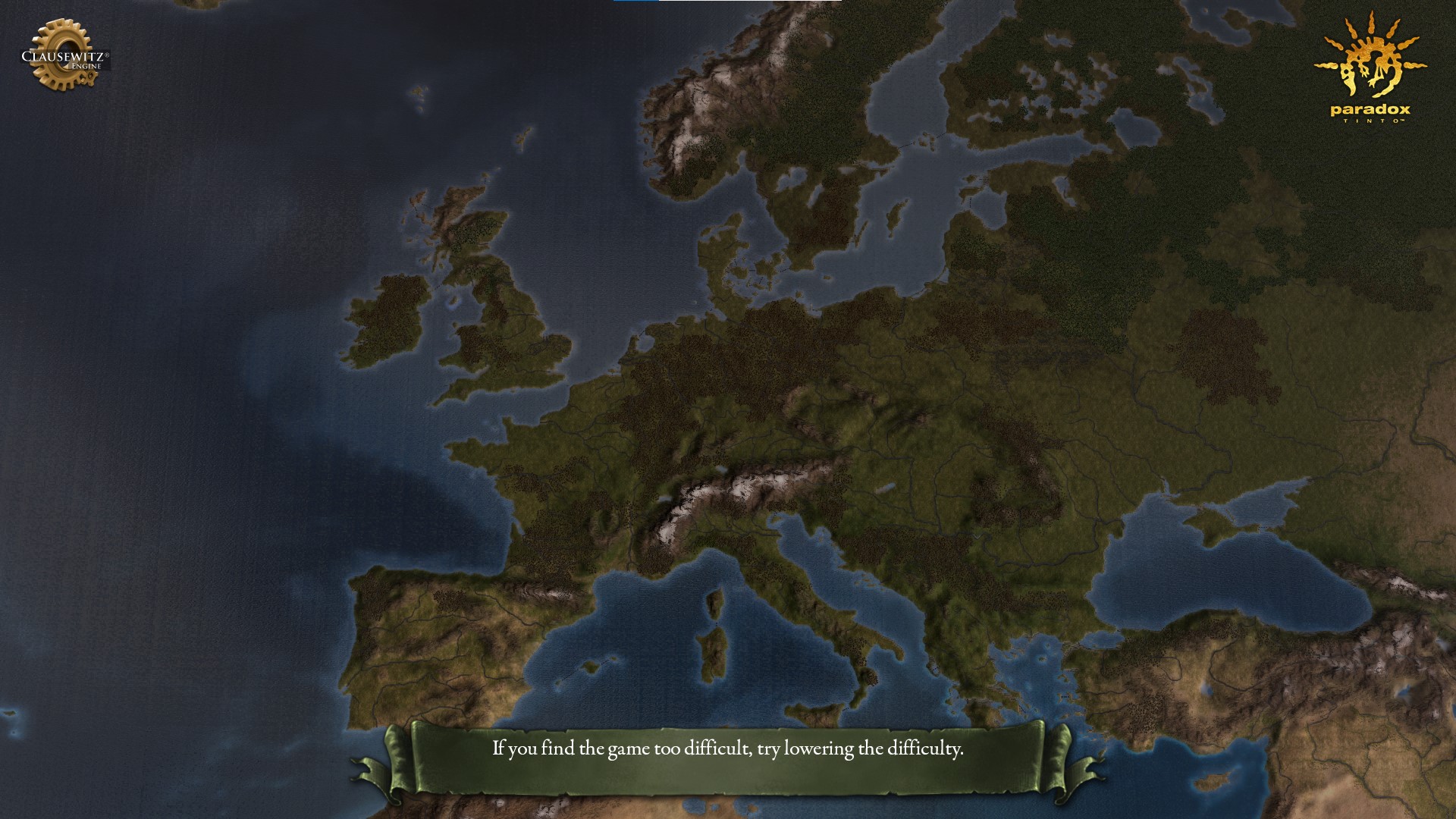
Attachments
Last edited:





