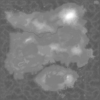Hey folks, apparently all my other threads disappeared so that's a thing...
But anyways, I was having a go at terrain.party and downloading some heightmaps. The Tetons in Wyoming are great! But on another note, I started watching PUBG lately and wondered how hard it would be to make the map. So I searched for a greyscale map and found one and imported it into the editor and it looked good. There's just one problem for me, although the map did look good, it wasn't to scale from PUBG, since their map is only 8km x 8km (64^2 km) and our map is technically 81^2km, the map got blown up to size. So I was wondering if there is some kind of greyscale heightmap editor that will let me shrink the island back down to 64^2km, which shouldn't take up all 25 city tiles.
If you don't quite understand the size comparisons of our maps, just look up the map for PUBG. Our editing area for all maps is 81 sq km, and PUBG maps are 64 sq km.
I have attached the greyscale map for PUBG, Erangel.
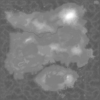
But anyways, I was having a go at terrain.party and downloading some heightmaps. The Tetons in Wyoming are great! But on another note, I started watching PUBG lately and wondered how hard it would be to make the map. So I searched for a greyscale map and found one and imported it into the editor and it looked good. There's just one problem for me, although the map did look good, it wasn't to scale from PUBG, since their map is only 8km x 8km (64^2 km) and our map is technically 81^2km, the map got blown up to size. So I was wondering if there is some kind of greyscale heightmap editor that will let me shrink the island back down to 64^2km, which shouldn't take up all 25 city tiles.
If you don't quite understand the size comparisons of our maps, just look up the map for PUBG. Our editing area for all maps is 81 sq km, and PUBG maps are 64 sq km.
I have attached the greyscale map for PUBG, Erangel.