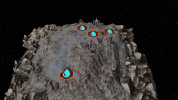Description
Oversized icons
Windows
Epic Store
What is your game version?
1011166
What DLC do you have installed?
Space Race, Green Planet, Below and Beyond, Stellaris Dome Set, Marsvision Song Contest, Colony Design Set, Project Laika, In-Dome Buildings Pack
Please explain your issue is in as much detail as possible.
I researched the core water breakthrough and 6 water deposits appeared 4 on an asteroid and two in the underground the ones in the underground are normal but the ones on the asteroids have icons 10 times the usual size, this sort of thing has happened before on mars but when I scroll out to the larger map they go back to normal but as there is no such thing available for asteroids they are remaining oversized
Can you replicate the issue?
File(s) attached
Oversized icons
Windows
Epic Store
What is your game version?
1011166
What DLC do you have installed?
Space Race, Green Planet, Below and Beyond, Stellaris Dome Set, Marsvision Song Contest, Colony Design Set, Project Laika, In-Dome Buildings Pack
Please explain your issue is in as much detail as possible.
I researched the core water breakthrough and 6 water deposits appeared 4 on an asteroid and two in the underground the ones in the underground are normal but the ones on the asteroids have icons 10 times the usual size, this sort of thing has happened before on mars but when I scroll out to the larger map they go back to normal but as there is no such thing available for asteroids they are remaining oversized
Can you replicate the issue?
File(s) attached
Attachments
Upvote
0