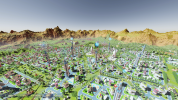Description
Savegame Crash to Desktop + Crash to Desktop by full zoom out
Windows
Steam
What is your game version?
1001586
Do you have Space Race installed?
Yes
Please explain your issue is in as much detail as possible.
I've a very big colony with over 20.000 colonists. If I zoom out the CPU and GPU goes to 100% and the game crashes to desktop without any error report. The game also damages my last 5 to 10 savegames, with no reason, first time the issue (crash to desktop) occurred the last 10 savegames (100 sols !!!!) were damaged, and loading any of them results in a crash to desktop as well, after a short loading time. now i've played 30 sols from sol 1155 to sol 1185, same thing without crash the last 5 savegames (10 sols) are damaged and not loadabel.
I've put in my colony a lot of love + time and i will go further, cause its running realy nice and smooth, i've fixed all problems at sol 1255 and the colony was going realy well, so it is realy disapointing that the game crashes by zooming out, but more disapointing that 8 hours of work are gone cause the savegames are damaged as well. I looking forvard to a good solution from you pro guys ;-)
No Mods istalled
DLC's :
- Colony Design Set
- Green Planet
- Marsvision Song Contest
- Mysteries Resupply Pack
- Project Laika
- Season Pass
- Space Race
My System:
AMD Ryzen 5 2600X Six-Core (overclock to 4,2 Ghz to get a (nearly) liquid gameplay in surviving mars)
16 GB RAM
NVIDIA GeForce RTX 2060 Super
Game on own HD seperated from the Win system
Things done:
Overclockt CPU
All drivers updated
Reinstalled the game
-> First try -> deinstalled and installed with Steam
-> 2nd try -> deinstalled with revo deinstaller and installed new over steam (incl. deleting everything)
Run game as Admin
Run game in Comp Mode for win 7 and as admin also
Put the game .exe on withelist of my antivirus
Disabeld the savegame cloud upload to steam
Issue takes place in Full HD and 4K also
all this things are doesnt help to fix the both issues
it would be very great if you guys can give me a workaorund or we find a solution in the communitiy to fix this. I think if i can go on, the colony will go up to 30-40.000 colonists and i realy want to get "metroplois" ready on mars.
last broken savegame and some screenshots from the error below attached. shortly after i've taken the both screenshots from the colony the game crashes, but taken the screenshot sometimes works, sometime the game crahes bevor i can enter the photoeditor.
Best regards
Pulsar
Can you replicate the issue?
see description above, it is a repeating issue
Attachments
File(s) attached
Savegame Crash to Desktop + Crash to Desktop by full zoom out
Windows
Steam
What is your game version?
1001586
Do you have Space Race installed?
Yes
Please explain your issue is in as much detail as possible.
I've a very big colony with over 20.000 colonists. If I zoom out the CPU and GPU goes to 100% and the game crashes to desktop without any error report. The game also damages my last 5 to 10 savegames, with no reason, first time the issue (crash to desktop) occurred the last 10 savegames (100 sols !!!!) were damaged, and loading any of them results in a crash to desktop as well, after a short loading time. now i've played 30 sols from sol 1155 to sol 1185, same thing without crash the last 5 savegames (10 sols) are damaged and not loadabel.
I've put in my colony a lot of love + time and i will go further, cause its running realy nice and smooth, i've fixed all problems at sol 1255 and the colony was going realy well, so it is realy disapointing that the game crashes by zooming out, but more disapointing that 8 hours of work are gone cause the savegames are damaged as well. I looking forvard to a good solution from you pro guys ;-)
No Mods istalled
DLC's :
- Colony Design Set
- Green Planet
- Marsvision Song Contest
- Mysteries Resupply Pack
- Project Laika
- Season Pass
- Space Race
My System:
AMD Ryzen 5 2600X Six-Core (overclock to 4,2 Ghz to get a (nearly) liquid gameplay in surviving mars)
16 GB RAM
NVIDIA GeForce RTX 2060 Super
Game on own HD seperated from the Win system
Things done:
Overclockt CPU
All drivers updated
Reinstalled the game
-> First try -> deinstalled and installed with Steam
-> 2nd try -> deinstalled with revo deinstaller and installed new over steam (incl. deleting everything)
Run game as Admin
Run game in Comp Mode for win 7 and as admin also
Put the game .exe on withelist of my antivirus
Disabeld the savegame cloud upload to steam
Issue takes place in Full HD and 4K also
all this things are doesnt help to fix the both issues
it would be very great if you guys can give me a workaorund or we find a solution in the communitiy to fix this. I think if i can go on, the colony will go up to 30-40.000 colonists and i realy want to get "metroplois" ready on mars.
last broken savegame and some screenshots from the error below attached. shortly after i've taken the both screenshots from the colony the game crashes, but taken the screenshot sometimes works, sometime the game crahes bevor i can enter the photoeditor.
Best regards
Pulsar
Can you replicate the issue?
see description above, it is a repeating issue
Attachments
File(s) attached
Attachments
Last edited:
Upvote
0