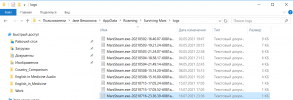Description
Surviving Mars crashes a few seconds after launch
Windows
Steam
What is your game version?
Latest
Do you have Space Race installed?
No
Please explain your issue is in as much detail as possible.
After I press "play" on Steam, I see the launch screen and immediately after get a crash report. Reinstalling the game and checking GPU settings did not help
Can you replicate the issue?
Every single time I'm trying to launch the game
Attachments
File(s) attached
Surviving Mars crashes a few seconds after launch
Windows
Steam
What is your game version?
Latest
Do you have Space Race installed?
No
Please explain your issue is in as much detail as possible.
After I press "play" on Steam, I see the launch screen and immediately after get a crash report. Reinstalling the game and checking GPU settings did not help
Can you replicate the issue?
Every single time I'm trying to launch the game
Attachments
File(s) attached
Attachments
-
Jane Bessonova-MarsSteam.exe-20210715-17.06.47-6081a539.dmp5 MB · Views: 0
-
Jane Bessonova-MarsSteam.exe-20210716-23.22.33-6081a539.dmp5 MB · Views: 0
-
Jane Bessonova-MarsSteam.exe-20210716-23.30.20-6081a539.dmp5 MB · Views: 0
-
Jane Bessonova-MarsSteam.exe-20210716-23.34.07-6081a539.dmp5 MB · Views: 0
-
Jane Bessonova-MarsSteam.exe-20210716-23.36.09-6081a539.dmp5 MB · Views: 0
-
Jane Bessonova-MarsSteam.exe-20210716-23.36.39-6081a539-1.dmp5 MB · Views: 0
-
Jane Bessonova-MarsSteam.exe-20210716-23.48.29-6081a539.dmp5 MB · Views: 0
Upvote
0