I've trying to start making some assets for skylines, but I keep running into a constant problem. I am using 3ds max to model and texture a file. It looks good in 3ds max renders (and viewport). But when I go to import it into the in game asset editor, it appears as if all the UVW mapping no longer exists... basically the entire texture file is placed onto each surface.
The image below tries to illustrate what I am talking about. In it, I've created a prop I want to use in a ship yard (basically a section of ship that would be craned into position when assembling the ship). On the left is the 3ds max image (viewport and rendered) showing what it is supposed to look like. On the right is the image in the asset importer (the view is looking at it from an offset downward view).
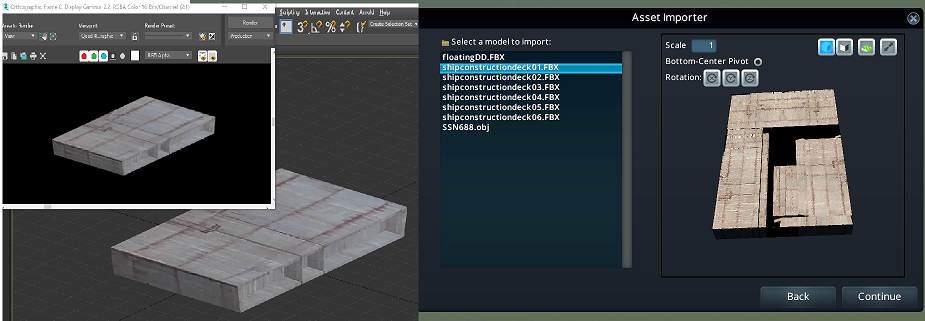
At this point, I do not know what I'm doing wrong. I've tried this with multiple models. I've tried following every instruction and tutorial I could find. I've made the UVW unwrap channel 2 (and tried channel 1 just to see), I've tried exporting than re-importing the FBX file. I've tried merging everything down, resetting the xform, then generating the FBX. I've tried changing the settings in the FBX. I've tried exporting as an OBJ.
Somewhere in this there is something basic and stupid I'm missing. I'm guessing that I'm somehow not telling 3ds max to export the texture coordinates correctly, but I sure can't figure out what I'm doing wrong.
I've attached the model, raw texture, and baked diffuse file as well. If anyone is able to help, I'd be very grateful.
The image below tries to illustrate what I am talking about. In it, I've created a prop I want to use in a ship yard (basically a section of ship that would be craned into position when assembling the ship). On the left is the 3ds max image (viewport and rendered) showing what it is supposed to look like. On the right is the image in the asset importer (the view is looking at it from an offset downward view).
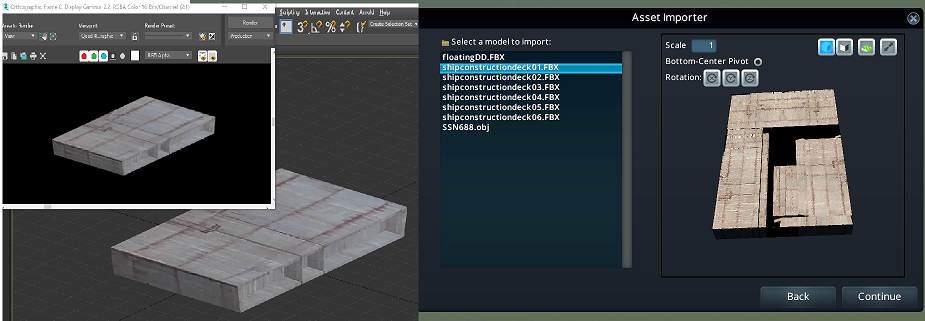
At this point, I do not know what I'm doing wrong. I've tried this with multiple models. I've tried following every instruction and tutorial I could find. I've made the UVW unwrap channel 2 (and tried channel 1 just to see), I've tried exporting than re-importing the FBX file. I've tried merging everything down, resetting the xform, then generating the FBX. I've tried changing the settings in the FBX. I've tried exporting as an OBJ.
Somewhere in this there is something basic and stupid I'm missing. I'm guessing that I'm somehow not telling 3ds max to export the texture coordinates correctly, but I sure can't figure out what I'm doing wrong.
I've attached the model, raw texture, and baked diffuse file as well. If anyone is able to help, I'd be very grateful.

