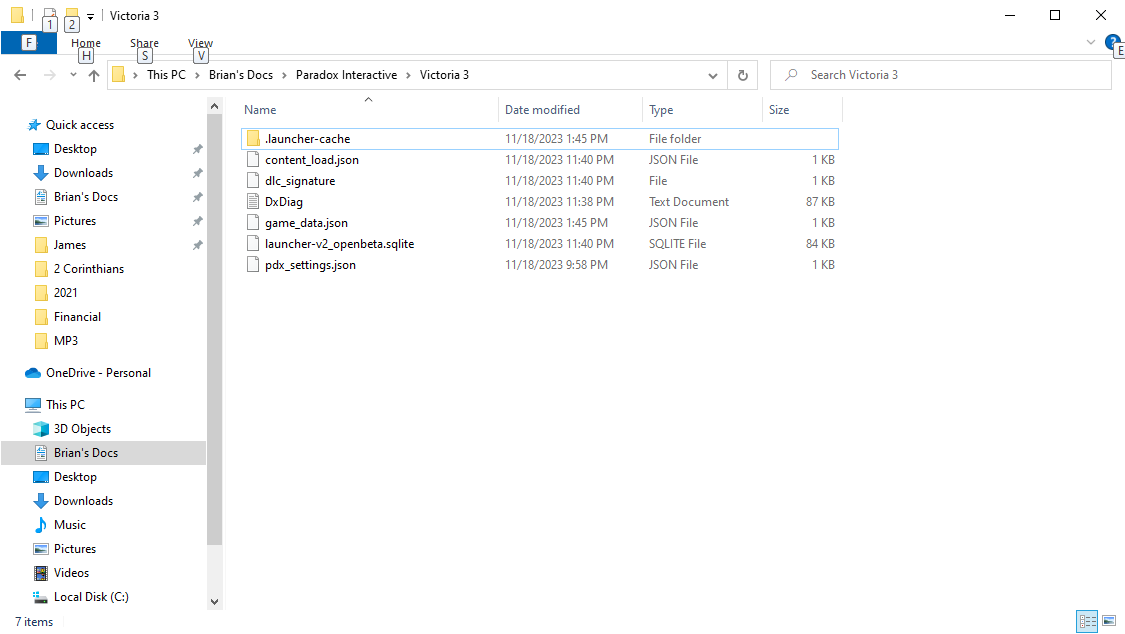I just installed Victoria 3 for the first time and it won't launch; I get the following error:
An error occurred: The game appears to have crashed or terminated unexpectedly (exit code 3221225501)
I have an i5 750 64-bit processor with 16 GB RAM and Windows 10 Pro installed. My graphics card is a Radeon RX 580 w/ 8GB RAM.
Please help!
An error occurred: The game appears to have crashed or terminated unexpectedly (exit code 3221225501)
I have an i5 750 64-bit processor with 16 GB RAM and Windows 10 Pro installed. My graphics card is a Radeon RX 580 w/ 8GB RAM.
Please help!