Hi everyone! Welcome back to our weekly development diaries! Today we will go over the Maps and Themes featured in Cities: Skylines II.
To get started let's have a brief comparison between the map sizes. In Cities: Skylines the playable area consists of 5x5 tiles, 9 of which can be purchased once everything is unlocked. One map tile is 1.92 x 1.92 km which results in the total playable area being 92.16km² with a maximum of 33.18km² to build a city on.
In Cities: Skylines II things are a bit different. For starters, one map tile is much smaller - roughly ⅓ what it is in the predecessor - but you are able to unlock almost all tiles giving you a whopping total of 441 map tiles. That results in a playable area of 159km² which is roughly 5 times bigger than in Cities: Skylines.
Additionally, the Map Tiles do not have to be connected to each other, so technically you can create small isolated pocket towns, and you can purchase the Map Tiles all the way to the edge of the map where you can create new Outside Connections. But wait, there’s more! The map height limit is much higher than before adding much more flexibility and freedom in how your dream city will look.
Now let’s talk about Themes. In Cities: Skylines these controlled the natural environment of a map, with predefined settings for each theme. When we talk about Themes in Cities: Skylines II, we are talking about the style of roads and buildings, with the options of European and North American themes being selectable when you start a new map. But we will get back to them later in this diary after we have a proper look at the maps themselves.
THE BRAVE NEW WORLD
Each map introduces different challenges through various landscapes. To begin your new city you will need to choose a map from the New Game panel. When a map is selected you will see the most important details of the selected map, such as the default Theme of the map, Climate information, which we will get into next week, Latitude telling you which hemisphere the map is located in as well as how the seasons work, Buildable area available, the familiar Natural Resources, and of course, which Outside Connections already exist on the map.
Once you have found a map suitable for your new city, you can adjust several options before starting the game. For example, you can choose a name for the city, change the default Theme, enable or disable various gameplay options, and decide if you want the tutorial to guide you through your city-building. Most of these options can be adjusted later when loading your city with the exception of the Map Theme and whether the city obeys left-hand or right-hand traffic rules.

Check the settings you want enabled before starting your new city
UNLOCKING MAP TILES
Sticking with the familiar gameplay, new expansion permits are unlocked as you reach each Milestone. A brand new city starts with 9 map tiles unlocked which is roughly the same starting area as in Cities: Skylines. With these expansion permits you can unlock new map tiles and continue to grow your city. This happens through the Map Tile UI giving you a top-down map view. The camera can be moved around and rotated allowing you to find the best suitable areas to expand into. Selecting a map tile shows important information, such as the buildable area, resources, and of course how much it costs, and right-clicking the tile will deselect it. You can select multiple tiles at a time and see the combined cost before finally purchasing them. The cost depends on the size of the buildable area and on the availability of resources.

Select one or more tiles to purchase anywhere on the map you wish to expand your city
MAPS
When creating the maps for Cities: Skylines II we had a goal of providing you with a diverse set with various amounts of interesting scenery. To some degree, all the maps take inspiration from real-world locations, perhaps you can recognize some of them. Being able to unlock such a huge area also lets us create more varied terrains as you can fully utilize all of the available resources and Outside Connections on the map. So, let’s have a look at the maps themselves.
ARCHIPELAGO HAVEN
This map is based on a cluster of islands with a chain of smaller and bigger islands surrounded by bodies of water on all sides. The map includes atolls, lagoons, peninsulas, and cays, small low-elevation land formations. Your city will have easy access to outside connections via highway, train tracks, ship routes, and airways with the highway going across the map connecting the two main islands.

Build an island city on Archipelago Haven
BARRIER ISLAND
Inspired by barrier island formation, this map features long island chains parallel to the mainland separated by a bay. The islands are mostly flat which allows you to easily build a city, and while the highway and train tracks run across the mainland you have easy access to the seaways as the starting tile is placed on a barrier island. The flat islands also make building an airport easy letting the city benefit from the airway connections to the outside world.

Barrier Island is ideal for a coastal city
GREAT HIGHLANDS
This map draws inspiration from The Highlands region located in Scotland. Mountain ranges dominate the region, but the area also includes long, narrow, and deep lakes typically known as lochs. The highways and train tracks run between the mountains, and along the coast, you can find a few scattered rocky islands and formidable cliffs along with access to the seaways.

Will your first city be nestled among the mountains of Great Highlands?
LAKELAND
Inspired by the Finnish lakeland region we of course had to include this map. It provides lots of calm water with numerous lakes of similar shapes and many smaller islands. The landscape holds plenty of green areas and forests, and the flat areas with a few rolling hills provide a great foundation for any city with a Northern European look and atmosphere.

Surround your city with the peaceful lakes of Lakeland
MOUNTAIN VILLAGE
Taking inspiration from small cities located along the Alps mountain range, this map brings converging rivers flowing across the map and gentle slopes stretching from the mountain base. This creates a broad valley divided by large rivers where you can build a glorious city between the snow-capped mountain peaks.

The serene valley of Mountain Village is ready for a bustling city to spring to life
RIVER DELTA
This map features a large curving river flowing down a gentle slope breaking into a delta before eventually flowing into the sea. The river is guided by the hills on the edge of the map which leave a plentitude of flat terrain to build the city. Expanding into the delta allows for great access to the seaways and the creation of interesting island neighborhoods.

Build a city as the river meets the sea at River Delta
SWEEPING PLAINS
Inspired by the New Zealand Canterbury plains this map features a broad expanse of flat land covered by grassland ready for development. The map has access to a wide coastline and on the opposite side of the map, the mountain range creates a marvelous landscape. The plains in the central part of the map provide a great place to build any city.

Between the mountains and the sea, you find the flatlands of Sweeping Plains
TWIN MOUNTAIN
Drawing inspiration from Iceland's coastline and the iconic cliffs you will find two separate flat-topped, steep-sided Tuya mountain formations. A small river runs across the map down the slope toward the ocean. Along the coastline are numerous cliffs and hidden beaches with good access to seaways and shipping routes. The map doesn’t feature an existing train track so expanding to the edge of the map is essential if you wish to create one, but you can, of course, still provide your city with train infrastructure without an Outside Connection if that fits your city.
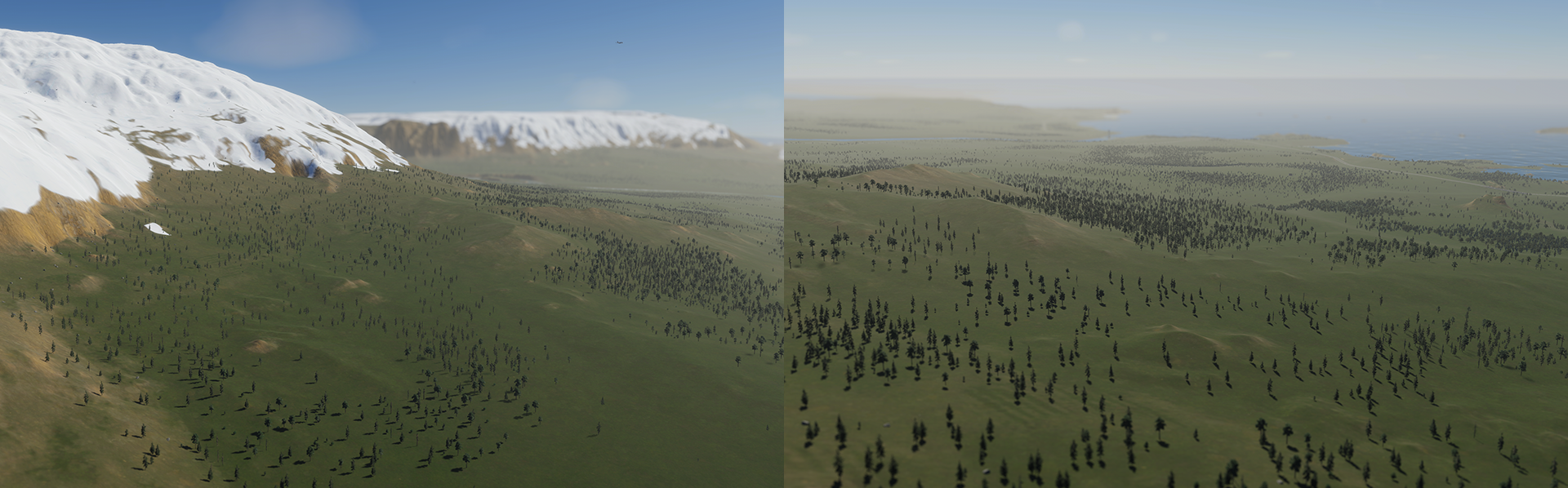
Make Twin Mountains the home of your city and take advantage of all the map has to offer
WATERWAY PASS
Two colossal mountain ranges create natural map borders on two sides while the playable area is split by a meandering river flowing across the whole map with train tracks and highways on either side providing easy and quick access to the Outside Connections and the wide river banks leave lots of room for a growing city.

Let your city grow at the banks of the river at Waterway Pass
WINDY FJORDS
As a map inspired by breathtaking fjord coast formation, this map has several long and narrow inlets surrounded by steep cliffs. Each inlet ends in a small bay area and starts from one sea edge of the map following a similar pattern. Nestled between the mountains is quite a large buildable area with the possibility of accessing the top of the fjords via narrow slopes.

What kind of city will you build among the mountains of Windy Fjords?
OUTSIDE CONNECTIONS
Each map comes with at least one road connection and most of the maps have pre-built train connections and seaways. All of the maps also have an airway connection and power lines running through them to import or export electricity. Some maps have multiple highway connections right at the starting tile too offering even more options!
In addition to the Outside Connections already on the map, you are able to create Outside Road, Train, and Ship Connections once you unlock the edge of the map. As discussed in the previous development diaries you can also create Electricity along with Water and Sewage connections to the outside world enabling trade of that service. The only Outside Connects you cannot add to the map are airways but you can freely connect to the already existing airway connection points once you construct an airport.

Add a new Train Outside Connection by dragging the tracks to the edge of the map
THEMES
Before we end this development diary today, we need to discuss Themes. When you start a new city, you can choose between European or North American which defines the street markings, traffic lights, vehicle models for certain city services, and other roadside props. While each map has a theme connected to it, you can choose your favorite, but once you start your city, it can no longer be changed.
The visual style of residential and commercial zoned buildings also depends on the selected theme when the zone is created. It will default to the map’s theme but you can freely choose between the available themes when zoning and you can even create a mixed city using both themes. Lastly, some public transportation stops have different visuals depending on the selected theme, and as with the zoned buildings they can be customized in-game.

Medium and high density residential buildings of European (left) and North American (right) styles
That’s all we had for you this time. Are you excited to build larger cities? Is there any map, in particular, you look forward to creating a city on? And which theme will you build your first city with? Let us know below. We will be back next week with the next development diary exploring the Climate & Seasons of Cities: Skylines II.

To get started let's have a brief comparison between the map sizes. In Cities: Skylines the playable area consists of 5x5 tiles, 9 of which can be purchased once everything is unlocked. One map tile is 1.92 x 1.92 km which results in the total playable area being 92.16km² with a maximum of 33.18km² to build a city on.
In Cities: Skylines II things are a bit different. For starters, one map tile is much smaller - roughly ⅓ what it is in the predecessor - but you are able to unlock almost all tiles giving you a whopping total of 441 map tiles. That results in a playable area of 159km² which is roughly 5 times bigger than in Cities: Skylines.
Additionally, the Map Tiles do not have to be connected to each other, so technically you can create small isolated pocket towns, and you can purchase the Map Tiles all the way to the edge of the map where you can create new Outside Connections. But wait, there’s more! The map height limit is much higher than before adding much more flexibility and freedom in how your dream city will look.
Now let’s talk about Themes. In Cities: Skylines these controlled the natural environment of a map, with predefined settings for each theme. When we talk about Themes in Cities: Skylines II, we are talking about the style of roads and buildings, with the options of European and North American themes being selectable when you start a new map. But we will get back to them later in this diary after we have a proper look at the maps themselves.
THE BRAVE NEW WORLD
Each map introduces different challenges through various landscapes. To begin your new city you will need to choose a map from the New Game panel. When a map is selected you will see the most important details of the selected map, such as the default Theme of the map, Climate information, which we will get into next week, Latitude telling you which hemisphere the map is located in as well as how the seasons work, Buildable area available, the familiar Natural Resources, and of course, which Outside Connections already exist on the map.
Once you have found a map suitable for your new city, you can adjust several options before starting the game. For example, you can choose a name for the city, change the default Theme, enable or disable various gameplay options, and decide if you want the tutorial to guide you through your city-building. Most of these options can be adjusted later when loading your city with the exception of the Map Theme and whether the city obeys left-hand or right-hand traffic rules.

Check the settings you want enabled before starting your new city
UNLOCKING MAP TILES
Sticking with the familiar gameplay, new expansion permits are unlocked as you reach each Milestone. A brand new city starts with 9 map tiles unlocked which is roughly the same starting area as in Cities: Skylines. With these expansion permits you can unlock new map tiles and continue to grow your city. This happens through the Map Tile UI giving you a top-down map view. The camera can be moved around and rotated allowing you to find the best suitable areas to expand into. Selecting a map tile shows important information, such as the buildable area, resources, and of course how much it costs, and right-clicking the tile will deselect it. You can select multiple tiles at a time and see the combined cost before finally purchasing them. The cost depends on the size of the buildable area and on the availability of resources.

Select one or more tiles to purchase anywhere on the map you wish to expand your city
MAPS
When creating the maps for Cities: Skylines II we had a goal of providing you with a diverse set with various amounts of interesting scenery. To some degree, all the maps take inspiration from real-world locations, perhaps you can recognize some of them. Being able to unlock such a huge area also lets us create more varied terrains as you can fully utilize all of the available resources and Outside Connections on the map. So, let’s have a look at the maps themselves.
ARCHIPELAGO HAVEN
This map is based on a cluster of islands with a chain of smaller and bigger islands surrounded by bodies of water on all sides. The map includes atolls, lagoons, peninsulas, and cays, small low-elevation land formations. Your city will have easy access to outside connections via highway, train tracks, ship routes, and airways with the highway going across the map connecting the two main islands.

Build an island city on Archipelago Haven
BARRIER ISLAND
Inspired by barrier island formation, this map features long island chains parallel to the mainland separated by a bay. The islands are mostly flat which allows you to easily build a city, and while the highway and train tracks run across the mainland you have easy access to the seaways as the starting tile is placed on a barrier island. The flat islands also make building an airport easy letting the city benefit from the airway connections to the outside world.

Barrier Island is ideal for a coastal city
GREAT HIGHLANDS
This map draws inspiration from The Highlands region located in Scotland. Mountain ranges dominate the region, but the area also includes long, narrow, and deep lakes typically known as lochs. The highways and train tracks run between the mountains, and along the coast, you can find a few scattered rocky islands and formidable cliffs along with access to the seaways.

Will your first city be nestled among the mountains of Great Highlands?
LAKELAND
Inspired by the Finnish lakeland region we of course had to include this map. It provides lots of calm water with numerous lakes of similar shapes and many smaller islands. The landscape holds plenty of green areas and forests, and the flat areas with a few rolling hills provide a great foundation for any city with a Northern European look and atmosphere.

Surround your city with the peaceful lakes of Lakeland
MOUNTAIN VILLAGE
Taking inspiration from small cities located along the Alps mountain range, this map brings converging rivers flowing across the map and gentle slopes stretching from the mountain base. This creates a broad valley divided by large rivers where you can build a glorious city between the snow-capped mountain peaks.

The serene valley of Mountain Village is ready for a bustling city to spring to life
RIVER DELTA
This map features a large curving river flowing down a gentle slope breaking into a delta before eventually flowing into the sea. The river is guided by the hills on the edge of the map which leave a plentitude of flat terrain to build the city. Expanding into the delta allows for great access to the seaways and the creation of interesting island neighborhoods.

Build a city as the river meets the sea at River Delta
SWEEPING PLAINS
Inspired by the New Zealand Canterbury plains this map features a broad expanse of flat land covered by grassland ready for development. The map has access to a wide coastline and on the opposite side of the map, the mountain range creates a marvelous landscape. The plains in the central part of the map provide a great place to build any city.

Between the mountains and the sea, you find the flatlands of Sweeping Plains
TWIN MOUNTAIN
Drawing inspiration from Iceland's coastline and the iconic cliffs you will find two separate flat-topped, steep-sided Tuya mountain formations. A small river runs across the map down the slope toward the ocean. Along the coastline are numerous cliffs and hidden beaches with good access to seaways and shipping routes. The map doesn’t feature an existing train track so expanding to the edge of the map is essential if you wish to create one, but you can, of course, still provide your city with train infrastructure without an Outside Connection if that fits your city.
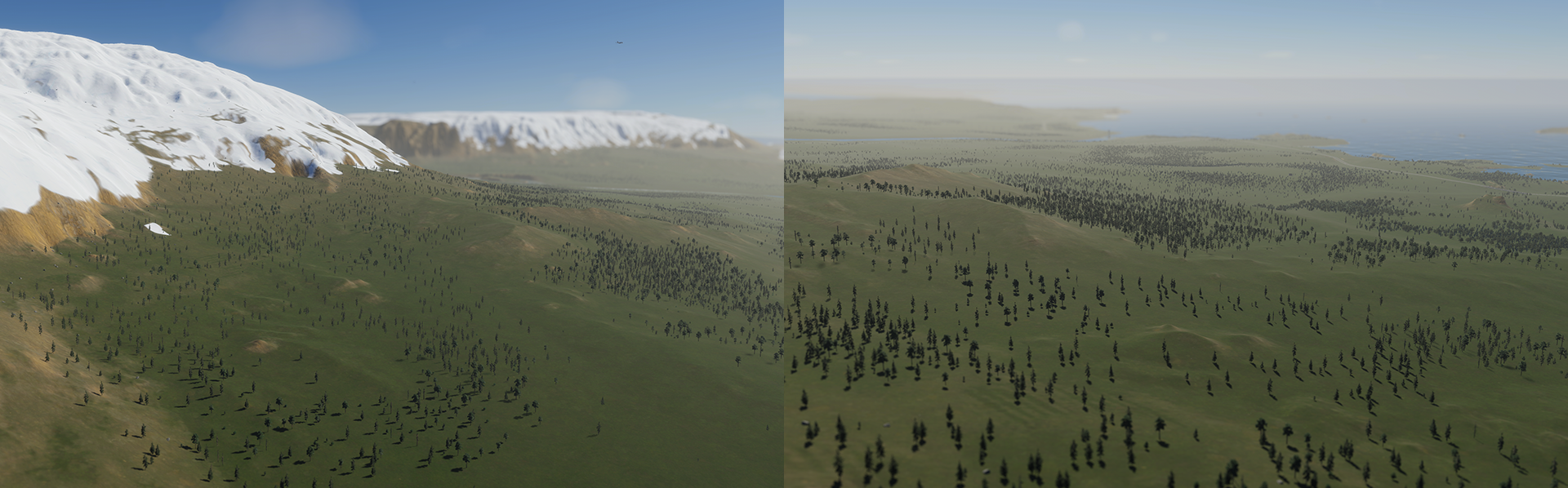
Make Twin Mountains the home of your city and take advantage of all the map has to offer
WATERWAY PASS
Two colossal mountain ranges create natural map borders on two sides while the playable area is split by a meandering river flowing across the whole map with train tracks and highways on either side providing easy and quick access to the Outside Connections and the wide river banks leave lots of room for a growing city.

Let your city grow at the banks of the river at Waterway Pass
WINDY FJORDS
As a map inspired by breathtaking fjord coast formation, this map has several long and narrow inlets surrounded by steep cliffs. Each inlet ends in a small bay area and starts from one sea edge of the map following a similar pattern. Nestled between the mountains is quite a large buildable area with the possibility of accessing the top of the fjords via narrow slopes.

What kind of city will you build among the mountains of Windy Fjords?
OUTSIDE CONNECTIONS
Each map comes with at least one road connection and most of the maps have pre-built train connections and seaways. All of the maps also have an airway connection and power lines running through them to import or export electricity. Some maps have multiple highway connections right at the starting tile too offering even more options!
In addition to the Outside Connections already on the map, you are able to create Outside Road, Train, and Ship Connections once you unlock the edge of the map. As discussed in the previous development diaries you can also create Electricity along with Water and Sewage connections to the outside world enabling trade of that service. The only Outside Connects you cannot add to the map are airways but you can freely connect to the already existing airway connection points once you construct an airport.

Add a new Train Outside Connection by dragging the tracks to the edge of the map
THEMES
Before we end this development diary today, we need to discuss Themes. When you start a new city, you can choose between European or North American which defines the street markings, traffic lights, vehicle models for certain city services, and other roadside props. While each map has a theme connected to it, you can choose your favorite, but once you start your city, it can no longer be changed.
The visual style of residential and commercial zoned buildings also depends on the selected theme when the zone is created. It will default to the map’s theme but you can freely choose between the available themes when zoning and you can even create a mixed city using both themes. Lastly, some public transportation stops have different visuals depending on the selected theme, and as with the zoned buildings they can be customized in-game.

Medium and high density residential buildings of European (left) and North American (right) styles
That’s all we had for you this time. Are you excited to build larger cities? Is there any map, in particular, you look forward to creating a city on? And which theme will you build your first city with? Let us know below. We will be back next week with the next development diary exploring the Climate & Seasons of Cities: Skylines II.






