Hello Console Edition Community!
It’s been a while since our last update, so we figured we would check in and reassure you that Tantalus is still hard at work on the current-gen version of Stellaris for Xbox Series X|S and PS5.
We have currently sent the first build to platform partners, and have started the certification process – remember, this process will take significantly longer than the certification process for a patch or hotfix, as this is technically a “new product” we’re releasing. This process can take up to several months to complete.
We also know you all want to know what is happening with your DLCs, and if/how your purchases will carry forward: rest assured, we still want to know as well! We expect that after the certification process is complete (likely after the summer) we will be able to share details on how this will work with all of you – after we find out for certain ourselves, obviously.
With that out of the way, let's talk a bit about some of the new base-game improvements coming in the current-gen version (hopefully) later this year.
The Outliner in Stellaris was designed almost a decade ago, for a very different version of the game. This version would have a handful of fleets, maybe 4-5 core planets, some sectors (that didn’t appear in the outliner) and not much else. Since then, we’ve added a ton of things to the Outliner - megastructures, dig sites, first contacts, espionage, etc. and while the design works functionally, there is a lot of scrolling involved, especially with a controller.
In the current-gen version of Stellaris: Console Edition, the outliner will be by default organized into tabs: Government, Ships, Politics and Structures. These tabs can be scrolled through with the right and left bumpers.

Tabs can also be customized by scrolling to the bottom, going to Outliner Options and then selecting the Custom Outliner Tab button. You can then toggle on/off the various items for each list, allowing you to further customize the outliner to your preferences.
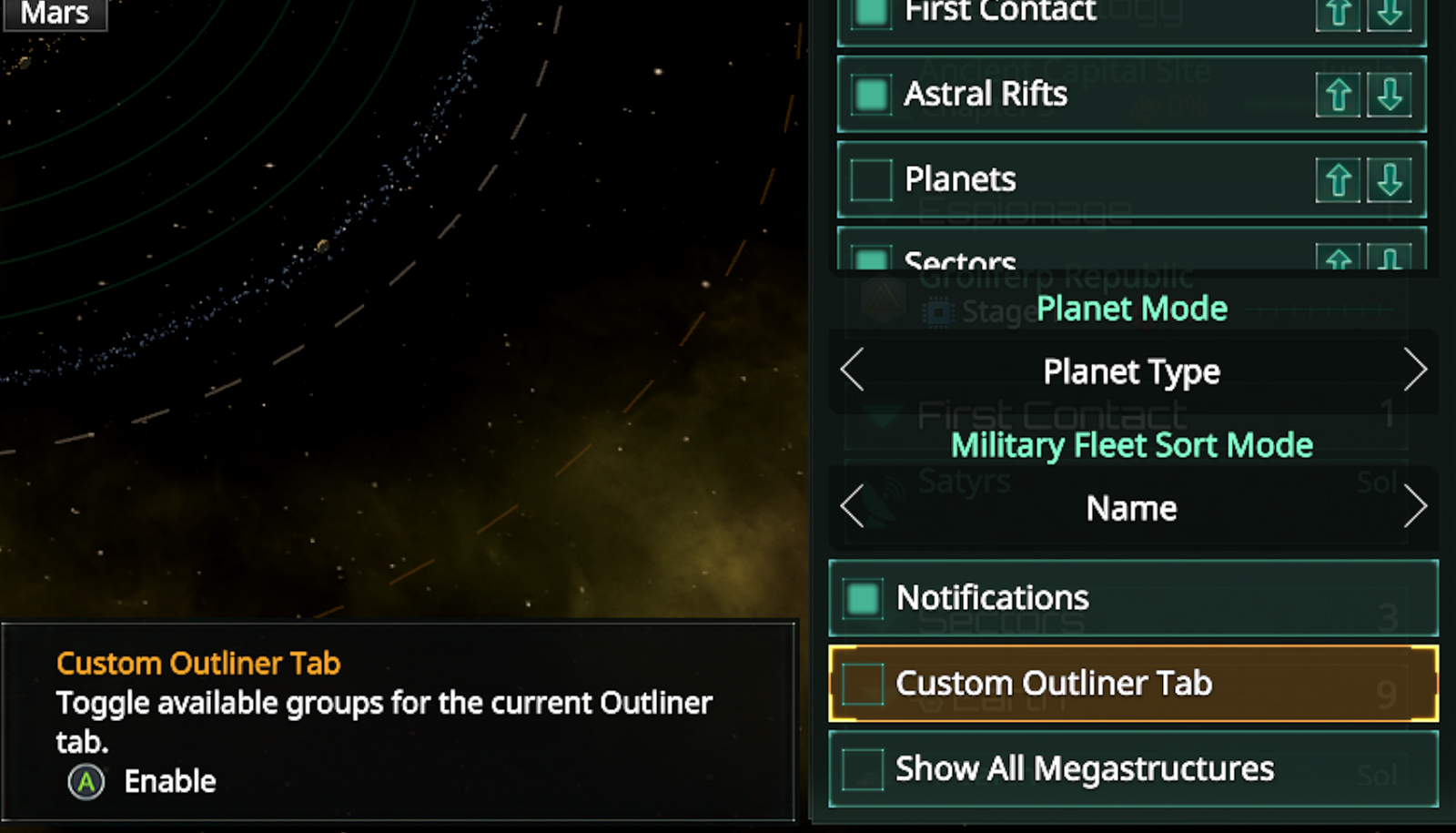
Each tab will also show notifications, if there is something that requires your attention in that tab. These notifications can also be toggled on and off for each outliner tab, and the tooltip will tell you what needs your attention in that particular tab.

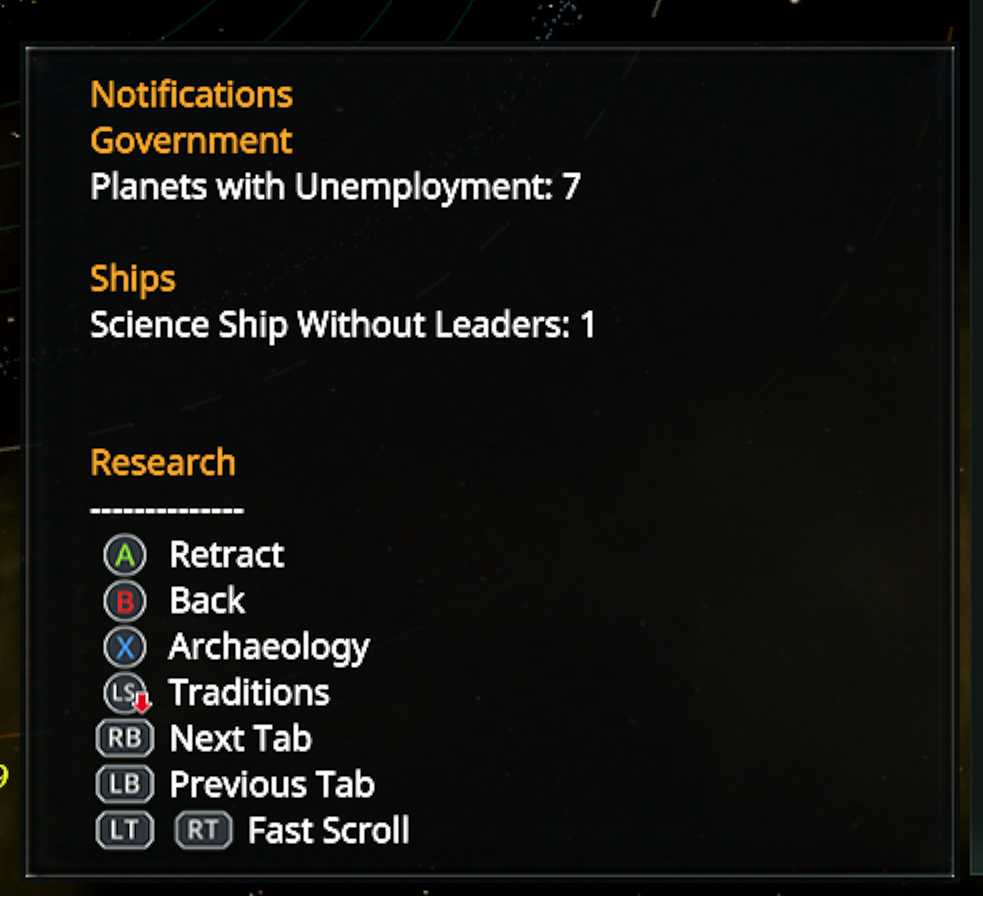
We’ll be back after the summer to check in again and keep you updated on the progress that Tantalus has been making with the current-gen version of Stellaris: Console Edition. Stay tuned!
It’s been a while since our last update, so we figured we would check in and reassure you that Tantalus is still hard at work on the current-gen version of Stellaris for Xbox Series X|S and PS5.
We have currently sent the first build to platform partners, and have started the certification process – remember, this process will take significantly longer than the certification process for a patch or hotfix, as this is technically a “new product” we’re releasing. This process can take up to several months to complete.
We also know you all want to know what is happening with your DLCs, and if/how your purchases will carry forward: rest assured, we still want to know as well! We expect that after the certification process is complete (likely after the summer) we will be able to share details on how this will work with all of you – after we find out for certain ourselves, obviously.
With that out of the way, let's talk a bit about some of the new base-game improvements coming in the current-gen version (hopefully) later this year.
Outliner Improvements
The Outliner in Stellaris was designed almost a decade ago, for a very different version of the game. This version would have a handful of fleets, maybe 4-5 core planets, some sectors (that didn’t appear in the outliner) and not much else. Since then, we’ve added a ton of things to the Outliner - megastructures, dig sites, first contacts, espionage, etc. and while the design works functionally, there is a lot of scrolling involved, especially with a controller.
In the current-gen version of Stellaris: Console Edition, the outliner will be by default organized into tabs: Government, Ships, Politics and Structures. These tabs can be scrolled through with the right and left bumpers.
Tabs can also be customized by scrolling to the bottom, going to Outliner Options and then selecting the Custom Outliner Tab button. You can then toggle on/off the various items for each list, allowing you to further customize the outliner to your preferences.
Each tab will also show notifications, if there is something that requires your attention in that tab. These notifications can also be toggled on and off for each outliner tab, and the tooltip will tell you what needs your attention in that particular tab.
We’ll be back after the summer to check in again and keep you updated on the progress that Tantalus has been making with the current-gen version of Stellaris: Console Edition. Stay tuned!


