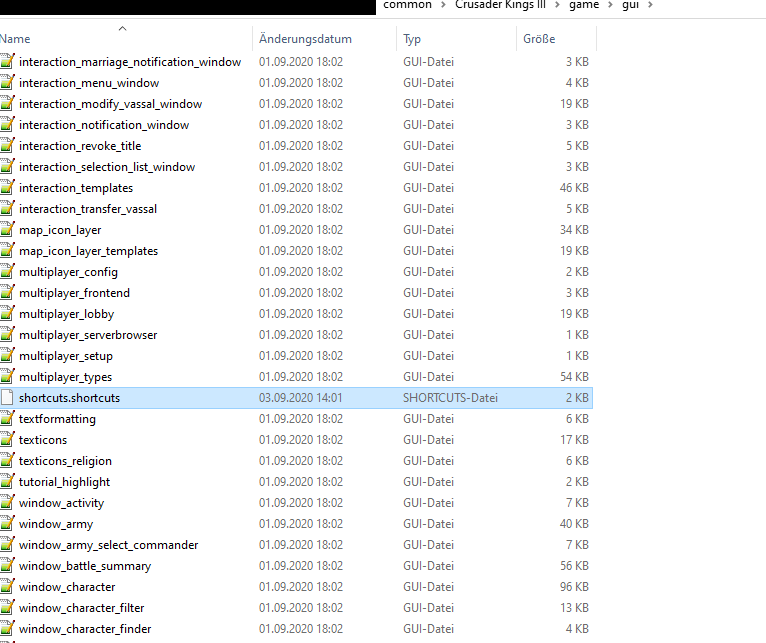I have - I changed the shortcut keys for Map Modes - and I honestly just changed theletter key strokes (R for Religious, etc.) in the settings.settings file and saved them.
It worked instantly.
Have you tried modifying one simple key (like a letter for another letter) for one simple command (like a map mode) in the default file?
And are you sure it saved (i.e. you saved, closed, re-opened)?
You say you changed something in the settings.settings file, but I can't finde a file called settings.settings in the game files. Did you mean another file?
I can go a little into detail what I tried so far.
I have copied this shortcuts.shortcuts file
Into this mod folder
As you can see, I take the shortcuts.shortcuts file from the gui folder, and copy it into my mod folder, also in a folder called gui.
So, everything fine.
I then go ahead, and just for testing purposes, I change the hotkey to open the ingame encyclopedia from F9 to F10. Nothing more.
So far, everything should be fine, right? I save the file, it's in the right place, all is well. Then I start up the launcher, and make sure the mod is enabled.
So, all is well, right? Now then let's see if this worked. Game starts, I load up a save and then.... nope, doesn't work. The ingame encyclopedia still opens with F9. It's like the game doesn't want to accept this mod. F10 does nothing.
I have also tried to create a totally new shortcut in this file, called it "test" and bound the "9" key to it. Didn't work either.
What am I doing wrong here?
For additional information, there is currently a mod in the workshop, that adds a shortcut to a UI element, something that I want to do as well. So for testing purposes, I have downloaded that mod.
This one to be exact
All this mod does is add a new shortcut to the shortcuts.shortcuts file and assign it to a UI element. The same thing I want to do.
So I have tried to copy all of these mod files into a test mod of my own and the game still doesn't accept it! There must be something wrong!
If I load this mod from the workshop, the "p" button works fine, but if I go ahead and copy all files 1:1 into a mod of my own, it doesn't work! Why?