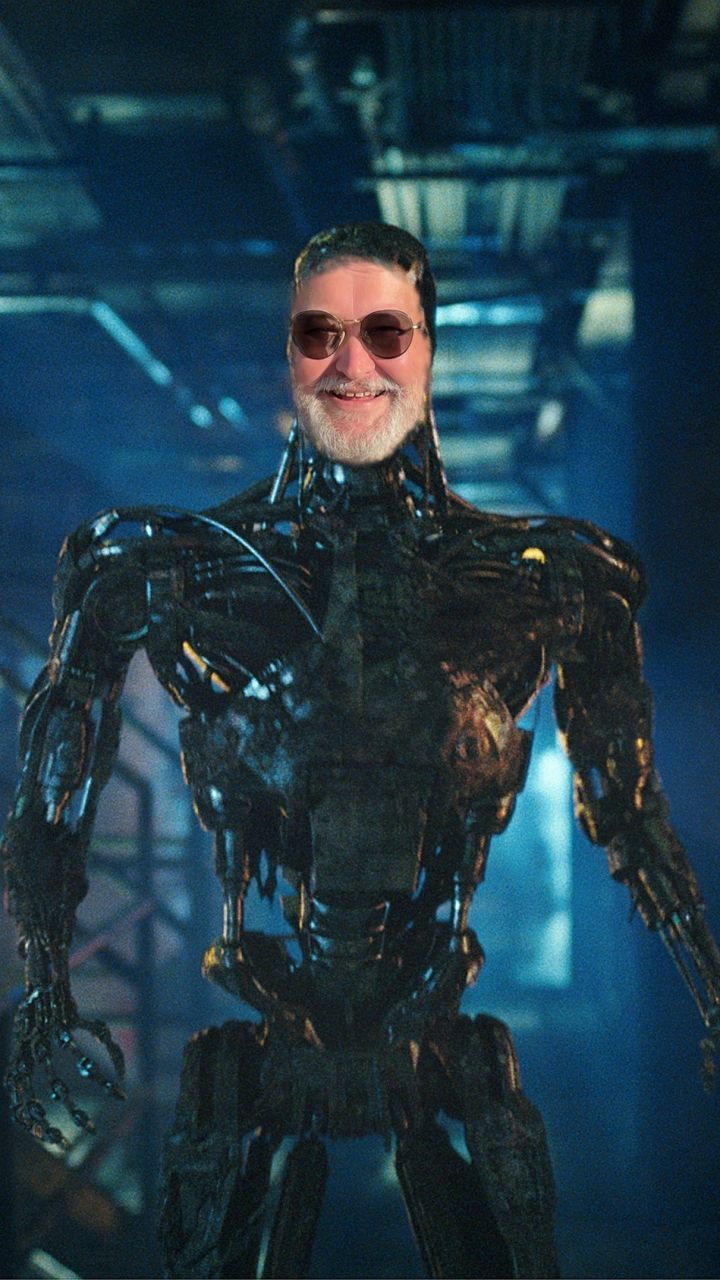Luckily when you zoom out enough the papermap kicks in because the following picture looks horrendous in my opinion. Not sure if it's the colors, the lack of vegetation, shadows or something else:
View attachment 1335628
In comparison even the EUIV terrain map looks great (on release at least, later I think it changed):
View attachment 1335625
Zoomed in it improves a lot and things generally look quite nice but coasts for sure is the biggest thing has to change, they look very abrupt and unnatural.
I'm mostly concerned about the medium level of zoom (let's say a zoom that allows you to see a whole region). I'm not good at pointing specific things on graphics, but here are some pictures that don't look good for me:
View attachment 1335640
View attachment 1335641
View attachment 1335642
Summary:
- Very zoomed out: looks very bad but you will probably never see it because it's the intended zoom for the papermap I think.
- Medium zoom: looks a bit better but still pretty bad.
- Very zoomed in: looks clearly the best but specific things like coasts still stand out too much.