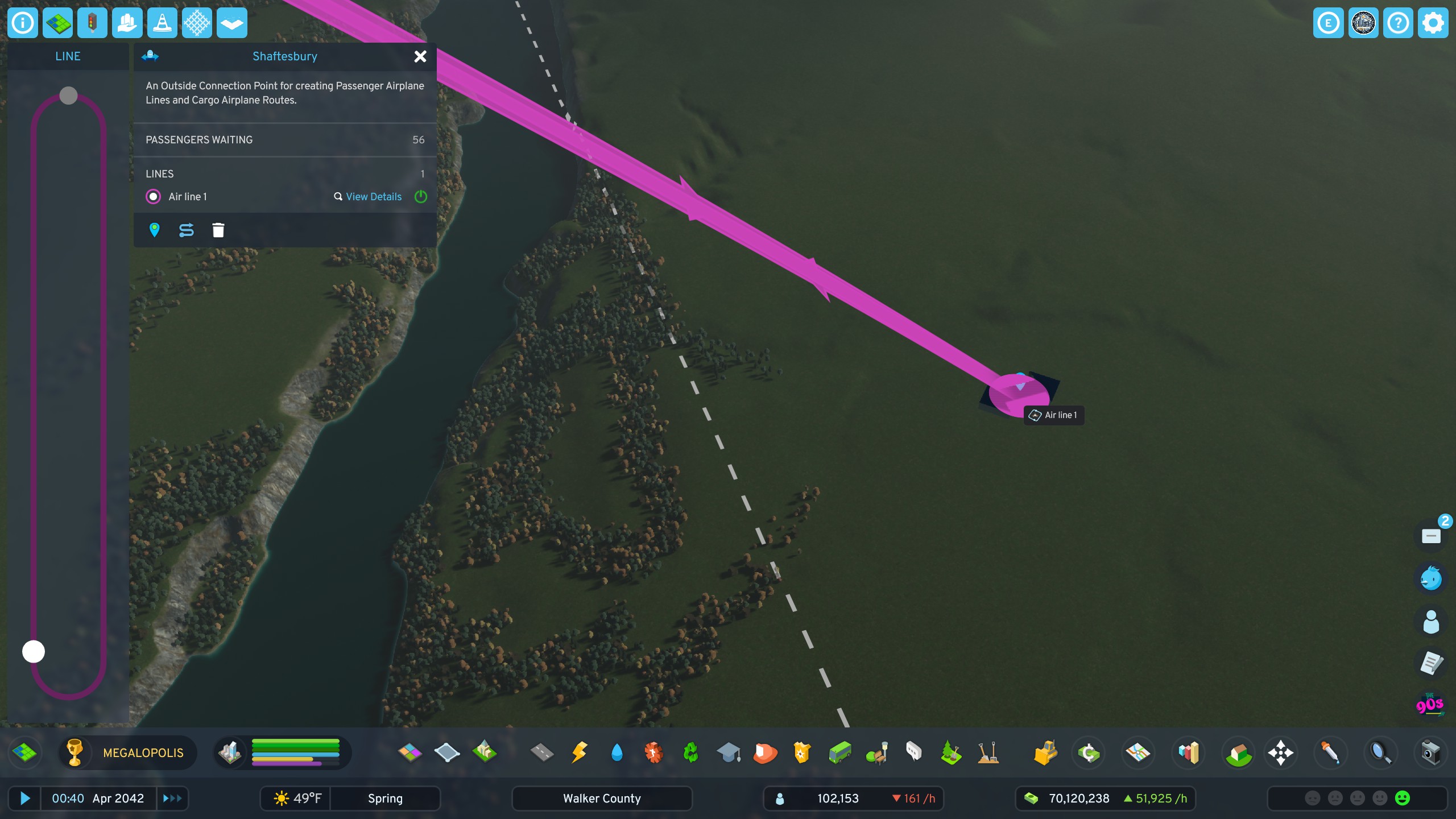This Thread is for Discussing and Feedback for the "Airplane Outside Connection Custom" Asset. Please also Report Bugs here.
Airplane Outside Connection Custom
- Thread starter Gladiathor96
- Start date
-
We have updated our Community Code of Conduct. Please read through the new rules for the forum that are an integral part of Paradox Interactive’s User Agreement.
You are using an out of date browser. It may not display this or other websites correctly.
You should upgrade or use an alternative browser.
You should upgrade or use an alternative browser.
If you don't mind, it would be better if other transportation methods could be used in the same mode.
Although the external connection is established, I get an error message when opening the airline window stating 'No connection to external links' and a yellow hexagonal icon with two arrows
When testing this, I didn't have this error, however, when using my asset a little more, I see the same.Although the external connection is established, I get an error message when opening the airline window stating 'No connection to external links' and a yellow hexagonal icon with two arrows
After watching this, sometimes, it just disappears after a while by itself, sometimes it stays, sometimes it is solved by just delete and recreate the connection. That's how I was able to bring aircrafts to all gates at my international airport.
Can you watch your route (most likely it's just between airport and outside connection) with this symbol kn it and tell me if still passengers are transported on that? Because i had the feeling it's just a symbol. Appearing, but everything was still working.
Attachments
Due to these issues I removed the Airplane connection from Extra Networks and Areas, I didn't find a way to make them work correctlyWhen testing this, I didn't have this error, however, when using my asset a little more, I see the same.
After watching this, sometimes, it just disappears after a while by itself, sometimes it stays, sometimes it is solved by just delete and recreate the connection. That's how I was able to bring aircrafts to all gates at my international airport.
Can you watch your route (most likely it's just between airport and outside connection) with this symbol kn it and tell me if still passengers are transported on that? Because i had the feeling it's just a symbol. Appearing, but everything was still working.
As far as I watched this in my own game, I see this as a game bug. I don't see how this error can safely be reproduced, sometimes it disappears from alone. Oft it disappears when recreating the route. And apart from that, it still works even with error at my safegame.Due to these issues I removed the Airplane connection from Extra Networks and Areas, I didn't find a way to make them work correctly
The map I am playing right now brings 2 airplane outside connections only which is a little annoying. And because I didn't find this in any mod, also had a look into the networks and areas mod (the circle is closing here I would say ) I did it myself.
Hi, how to delete it? I tried pressed the Delete Button, it's not working.
Usually, it should work with this Button:
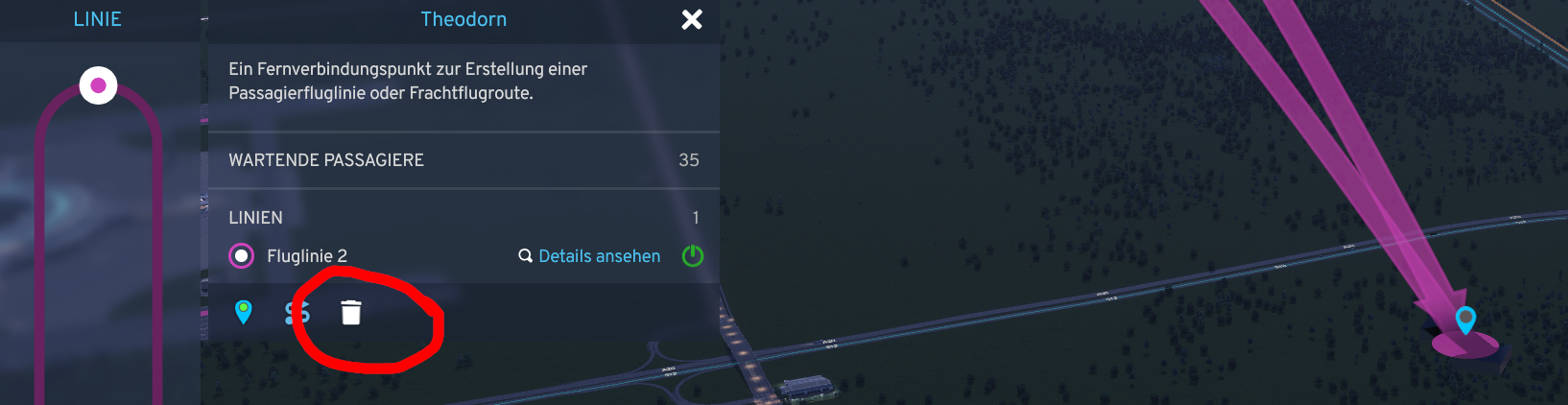
I don't have this button. I do have first two button, but not the third Delete button. It confused me.
I already tried
- developer mod
- new map or other save
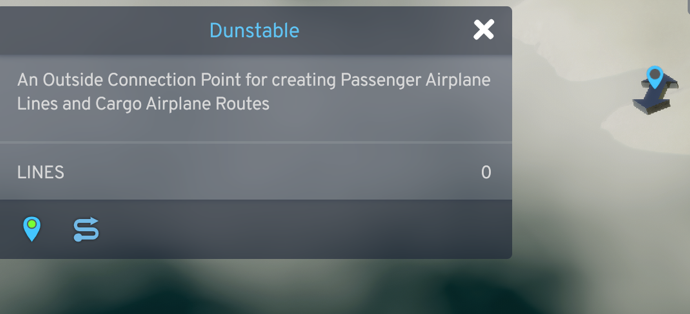
I already tried
- developer mod
- new map or other save
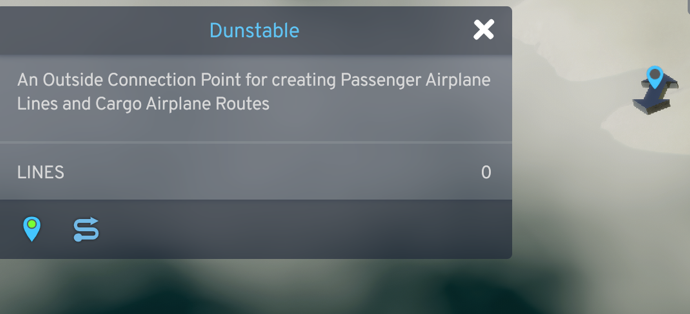
I don't have this button. I do have first two button, but not the third Delete button. It confused me.
I already tried
- developer mod
- new map or other save
View attachment 1251442
I will investigate this. Please Stand by.
@mars1
Try to download extradetailingtools from the Mod Library. I started with a vanilla setting and saw the same error. then i tried to add mods where i thought they can change something. i found following mod

 mods.paradoxplaza.com
with its dependencies responsible for bringing the delete Button. I would like you to try this to make it work. If it does, i will add it to the needed Mods for this one, so others are aware of that.
mods.paradoxplaza.com
with its dependencies responsible for bringing the delete Button. I would like you to try this to make it work. If it does, i will add it to the needed Mods for this one, so others are aware of that.
I don't have this button. I do have first two button, but not the third Delete button. It confused me.
I already tried
- developer mod
- new map or other save
View attachment 1251442
Try to download extradetailingtools from the Mod Library. I started with a vanilla setting and saw the same error. then i tried to add mods where i thought they can change something. i found following mod

ExtraDetailingTools - Paradox Mods
This mod gives you access to a bunch of useful tools and assets for detailing your city.
I discovered using the Picker Mod that you can make new outside connections. Just pick an existing connection, then place it on the city limits, and it will become a new connection automatically...
Since the game has updated the game shows not compatadle with this version but at same seams to be running fine so far using a bout 6+ ploped on the edge and no problems yet
- 1
Thank you for your feedback. I really appreciate this a lot.Since the game has updated the game shows not compatadle with this version but at same seams to be running fine so far using a bout 6+ ploped on the edge and no problems yet
As long as everything works, I do not have any plans to change anything. I will check if I just can change the game version of this mod later today.
Currently not working when route is placed it ways the connection is not an Outside Connection
Can you provide a screenshot which shows the problem? With this 2-liner, it's hard to investigate a possible error.Currently not working when route is placed it ways the connection is not an Outside Connection
Last edited:
For this Error, please have a look to Reply #4 of this thread. Also, please watch if your Airline still does regular Service on Routes where the yellow marking is displayed. I also had this bug, but in my safegames so far, it seemed like passengers and planes do not care about this warning.
Deleted and replaced the routes. let run for 5 hours (IN REAL TIME) issue never resolved. Going to just delete the MOD and hope for a working one in the future.