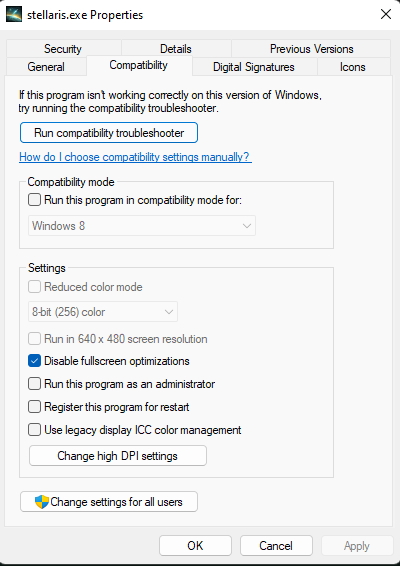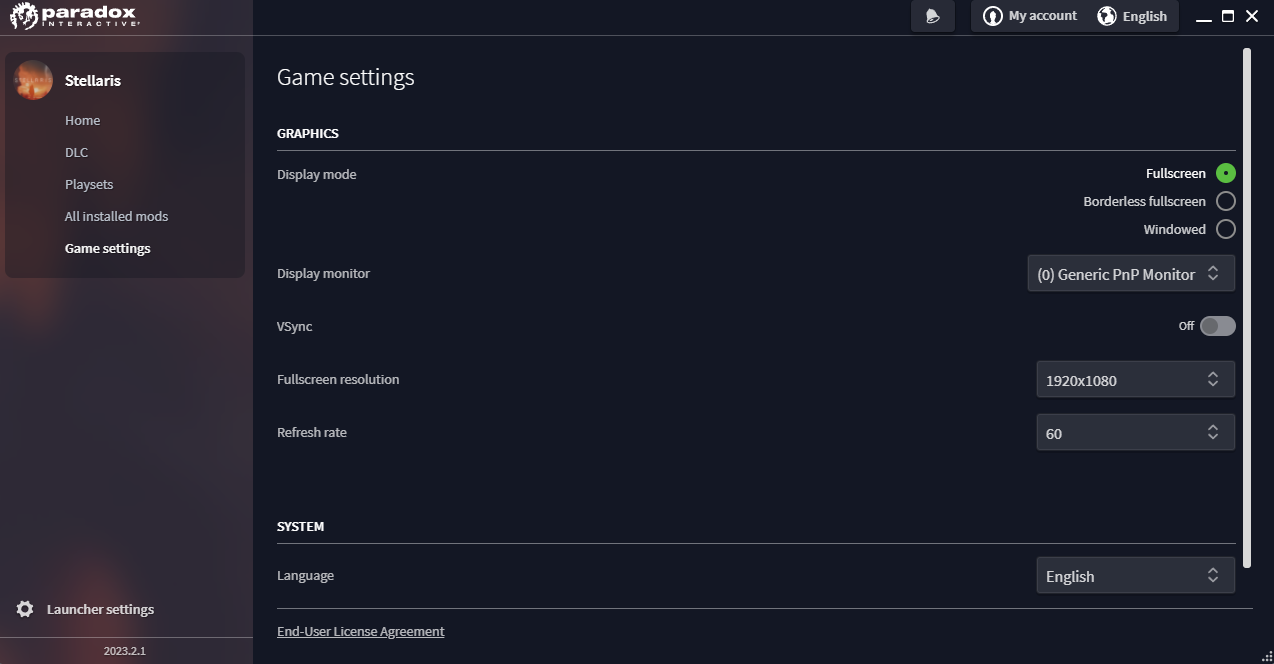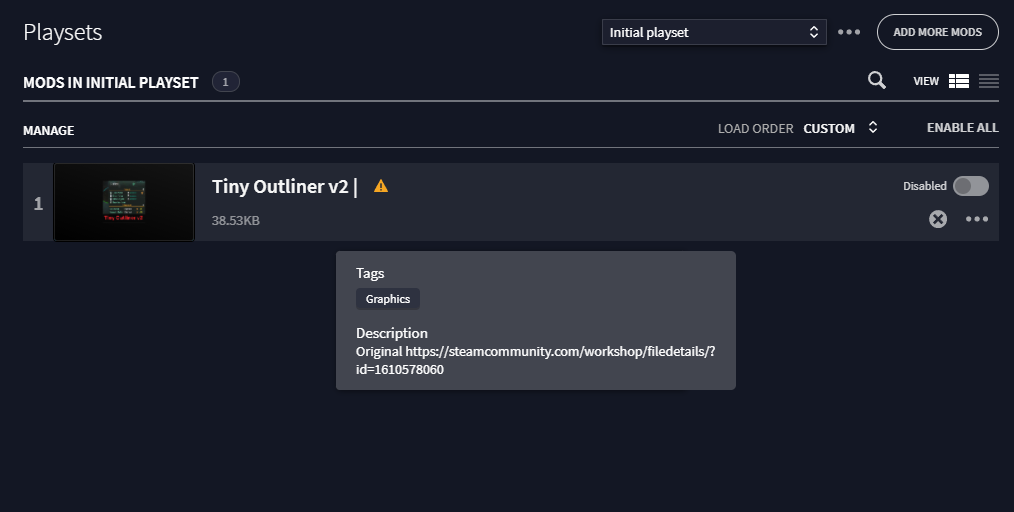After a few minutes of playing, game will freeze, my monitor will go black then back to the desktop with an AMD error saying a "Driver Timeout" happened.
Stellaris will keep running in the background transparent, my cursor is still in Stellaris mode and also the music is playing in the background. If I run the game on windowed mode, the game will instead have a white screen after the driver timeout. The game doesn't "crash" so I don't see anything on the crash logs (it's empty).
If I put the focus on Stellaris, my cursor will appear as if I am playing in Stellaris but I wouldn't be able to click anything, I have to Alt-Tab and manually end the program.
It happens rather randomly when playing, it takes around 5-10 minutes of gameplay before the driver timeout happens.
However I can reliably reproduce the timeout whenever I go into the Empire Creation tab and go specifically into the Origin tab, it pretty much times out a few seconds later. Sometimes it will happen in other tabs too but not as instantly.
AMD's driver timeout error is here:
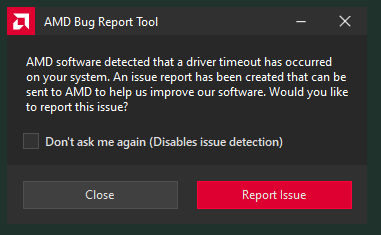
My PC Specs:
It started happening yesterday after I quit a game midway to create another Empire, then it crashed immediately when I went to the Origin tab, my first thought was driver issue so I immediately updated my GPU drivers so now I have the latest AMD drivers on my RX 570.
I have also reinstalled the game once and it still happened. I tried renaming the documents folder for Stellaris where my saved custom empires are and it still crashed (it even crashed when I was simply putting my settings back into what I had before) I tried reinstalling/deleting the launcher as well and it still didn't work.
I do have one mod: Tiny Outliner however the crash happens with or without the mod.
I am using a GOG copy of the game.
Stellaris will keep running in the background transparent, my cursor is still in Stellaris mode and also the music is playing in the background. If I run the game on windowed mode, the game will instead have a white screen after the driver timeout. The game doesn't "crash" so I don't see anything on the crash logs (it's empty).
If I put the focus on Stellaris, my cursor will appear as if I am playing in Stellaris but I wouldn't be able to click anything, I have to Alt-Tab and manually end the program.
It happens rather randomly when playing, it takes around 5-10 minutes of gameplay before the driver timeout happens.
However I can reliably reproduce the timeout whenever I go into the Empire Creation tab and go specifically into the Origin tab, it pretty much times out a few seconds later. Sometimes it will happen in other tabs too but not as instantly.
AMD's driver timeout error is here:
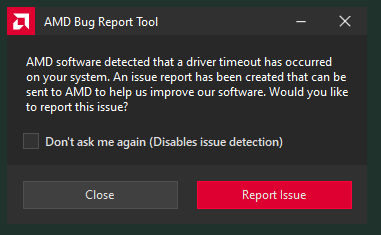
My PC Specs:
- CPU: Ryzen 5 2600
- RAM: 16GB
- GPU: RX 570
It started happening yesterday after I quit a game midway to create another Empire, then it crashed immediately when I went to the Origin tab, my first thought was driver issue so I immediately updated my GPU drivers so now I have the latest AMD drivers on my RX 570.
I have also reinstalled the game once and it still happened. I tried renaming the documents folder for Stellaris where my saved custom empires are and it still crashed (it even crashed when I was simply putting my settings back into what I had before) I tried reinstalling/deleting the launcher as well and it still didn't work.
I do have one mod: Tiny Outliner however the crash happens with or without the mod.
I am using a GOG copy of the game.