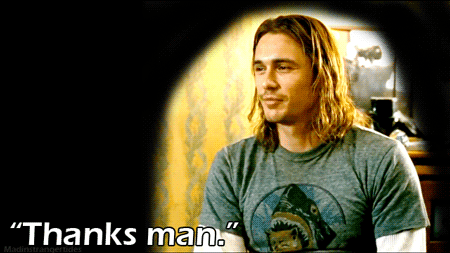It would be awesome if someone could make a in detail Youtube video where the whole process of making a custom building is shown. Making the model, texturing, importing to the game and setting the settings. Now obviously You don't have to teach us how to use the programs, but more like what we need to know when making models for THIS game. That would be great, and I am sure that the community would much appreciate that!
And here is a random picture of a fluffy baby seal:happy:

And here is a random picture of a fluffy baby seal:happy:

Last edited: