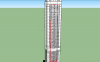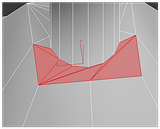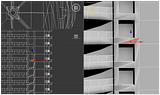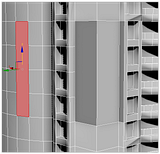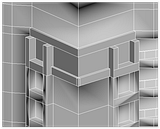Program: SketchUp
Hi, I do need your help again...
I'm still very new to modding so there is still much for me to figure out. A week ago I had problems with my 3d-model when it didn't load in the asset editor. I got this errormsg Array index is out of range. [System.IndexOutOfRangeException]
I had a suspicion that I had hit a tris-limit which kinda got confirmed by a modder. I re-created my model and it started to load into the game as it should.
Now I'm around 50% in the baking-process when suddenly my model stops loading again. I get the same errormsg Array index is out of range So my question to you guys is if the baking in anyways affects my 3d-models tris count, size or anything and if so, why?
Thanks!
Hi, I do need your help again...
I'm still very new to modding so there is still much for me to figure out. A week ago I had problems with my 3d-model when it didn't load in the asset editor. I got this errormsg Array index is out of range. [System.IndexOutOfRangeException]
I had a suspicion that I had hit a tris-limit which kinda got confirmed by a modder. I re-created my model and it started to load into the game as it should.
Now I'm around 50% in the baking-process when suddenly my model stops loading again. I get the same errormsg Array index is out of range So my question to you guys is if the baking in anyways affects my 3d-models tris count, size or anything and if so, why?
Thanks!