Balanced Color Scales 1.1
The stock colors were too soft for me, so I decided to make my own, I started by changing the water and the terrain colors and then the countries, that's why Belgium looks a little pale since it shares the same color as the desert.
Installation:
Place it into your Mods\Darkest Hour Full\map\Map_1 folder.
* If you want to use the version with the pink CZE, rename the file colorscalesCZE.csv to colorcales.csv
Screenshots:







Terrain






Desert
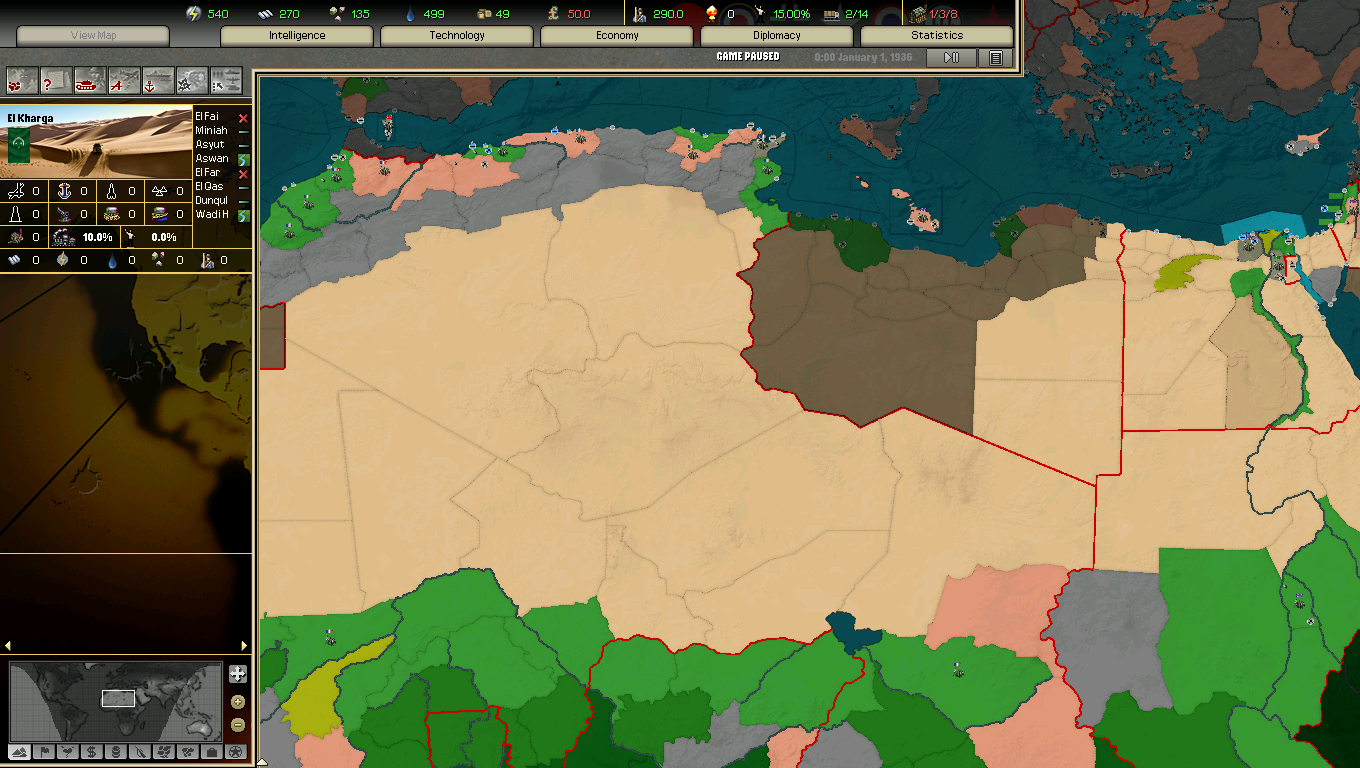
England vs Soviet Union


Water


Changelog
Donwload:
The stock colors were too soft for me, so I decided to make my own, I started by changing the water and the terrain colors and then the countries, that's why Belgium looks a little pale since it shares the same color as the desert.
Installation:
Place it into your Mods\Darkest Hour Full\map\Map_1 folder.
* If you want to use the version with the pink CZE, rename the file colorscalesCZE.csv to colorcales.csv
Screenshots:







Terrain






Desert
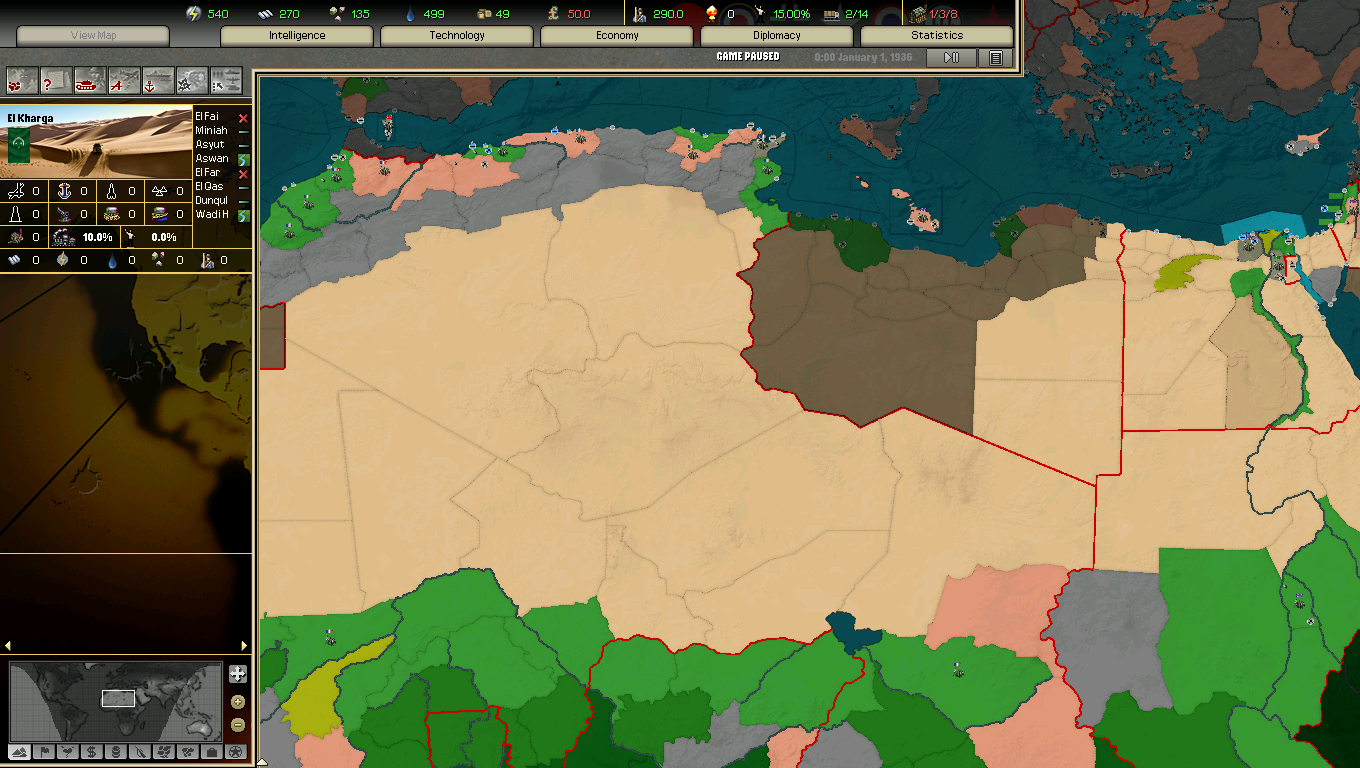
England vs Soviet Union


Water
Changelog
1.0 Europe and America done, first release
1.01 Update: Changed CZE from pink to red and Asia added
1.1 Changed water color to make the shore look better
1.01 Update: Changed CZE from pink to red and Asia added
1.1 Changed water color to make the shore look better
Donwload:
Attachments
Last edited:





