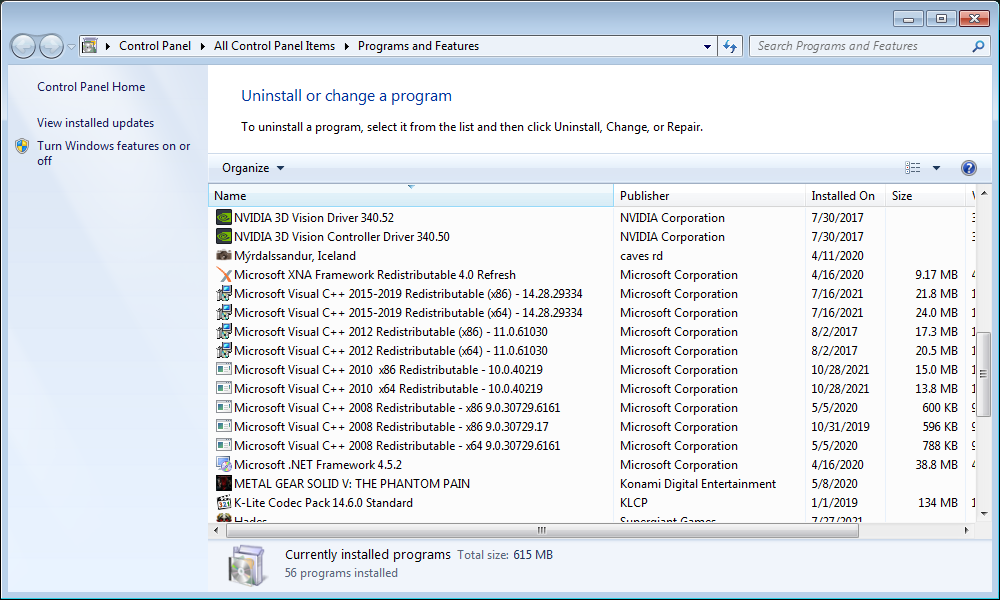All I get is the red triangle - have tons of other steam games installed - first time a steam game has failed right out of the box.
I've seen the standard tech support reply so here are my answers :
I turned off the firewall and windows defender completely.
All the MS files shown below.
DXDiag says directX 11 has no problems.
I have windows 7 pro GTX 750ti 8 gb i7 processor 14 gb hdd space on C where the paradox folder is.
There is no log folder in /documents/paradox
There is a pdx_settings file - it says :
"Graphics"={
"display_mode"={
version=0
value="borderless_fullscreen"
}
"display_index"={
version=0
value="0"
}
"vsync"={
version=0
enabled=yes
}
"fullscreen_resolution"={
version=0
value="1600x900"
}
"windowed_resolution"={
version=0
value="1440x900"
}
}
"System"={
"language"={
version=0
value="l_english"
}
}
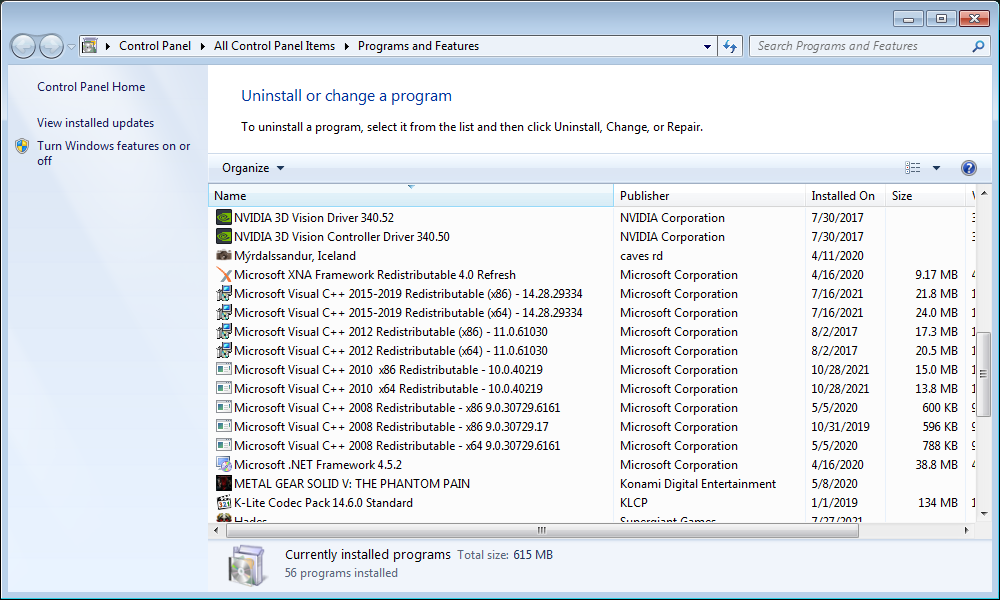
I've seen the standard tech support reply so here are my answers :
I turned off the firewall and windows defender completely.
All the MS files shown below.
DXDiag says directX 11 has no problems.
I have windows 7 pro GTX 750ti 8 gb i7 processor 14 gb hdd space on C where the paradox folder is.
There is no log folder in /documents/paradox
There is a pdx_settings file - it says :
"Graphics"={
"display_mode"={
version=0
value="borderless_fullscreen"
}
"display_index"={
version=0
value="0"
}
"vsync"={
version=0
enabled=yes
}
"fullscreen_resolution"={
version=0
value="1600x900"
}
"windowed_resolution"={
version=0
value="1440x900"
}
}
"System"={
"language"={
version=0
value="l_english"
}
}