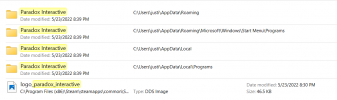I updated to Windows 11 and now I can no longer play Stellaris.
The Paradox Launch displays an error message "A launcher update has failed. The action failed because we could not fetch metadata about this resource. This means our servers are having hiccups or your Internet connection is not stable enough.
I have tried everything:
Can't attach my logs cause your system is flagging my message as spam if I do.
The Paradox Launch displays an error message "A launcher update has failed. The action failed because we could not fetch metadata about this resource. This means our servers are having hiccups or your Internet connection is not stable enough.
I have tried everything:
- Reinstall the game and launcher
- Running as admin
- Allowing through my firewall
- Completely turned off my firewall and anti-virus.
Can't attach my logs cause your system is flagging my message as spam if I do.