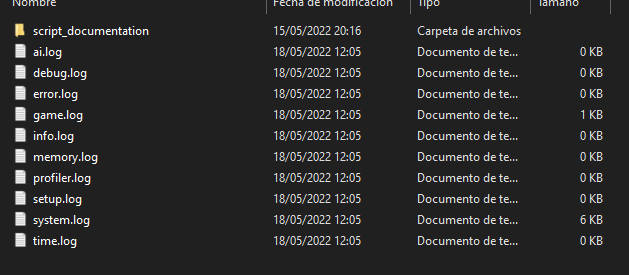Hi, when i try to launch the game it pop the "stellaris" screen then it close with the next error:
An error ocurred
Launching the game failed. Please verify the integrity of your game files. If you are using Windows, you may also need to intall Visual C++ redistributable and net framework.
The game launch if i play in 3.2.2 rollback but after 3.3 it will give me the error.
I try the next things:
- Reinstall visual c++ anbd net framework
- Reinstall nvidia drivers
- Execute from the stellaris.exe with steam and the stellaris.exe as admin
- Reinstall stellaris
- Execute with the opengl command
- Execute it on differents screens as borderless, full screen and windowed mode
- Disable discord, nvidia & steam overlay
- Try different resolutions & lenguages (dont ask about that last, i was desesperate xD)
- Launch cross-store multiplayer
- Delete paradox appdata local to reinstall it
- Beta Launcher
Here are some of the settings files from document/paradox interactive/stellaris (all the other log files are empty)
An error ocurred
Launching the game failed. Please verify the integrity of your game files. If you are using Windows, you may also need to intall Visual C++ redistributable and net framework.
The game launch if i play in 3.2.2 rollback but after 3.3 it will give me the error.
I try the next things:
- Reinstall visual c++ anbd net framework
- Reinstall nvidia drivers
- Execute from the stellaris.exe with steam and the stellaris.exe as admin
- Reinstall stellaris
- Execute with the opengl command
- Execute it on differents screens as borderless, full screen and windowed mode
- Disable discord, nvidia & steam overlay
- Try different resolutions & lenguages (dont ask about that last, i was desesperate xD)
- Launch cross-store multiplayer
- Delete paradox appdata local to reinstall it
- Beta Launcher
Here are some of the settings files from document/paradox interactive/stellaris (all the other log files are empty)