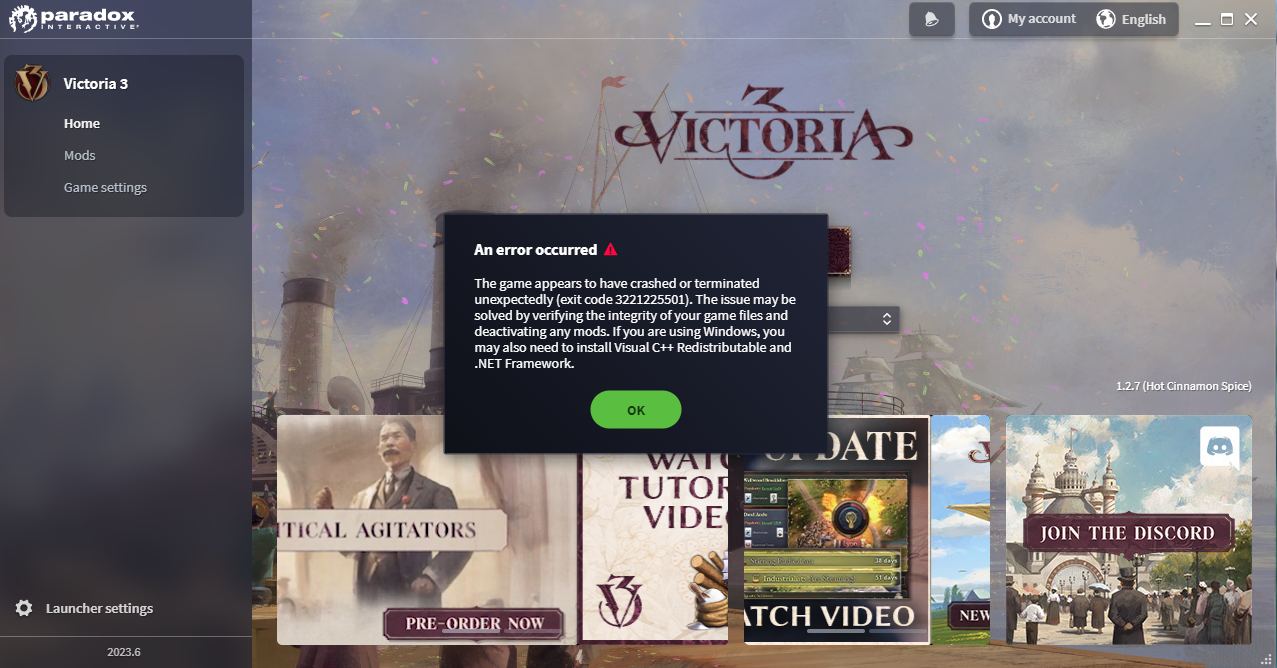
I just bought Victoria 3 (normal edition, not special), happens that i wanted to play but appears this error.
What i have to do?
EDIT: Reporting right away
Last edited:
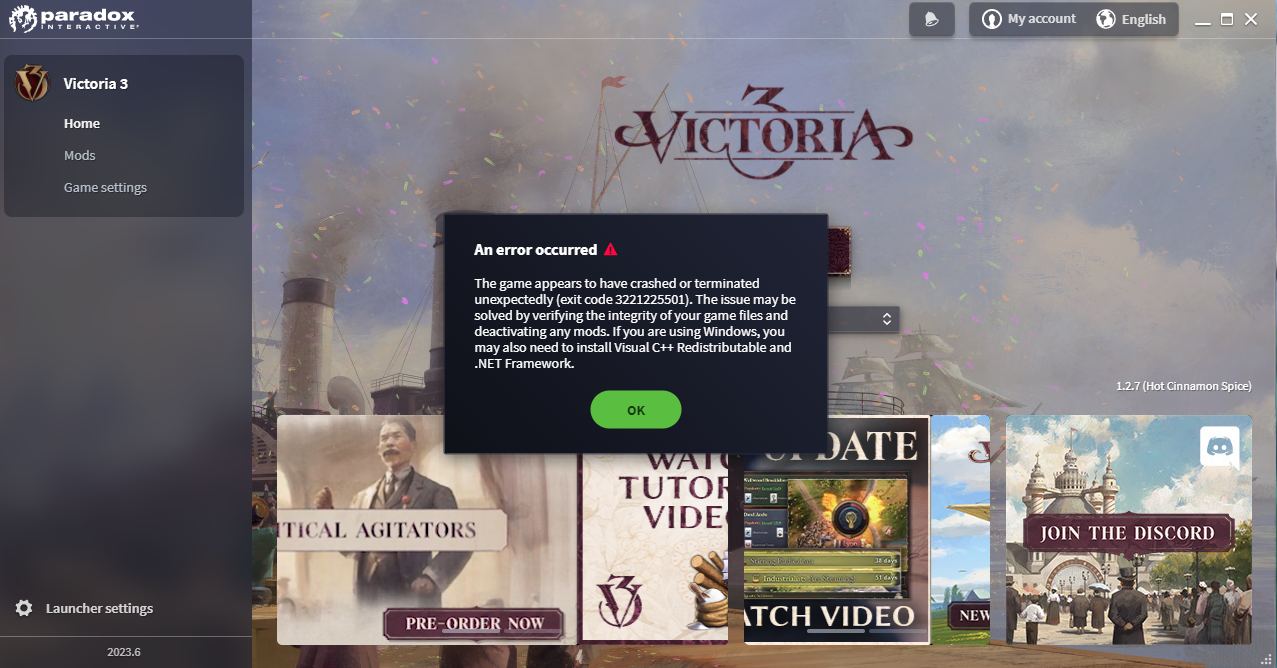
Hello,i got the same problem,but i definitely sure that my CPU has AVX. Here's my attached files(btw, i couldn't find the 'exceptions.log' in that folder).Would you please help me check my logs and solve the problem? thxHave you checked that your CPU has AVX ? If it does not, the game will never run on this machine and you should seek a refund from where you bought it.
If you're not sure what you have, DXDIAG is a program you run from the Windows search box on the task bar. After running it will open a window and start collecting info with a progress bar in the lower-left corner. When it completes click the 'save all information' button and save it to a file then attach that file here.
Please attach here your Documents/Paradox Interactive/Victoria3/pdx_settings.json .
From your Documents/Paradox Interactive/Victoria3/logs/ folder, attach here system.log , error.log , exceptions.log
In that case your problem is unrelated to the topic of this thread. In future please start your own thread, thanks.Hello,i got the same problem,but i definitely sure that my CPU has AVX.
Your driver is a year old so do a clean update:+++ WER0 +++:
故障存储段 LKD_0x141_Tdr:6_IMAGE_nvlddmkm.sys_Ampere_3D,类型 0
事件名称: LiveKernelEvent
