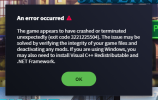Describe your issue
An error occured netframe and visual C++
What is your game version?
1.16.0-f3
What expansions do you have installed?
Parklife
What mods are you using?
Nothing
Please explain your issue is in as much detail as possible.
When I try to start the game using the launcher after pressing play or load an error is displayed, not much of it can be read apart from mods and Visual C ++ and Netframework
I don't have mods, I installed Visual C ++ and Netframework and unfortunately still the same, I also tried the cities.bat method but it doesn't work either
Can you replicate the issue? If yes, please explain how you did it.
Attachments File(s) attached
An error occured netframe and visual C++
What is your game version?
1.16.0-f3
What expansions do you have installed?
Parklife
What mods are you using?
Nothing
Please explain your issue is in as much detail as possible.
When I try to start the game using the launcher after pressing play or load an error is displayed, not much of it can be read apart from mods and Visual C ++ and Netframework
I don't have mods, I installed Visual C ++ and Netframework and unfortunately still the same, I also tried the cities.bat method but it doesn't work either
Can you replicate the issue? If yes, please explain how you did it.
Attachments File(s) attached
Attachments
Upvote
0