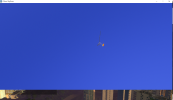Describe your issue
Savegame corrupted after reopening
What is your game version?
1.16.0 f3
What expansions do you have installed?
After Dark, Snowfall, Mass Transit, Green Cities, Parklife, Industries, Sunset Harbor, Airports
What mods are you using?
TMPE, 81 tiles 2 testing, LSM...
Please explain your issue is in as much detail as possible.
It was saved at 4pm today and I quited the game after the word "packaging" at the top right corner is gone but it was not able to load when I reopened the game at 5pm today, after loading only blue screen with something at the middle is shown, during the loading, no "simulation error" is shown in the output log, I've tried disable mods parameter used and it stucked at 75% when loading
Can you replicate the issue? If yes, please explain how you did it.
I have found this msg:
FormatException: Input string was not in the correct format
at System.Int32.Parse (System.String s) [0x00000] in <filename unknown>:0
at OverviewPanelBase.NaturalCompare (System.String left, System.String right) [0x00000] in <filename unknown>:0
at PublicTransportDetailPanel.CompareNames (ColossalFramework.UI.UIComponent left, ColossalFramework.UI.UIComponent right) [0x00000] in <filename unknown>:0
at OverviewPanelBase.Quicksort (IList`1 elements, Int32 left, Int32 right, System.Comparison`1 comp) [0x00000] in <filename unknown>:0
at OverviewPanelBase.Quicksort (IList`1 elements, Int32 left, Int32 right, System.Comparison`1 comp) [0x00000] in <filename unknown>:0
at OverviewPanelBase.Quicksort (IList`1 elements, Int32 left, Int32 right, System.Comparison`1 comp) [0x00000] in <filename unknown>:0
at OverviewPanelBase.Quicksort (IList`1 elements, Int32 left, Int32 right, System.Comparison`1 comp) [0x00000] in <filename unknown>:0
at OverviewPanelBase.Quicksort (IList`1 elements, Int32 left, Int32 right, System.Comparison`1 comp) [0x00000] in <filename unknown>:0
at OverviewPanelBase.Quicksort (IList`1 elements, Int32 left, Int32 right, System.Comparison`1 comp) [0x00000] in <filename unknown>:0
at OverviewPanelBase.Quicksort (IList`1 elements, Int32 left, Int32 right, System.Comparison`1 comp) [0x00000] in <filename unknown>:0
at OverviewPanelBase.Quicksort (IList`1 elements, System.Comparison`1 comp) [0x00000] in <filename unknown>:0
at PublicTransportDetailPanel.QuicksortOrInverseQuicksort (IList`1 elements, System.Comparison`1 comp, System.Comparison`1 compInverse) [0x00000] in <filename unknown>:0
at PublicTransportDetailPanel.SortByNames () [0x00000] in <filename unknown>:0
at PublicTransportDetailPanel.OnLevelLoaded (UpdateMode mode) [0x00000] in <filename unknown>:0
at (wrapper delegate-invoke) LoadingManager/LevelLoadedHandler:invoke_void__this___SimulationManager/UpdateMode (SimulationManager/UpdateMode)
at (wrapper delegate-invoke) LoadingManager/LevelLoadedHandler:invoke_void__this___SimulationManager/UpdateMode (SimulationManager/UpdateMode)
at (wrapper delegate-invoke) LoadingManager/LevelLoadedHandler:invoke_void__this___SimulationManager/UpdateMode (SimulationManager/UpdateMode)
at (wrapper delegate-invoke) LoadingManager/LevelLoadedHandler:invoke_void__this___SimulationManager/UpdateMode (SimulationManager/UpdateMode)
at (wrapper delegate-invoke) LoadingManager/LevelLoadedHandler:invoke_void__this___SimulationManager/UpdateMode (SimulationManager/UpdateMode)
at (wrapper delegate-invoke) LoadingManager/LevelLoadedHandler:invoke_void__this___SimulationManager/UpdateMode (SimulationManager/UpdateMode)
at (wrapper delegate-invoke) LoadingManager/LevelLoadedHandler:invoke_void__this___SimulationManager/UpdateMode (SimulationManager/UpdateMode)
at (wrapper delegate-invoke) LoadingManager/LevelLoadedHandler:invoke_void__this___SimulationManager/UpdateMode (SimulationManager/UpdateMode)
at (wrapper delegate-invoke) LoadingManager/LevelLoadedHandler:invoke_void__this___SimulationManager/UpdateMode (SimulationManager/UpdateMode)
at (wrapper delegate-invoke) LoadingManager/LevelLoadedHandler:invoke_void__this___SimulationManager/UpdateMode (SimulationManager/UpdateMode)
at (wrapper delegate-invoke) LoadingManager/LevelLoadedHandler:invoke_void__this___SimulationManager/UpdateMode (SimulationManager/UpdateMode)
at (wrapper delegate-invoke) LoadingManager/LevelLoadedHandler:invoke_void__this___SimulationManager/UpdateMode (SimulationManager/UpdateMode)
at (wrapper delegate-invoke) LoadingManager/LevelLoadedHandler:invoke_void__this___SimulationManager/UpdateMode (SimulationManager/UpdateMode)
at (wrapper delegate-invoke) LoadingManager/LevelLoadedHandler:invoke_void__this___SimulationManager/UpdateMode (SimulationManager/UpdateMode)
at (wrapper delegate-invoke) LoadingManager/LevelLoadedHandler:invoke_void__this___SimulationManager/UpdateMode (SimulationManager/UpdateMode)
at (wrapper delegate-invoke) LoadingManager/LevelLoadedHandler:invoke_void__this___SimulationManager/UpdateMode (SimulationManager/UpdateMode)
at (wrapper delegate-invoke) LoadingManager/LevelLoadedHandler:invoke_void__this___SimulationManager/UpdateMode (SimulationManager/UpdateMode)
at (wrapper delegate-invoke) LoadingManager/LevelLoadedHandler:invoke_void__this___SimulationManager/UpdateMode (SimulationManager/UpdateMode)
at (wrapper delegate-invoke) LoadingManager/LevelLoadedHandler:invoke_void__this___SimulationManager/UpdateMode (SimulationManager/UpdateMode)
at (wrapper delegate-invoke) LoadingManager/LevelLoadedHandler:invoke_void__this___SimulationManager/UpdateMode (SimulationManager/UpdateMode)
at (wrapper delegate-invoke) LoadingManager/LevelLoadedHandler:invoke_void__this___SimulationManager/UpdateMode (SimulationManager/UpdateMode)
at (wrapper delegate-invoke) LoadingManager/LevelLoadedHandler:invoke_void__this___SimulationManager/UpdateMode (SimulationManager/UpdateMode)
at (wrapper delegate-invoke) LoadingManager/LevelLoadedHandler:invoke_void__this___SimulationManager/UpdateMode (SimulationManager/UpdateMode)
at (wrapper delegate-invoke) LoadingManager/LevelLoadedHandler:invoke_void__this___SimulationManager/UpdateMode (SimulationManager/UpdateMode)
at (wrapper delegate-invoke) LoadingManager/LevelLoadedHandler:invoke_void__this___SimulationManager/UpdateMode (SimulationManager/UpdateMode)
at (wrapper delegate-invoke) LoadingManager/LevelLoadedHandler:invoke_void__this___SimulationManager/UpdateMode (SimulationManager/UpdateMode)
at LoadingManager+<LoadLevelComplete>c__Iterator9.MoveNext () [0x00000] in <filename unknown>:0
at LoadingManager.Update () [0x00000] in <filename unknown>:0
Indicating there's sth wrong in public transport info panel, another save does not have such msg, maybe that's a bug
The routes I have added in the save contains Unicode characters "1" and "2" (instead of "1", "2" which are ASCII ones)
For better comparison I have uploaded the older save for reference
Attachments File(s) attached
Savegame corrupted after reopening
What is your game version?
1.16.0 f3
What expansions do you have installed?
After Dark, Snowfall, Mass Transit, Green Cities, Parklife, Industries, Sunset Harbor, Airports
What mods are you using?
TMPE, 81 tiles 2 testing, LSM...
Please explain your issue is in as much detail as possible.
It was saved at 4pm today and I quited the game after the word "packaging" at the top right corner is gone but it was not able to load when I reopened the game at 5pm today, after loading only blue screen with something at the middle is shown, during the loading, no "simulation error" is shown in the output log, I've tried disable mods parameter used and it stucked at 75% when loading
Can you replicate the issue? If yes, please explain how you did it.
I have found this msg:
FormatException: Input string was not in the correct format
at System.Int32.Parse (System.String s) [0x00000] in <filename unknown>:0
at OverviewPanelBase.NaturalCompare (System.String left, System.String right) [0x00000] in <filename unknown>:0
at PublicTransportDetailPanel.CompareNames (ColossalFramework.UI.UIComponent left, ColossalFramework.UI.UIComponent right) [0x00000] in <filename unknown>:0
at OverviewPanelBase.Quicksort (IList`1 elements, Int32 left, Int32 right, System.Comparison`1 comp) [0x00000] in <filename unknown>:0
at OverviewPanelBase.Quicksort (IList`1 elements, Int32 left, Int32 right, System.Comparison`1 comp) [0x00000] in <filename unknown>:0
at OverviewPanelBase.Quicksort (IList`1 elements, Int32 left, Int32 right, System.Comparison`1 comp) [0x00000] in <filename unknown>:0
at OverviewPanelBase.Quicksort (IList`1 elements, Int32 left, Int32 right, System.Comparison`1 comp) [0x00000] in <filename unknown>:0
at OverviewPanelBase.Quicksort (IList`1 elements, Int32 left, Int32 right, System.Comparison`1 comp) [0x00000] in <filename unknown>:0
at OverviewPanelBase.Quicksort (IList`1 elements, Int32 left, Int32 right, System.Comparison`1 comp) [0x00000] in <filename unknown>:0
at OverviewPanelBase.Quicksort (IList`1 elements, Int32 left, Int32 right, System.Comparison`1 comp) [0x00000] in <filename unknown>:0
at OverviewPanelBase.Quicksort (IList`1 elements, System.Comparison`1 comp) [0x00000] in <filename unknown>:0
at PublicTransportDetailPanel.QuicksortOrInverseQuicksort (IList`1 elements, System.Comparison`1 comp, System.Comparison`1 compInverse) [0x00000] in <filename unknown>:0
at PublicTransportDetailPanel.SortByNames () [0x00000] in <filename unknown>:0
at PublicTransportDetailPanel.OnLevelLoaded (UpdateMode mode) [0x00000] in <filename unknown>:0
at (wrapper delegate-invoke) LoadingManager/LevelLoadedHandler:invoke_void__this___SimulationManager/UpdateMode (SimulationManager/UpdateMode)
at (wrapper delegate-invoke) LoadingManager/LevelLoadedHandler:invoke_void__this___SimulationManager/UpdateMode (SimulationManager/UpdateMode)
at (wrapper delegate-invoke) LoadingManager/LevelLoadedHandler:invoke_void__this___SimulationManager/UpdateMode (SimulationManager/UpdateMode)
at (wrapper delegate-invoke) LoadingManager/LevelLoadedHandler:invoke_void__this___SimulationManager/UpdateMode (SimulationManager/UpdateMode)
at (wrapper delegate-invoke) LoadingManager/LevelLoadedHandler:invoke_void__this___SimulationManager/UpdateMode (SimulationManager/UpdateMode)
at (wrapper delegate-invoke) LoadingManager/LevelLoadedHandler:invoke_void__this___SimulationManager/UpdateMode (SimulationManager/UpdateMode)
at (wrapper delegate-invoke) LoadingManager/LevelLoadedHandler:invoke_void__this___SimulationManager/UpdateMode (SimulationManager/UpdateMode)
at (wrapper delegate-invoke) LoadingManager/LevelLoadedHandler:invoke_void__this___SimulationManager/UpdateMode (SimulationManager/UpdateMode)
at (wrapper delegate-invoke) LoadingManager/LevelLoadedHandler:invoke_void__this___SimulationManager/UpdateMode (SimulationManager/UpdateMode)
at (wrapper delegate-invoke) LoadingManager/LevelLoadedHandler:invoke_void__this___SimulationManager/UpdateMode (SimulationManager/UpdateMode)
at (wrapper delegate-invoke) LoadingManager/LevelLoadedHandler:invoke_void__this___SimulationManager/UpdateMode (SimulationManager/UpdateMode)
at (wrapper delegate-invoke) LoadingManager/LevelLoadedHandler:invoke_void__this___SimulationManager/UpdateMode (SimulationManager/UpdateMode)
at (wrapper delegate-invoke) LoadingManager/LevelLoadedHandler:invoke_void__this___SimulationManager/UpdateMode (SimulationManager/UpdateMode)
at (wrapper delegate-invoke) LoadingManager/LevelLoadedHandler:invoke_void__this___SimulationManager/UpdateMode (SimulationManager/UpdateMode)
at (wrapper delegate-invoke) LoadingManager/LevelLoadedHandler:invoke_void__this___SimulationManager/UpdateMode (SimulationManager/UpdateMode)
at (wrapper delegate-invoke) LoadingManager/LevelLoadedHandler:invoke_void__this___SimulationManager/UpdateMode (SimulationManager/UpdateMode)
at (wrapper delegate-invoke) LoadingManager/LevelLoadedHandler:invoke_void__this___SimulationManager/UpdateMode (SimulationManager/UpdateMode)
at (wrapper delegate-invoke) LoadingManager/LevelLoadedHandler:invoke_void__this___SimulationManager/UpdateMode (SimulationManager/UpdateMode)
at (wrapper delegate-invoke) LoadingManager/LevelLoadedHandler:invoke_void__this___SimulationManager/UpdateMode (SimulationManager/UpdateMode)
at (wrapper delegate-invoke) LoadingManager/LevelLoadedHandler:invoke_void__this___SimulationManager/UpdateMode (SimulationManager/UpdateMode)
at (wrapper delegate-invoke) LoadingManager/LevelLoadedHandler:invoke_void__this___SimulationManager/UpdateMode (SimulationManager/UpdateMode)
at (wrapper delegate-invoke) LoadingManager/LevelLoadedHandler:invoke_void__this___SimulationManager/UpdateMode (SimulationManager/UpdateMode)
at (wrapper delegate-invoke) LoadingManager/LevelLoadedHandler:invoke_void__this___SimulationManager/UpdateMode (SimulationManager/UpdateMode)
at (wrapper delegate-invoke) LoadingManager/LevelLoadedHandler:invoke_void__this___SimulationManager/UpdateMode (SimulationManager/UpdateMode)
at (wrapper delegate-invoke) LoadingManager/LevelLoadedHandler:invoke_void__this___SimulationManager/UpdateMode (SimulationManager/UpdateMode)
at (wrapper delegate-invoke) LoadingManager/LevelLoadedHandler:invoke_void__this___SimulationManager/UpdateMode (SimulationManager/UpdateMode)
at LoadingManager+<LoadLevelComplete>c__Iterator9.MoveNext () [0x00000] in <filename unknown>:0
at LoadingManager.Update () [0x00000] in <filename unknown>:0
Indicating there's sth wrong in public transport info panel, another save does not have such msg, maybe that's a bug
The routes I have added in the save contains Unicode characters "1" and "2" (instead of "1", "2" which are ASCII ones)
For better comparison I have uploaded the older save for reference
Attachments File(s) attached
Attachments
Last edited: