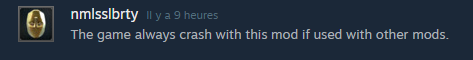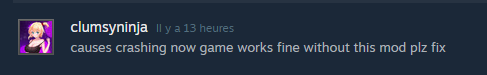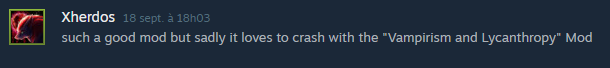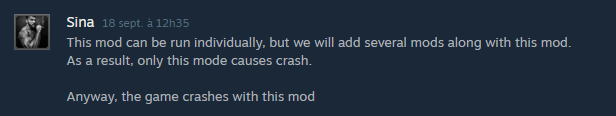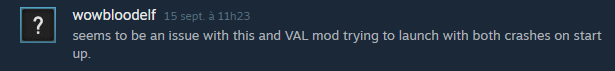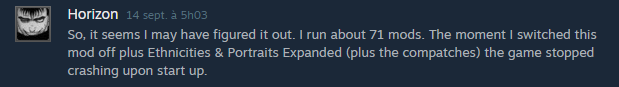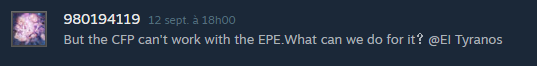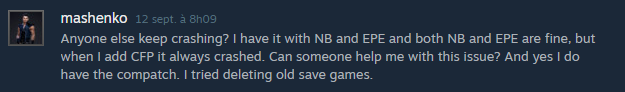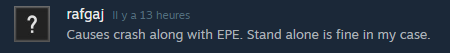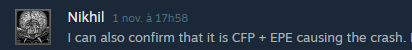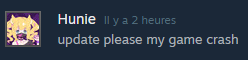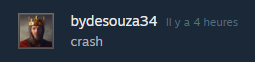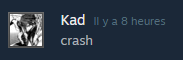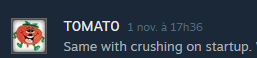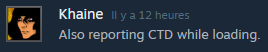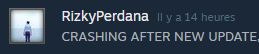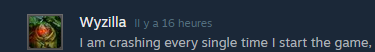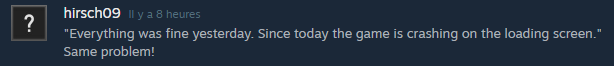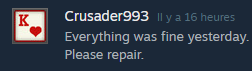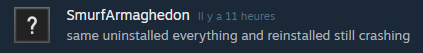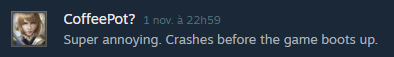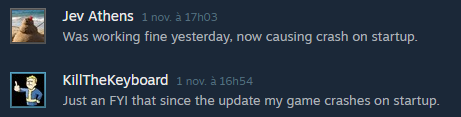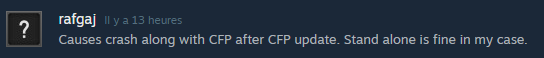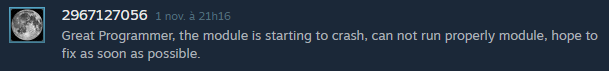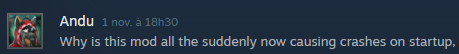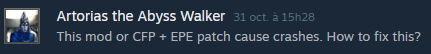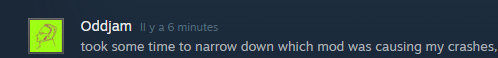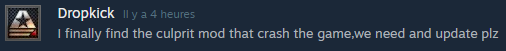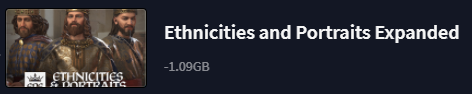Short summary of your issue
Crash to Desktop when running two or more mods that modify one of the accessory files.
Game Version
1.7.0
What OS are you playing on?
Windows
What platform are you using?
Steam
What DLC do you have installed?
Royal Court,
Do you have mods enabled?
Yes
Have you tried verifying your game files (Steam only)?
Yes
How much "pain" is this causing you?
7
Please explain the issue you experienced in the most condensed way possible
When two mods modify the 02_genes_accessories_misc.txt file, it appears to cause a crash to desktop. Both my mod (Vampirism and Lycanthropy) and CFP (Community Flavor Pack) modify this file. If either mod is run separately, the game loads just fine. If you enable both mods, it crashes to the desktop before you ever make it to the main menu. I thought it might be because when one file overrides the other, there would be a missing reference. To test this, I created a "patch" mod that combined both of our files into one and loaded it after both mods. This did not work, and the crash still occurred.
Before 1.7, both of these mods ran together without crashing. Both had overrides to this file. If I remove the file, and the file that assigns the new teeth within my mod, then it will load just fine. This is how I was able to isolate it to this mod file.
Please explain how to reproduce the issue
Load the Vampirism and Lycanthropy mod with Community Flavor Pack. You could also create two new small mods that both try to overwrite the 02_genes_accessories_misc.txt file and get the same result.
Is there anything else you think could help us identify/replicate the issue?
I have attached a save game
No
Upload Attachment
File(s) attached
Crash to Desktop when running two or more mods that modify one of the accessory files.
Game Version
1.7.0
What OS are you playing on?
Windows
What platform are you using?
Steam
What DLC do you have installed?
Royal Court,
Do you have mods enabled?
Yes
Have you tried verifying your game files (Steam only)?
Yes
How much "pain" is this causing you?
7
Please explain the issue you experienced in the most condensed way possible
When two mods modify the 02_genes_accessories_misc.txt file, it appears to cause a crash to desktop. Both my mod (Vampirism and Lycanthropy) and CFP (Community Flavor Pack) modify this file. If either mod is run separately, the game loads just fine. If you enable both mods, it crashes to the desktop before you ever make it to the main menu. I thought it might be because when one file overrides the other, there would be a missing reference. To test this, I created a "patch" mod that combined both of our files into one and loaded it after both mods. This did not work, and the crash still occurred.
Before 1.7, both of these mods ran together without crashing. Both had overrides to this file. If I remove the file, and the file that assigns the new teeth within my mod, then it will load just fine. This is how I was able to isolate it to this mod file.
Please explain how to reproduce the issue
Load the Vampirism and Lycanthropy mod with Community Flavor Pack. You could also create two new small mods that both try to overwrite the 02_genes_accessories_misc.txt file and get the same result.
Is there anything else you think could help us identify/replicate the issue?
I have attached a save game
No
Upload Attachment
File(s) attached
Attachments
- 13
- 3
- 1