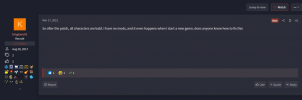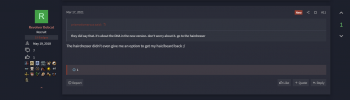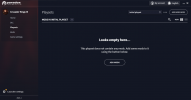Short summary of your issue
no hair bug, achievements not available (without any mods active)
Game Version
1. 3. 0.
What OS are you playing on?
Windows
What platform are you using?
Steam
Do you have mods enabled?
No
Have you tried verifying your game files (Steam only)?
Yes
How much "pain" is this causing you?
10
Please explain the issue you experienced in the most condensed way possible
All characters are bald (in a new save, not outdated) and their hair cannot be changed (it does not show the hair option), ironman achievements are not available under any options (default included) with no mods active.
Please explain how to reproduce the issue
I tried to reinstall the game and even deleted the files in documents paradox folder..., nothing helped. The problem appeared with the update and release of the new content pack.
Is there anything else you think could help us identify/replicate the issue?
no
I have attached a save game
Yes
Upload Attachment
File(s) attached
no hair bug, achievements not available (without any mods active)
Game Version
1. 3. 0.
What OS are you playing on?
Windows
What platform are you using?
Steam
Do you have mods enabled?
No
Have you tried verifying your game files (Steam only)?
Yes
How much "pain" is this causing you?
10
Please explain the issue you experienced in the most condensed way possible
All characters are bald (in a new save, not outdated) and their hair cannot be changed (it does not show the hair option), ironman achievements are not available under any options (default included) with no mods active.
Please explain how to reproduce the issue
I tried to reinstall the game and even deleted the files in documents paradox folder..., nothing helped. The problem appeared with the update and release of the new content pack.
Is there anything else you think could help us identify/replicate the issue?
no
I have attached a save game
Yes
Upload Attachment
File(s) attached
Attachments
Upvote
0