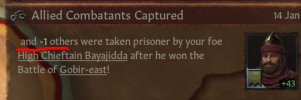Short summary of your issue
Strange message text about <Allied Combatants Captured>
Game Version
1.4.0
What OS are you playing on?
Windows
What platform are you using?
Steam
Do you have mods enabled?
No
Have you tried verifying your game files (Steam only)?
No
How much "pain" is this causing you?
3
Please explain the issue you experienced in the most condensed way possible
After I'm captured, the message says "and -1 others were taken..."
I think this was intended to say "You and X others were taken..." or "You were taken..."
Not so big impact to game play but confusing about what really happened.
Please explain how to reproduce the issue
I need to be captured. But not sure 100% if this is the condition. Anyway this happened under such a circumstance.
Autosave is before captured.
Emir_Isli... file is after captured.
(EDIT) Sorry, Emir_Isli file is useless because reloading deletes all messages. Only way is to open Autosave and waiting for the situation.
Is there anything else you think could help us identify/replicate the issue?
Guess of some missing or wrong arrangement of variable in text
I have attached a save game
Yes
Upload Attachment
File(s) attached
Strange message text about <Allied Combatants Captured>
Game Version
1.4.0
What OS are you playing on?
Windows
What platform are you using?
Steam
Do you have mods enabled?
No
Have you tried verifying your game files (Steam only)?
No
How much "pain" is this causing you?
3
Please explain the issue you experienced in the most condensed way possible
After I'm captured, the message says "and -1 others were taken..."
I think this was intended to say "You and X others were taken..." or "You were taken..."
Not so big impact to game play but confusing about what really happened.
Please explain how to reproduce the issue
I need to be captured. But not sure 100% if this is the condition. Anyway this happened under such a circumstance.
Autosave is before captured.
Emir_Isli... file is after captured.
(EDIT) Sorry, Emir_Isli file is useless because reloading deletes all messages. Only way is to open Autosave and waiting for the situation.
Is there anything else you think could help us identify/replicate the issue?
Guess of some missing or wrong arrangement of variable in text
I have attached a save game
Yes
Upload Attachment
File(s) attached
Attachments
Last edited:
- 1