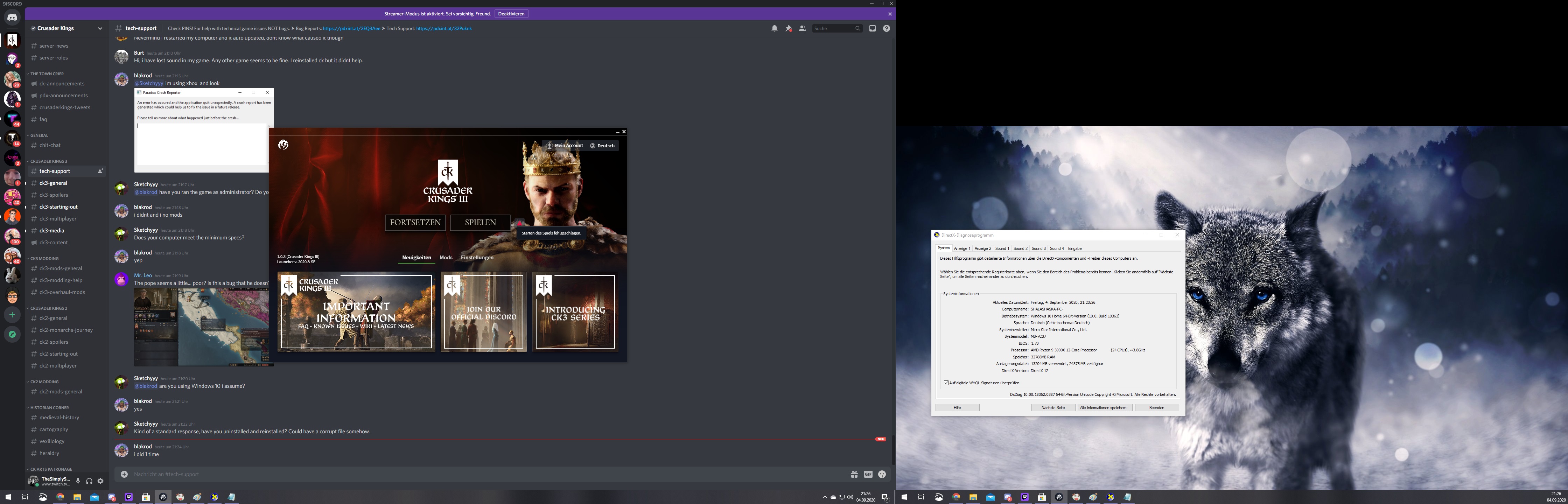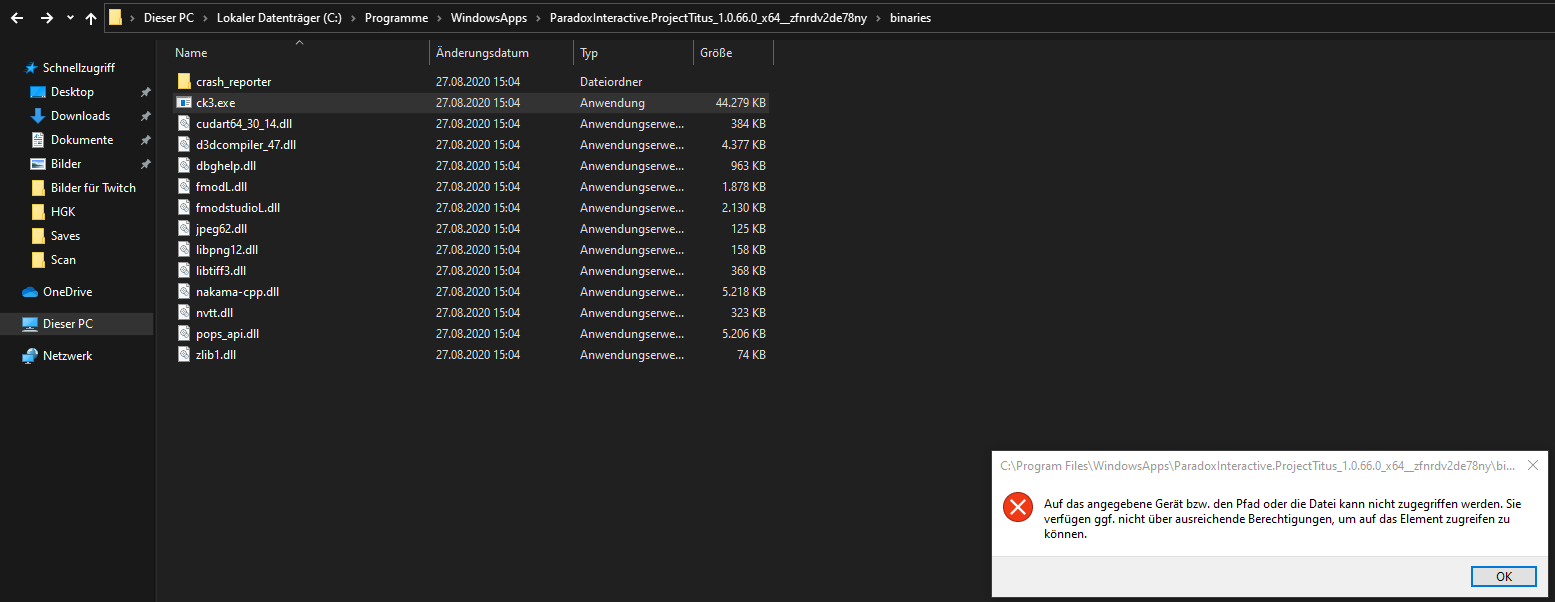Platform: Xbox (Game Pass)
Issue: Game worked before. Now after reinstalling (I reinstalled it like 20-30times, including Documents' files and Launcher files), when hit "Play" button nothing happens and red error triangle appears "Launching the game failer". That happens when it starts on "Fullscreen" mode, when on "Windowed", there is a 1-2sec of white screen and then the same thing as before.
Crash folder: empty
Additional info: No antiviruses, Windows Defenfer disabled, NO MODS OR EXTENSIONS; game worked normally for a few hours.
error.log:
[23:59:00][pdx_msgrdk_user.cpp:1013]: PdxMsGrdkUser::OnSigninSuccess, xuid = -842638960
[23:59:00][pdx_ugc.cpp:42]: No UGC backend available for current platform.
debug.log:
[00:04:43][pdx_task.cpp:531]: Creating 11 (11) task threads
[00:04:43][pdx_localize.cpp:831]: LocalizeInit
[00:04:43][pdx_settings.cpp:176]: Could not find enum '1920x1080' for 'fullscreen_resolution', will use default '1280x1024'
[00:04:43][pdx_msgrdk_wrapper.cpp:71]: Initializing MSGRDK...
[00:04:45][contextowner.cpp:533]: Universe: microsoft
[00:04:45][gfx_dx11_master_context.cpp:117]: Adapter 0: NVIDIA GeForce GTX 1080 Ti (11127.00 MB)
[00:04:45][gfx_dx11_master_context.cpp:117]: Adapter 1: Microsoft Basic Render Driver (0.00 MB)
[00:04:45][gfx_dx11_master_context.cpp:117]: Selected adapter: NVIDIA GeForce GTX 1080 Ti (11127.00 MB)
[00:04:45][gfx_dx11_master_context.cpp:237]: VendorId: 4318
[00:04:45][gfx_dx11_master_context.cpp:238]: DeviceId: 6918
[00:04:45][gfx_dx11_master_context.cpp:239]: SubSysId: -2048257981
[00:04:45][gfx_dx11_master_context.cpp:240]: Revision: 161
code_revision.log:
[00:04:43]: game_hash_long: 638a65994f50eb765f238dd9d0299fb656d8d197
[00:04:43]: game_hash_short: 638a65994f
[00:04:43]: game_branch: release/1.0.3
[00:04:43]: game_timestamp: 2020-08-27 13:58:41 +0200
[00:04:43]: jomini_hash_long: f8dd1848bce47128c8d2f8aeb36c715108b60574
[00:04:43]: jomini_hash_short: f8dd1848bc
[00:04:43]: jomini_branch: titus/release/1.0.3
[00:04:43]: jomini_timestamp: 2020-08-24 10:31:40 +0200
[00:04:43]: clausewitz_hash_long: f8dd1848bce47128c8d2f8aeb36c715108b60574
[00:04:43]: clausewitz_hash_short: f8dd1848bc
[00:04:43]: clausewitz_branch: titus/release/1.0.3
[00:04:43]: clausewitz_timestamp: 2020-08-24 10:31:40 +0200
[00:04:43]: external_libs_hash_long: 24a367992abfdaf5ee7e13c9d90293fcb1400a8f
[00:04:43]: external_libs_hash_short: 24a367992
[00:04:43]: external_libs_branch: HEAD
[00:04:43]: external_libs_timestamp: 2020-08-18 16:45:12 +0200
system.log:
[00:04:43][game_setup.cpp:149]: Exe Git Version: release/1.0.3 : 638a65994f
[00:04:43][game_setup.cpp:150]: Build Timestamp: 2020-08-27 13:58:41 +0200 long hash: 638a65994f50eb765f238dd9d0299fb656d8d197
[00:04:43][systemsettings.cpp:81]: CPU Model: Intel(R) Core(TM) i7-7800X CPU @ 3.50GHz
[00:04:43][systemsettings.cpp:82]: CPU Speed: 3504MHz
[00:04:43][systemsettings.cpp:83]: CPU Physical Cores: 6
[00:04:43][systemsettings.cpp:84]: CPU Logical Cores: 12
[00:04:43][systemsettings.cpp:85]: System Memory: 16062
[00:04:43][systemsettings.cpp:86]: OS: Windows 10 x86_64
[00:04:43][systemsettings.cpp:87]: OS Language: pl
Issue: Game worked before. Now after reinstalling (I reinstalled it like 20-30times, including Documents' files and Launcher files), when hit "Play" button nothing happens and red error triangle appears "Launching the game failer". That happens when it starts on "Fullscreen" mode, when on "Windowed", there is a 1-2sec of white screen and then the same thing as before.
Crash folder: empty
Additional info: No antiviruses, Windows Defenfer disabled, NO MODS OR EXTENSIONS; game worked normally for a few hours.
error.log:
[23:59:00][pdx_msgrdk_user.cpp:1013]: PdxMsGrdkUser::OnSigninSuccess, xuid = -842638960
[23:59:00][pdx_ugc.cpp:42]: No UGC backend available for current platform.
debug.log:
[00:04:43][pdx_task.cpp:531]: Creating 11 (11) task threads
[00:04:43][pdx_localize.cpp:831]: LocalizeInit
[00:04:43][pdx_settings.cpp:176]: Could not find enum '1920x1080' for 'fullscreen_resolution', will use default '1280x1024'
[00:04:43][pdx_msgrdk_wrapper.cpp:71]: Initializing MSGRDK...
[00:04:45][contextowner.cpp:533]: Universe: microsoft
[00:04:45][gfx_dx11_master_context.cpp:117]: Adapter 0: NVIDIA GeForce GTX 1080 Ti (11127.00 MB)
[00:04:45][gfx_dx11_master_context.cpp:117]: Adapter 1: Microsoft Basic Render Driver (0.00 MB)
[00:04:45][gfx_dx11_master_context.cpp:117]: Selected adapter: NVIDIA GeForce GTX 1080 Ti (11127.00 MB)
[00:04:45][gfx_dx11_master_context.cpp:237]: VendorId: 4318
[00:04:45][gfx_dx11_master_context.cpp:238]: DeviceId: 6918
[00:04:45][gfx_dx11_master_context.cpp:239]: SubSysId: -2048257981
[00:04:45][gfx_dx11_master_context.cpp:240]: Revision: 161
code_revision.log:
[00:04:43]: game_hash_long: 638a65994f50eb765f238dd9d0299fb656d8d197
[00:04:43]: game_hash_short: 638a65994f
[00:04:43]: game_branch: release/1.0.3
[00:04:43]: game_timestamp: 2020-08-27 13:58:41 +0200
[00:04:43]: jomini_hash_long: f8dd1848bce47128c8d2f8aeb36c715108b60574
[00:04:43]: jomini_hash_short: f8dd1848bc
[00:04:43]: jomini_branch: titus/release/1.0.3
[00:04:43]: jomini_timestamp: 2020-08-24 10:31:40 +0200
[00:04:43]: clausewitz_hash_long: f8dd1848bce47128c8d2f8aeb36c715108b60574
[00:04:43]: clausewitz_hash_short: f8dd1848bc
[00:04:43]: clausewitz_branch: titus/release/1.0.3
[00:04:43]: clausewitz_timestamp: 2020-08-24 10:31:40 +0200
[00:04:43]: external_libs_hash_long: 24a367992abfdaf5ee7e13c9d90293fcb1400a8f
[00:04:43]: external_libs_hash_short: 24a367992
[00:04:43]: external_libs_branch: HEAD
[00:04:43]: external_libs_timestamp: 2020-08-18 16:45:12 +0200
system.log:
[00:04:43][game_setup.cpp:149]: Exe Git Version: release/1.0.3 : 638a65994f
[00:04:43][game_setup.cpp:150]: Build Timestamp: 2020-08-27 13:58:41 +0200 long hash: 638a65994f50eb765f238dd9d0299fb656d8d197
[00:04:43][systemsettings.cpp:81]: CPU Model: Intel(R) Core(TM) i7-7800X CPU @ 3.50GHz
[00:04:43][systemsettings.cpp:82]: CPU Speed: 3504MHz
[00:04:43][systemsettings.cpp:83]: CPU Physical Cores: 6
[00:04:43][systemsettings.cpp:84]: CPU Logical Cores: 12
[00:04:43][systemsettings.cpp:85]: System Memory: 16062
[00:04:43][systemsettings.cpp:86]: OS: Windows 10 x86_64
[00:04:43][systemsettings.cpp:87]: OS Language: pl