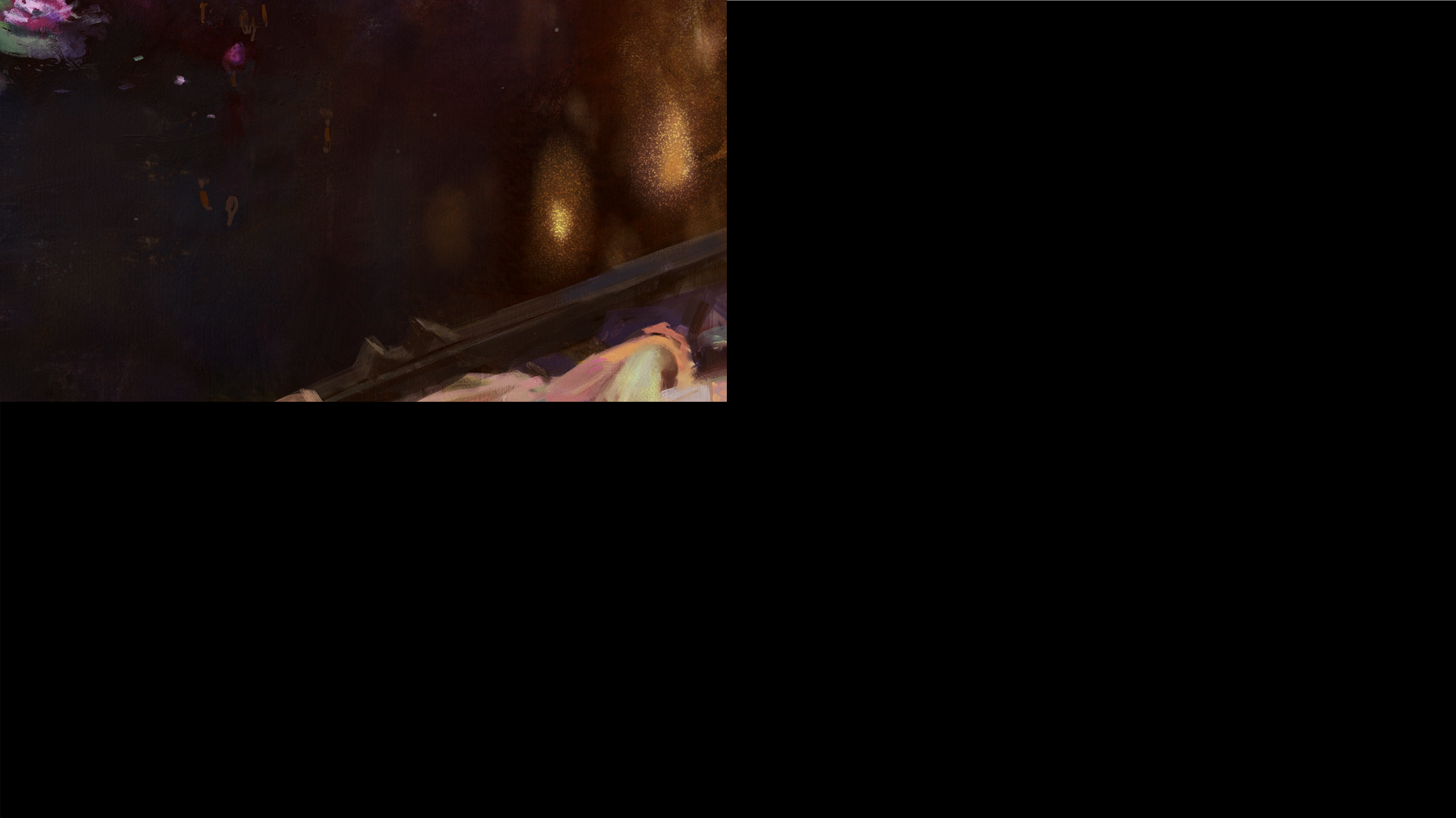
As shown above I can only see the top left quarter of my screen.
The game does boot normaly and I've seen te main menu be interactable.
The screenshot is taken when loading the game in fullscreen mode at 3840x2160 with an empty mod-playset
I have allready tried:
Launching in windowed mode
Setting the resulotion to 1080 (for both windowed and fullscreen)
Verifing file integrity
Re-installing the game
Updating my graphics drivers
None of the above seem to resolve the problem
My current specifications are;
Processor 11th Gen INtel(R) Core(TM) i7-11700F @3.60Ghz
Graphics Card NVIDIA GEForce RTX 3060 Ti (driver version 576.80)
OS Windows 11 Home Version 24H2 64-bit

