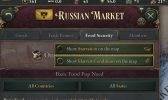Please do a full clean re-install:
- move any valued save games elsewhere
- "uninstall" in Steam-Vic3
- manually delete both the Steam/SteamApps/common/Victoria3 AND Documents/Paradox Interactive/Victoria3 folders
- re-install game in Steam, run a Steam Verify when done.
- start the game with no mods active and test
In particular make sure there are no files or folders left under either the Steam Victoria3 or Documents Victoria3 locations, before installing again.
**File Locations on Mac OS X**
The executable and DLC folder are in Users/USER/Library/Application Support/Steam/SteamApps/common/Victoria3/
To see it go to the Finder, hit command-shift-G (ie Go To) and type in ~/Library/ .
The user files (settings files, error logs, saved games, mods) are in /Users/USER/Documents/Paradox Interactive/Victoria3/ .