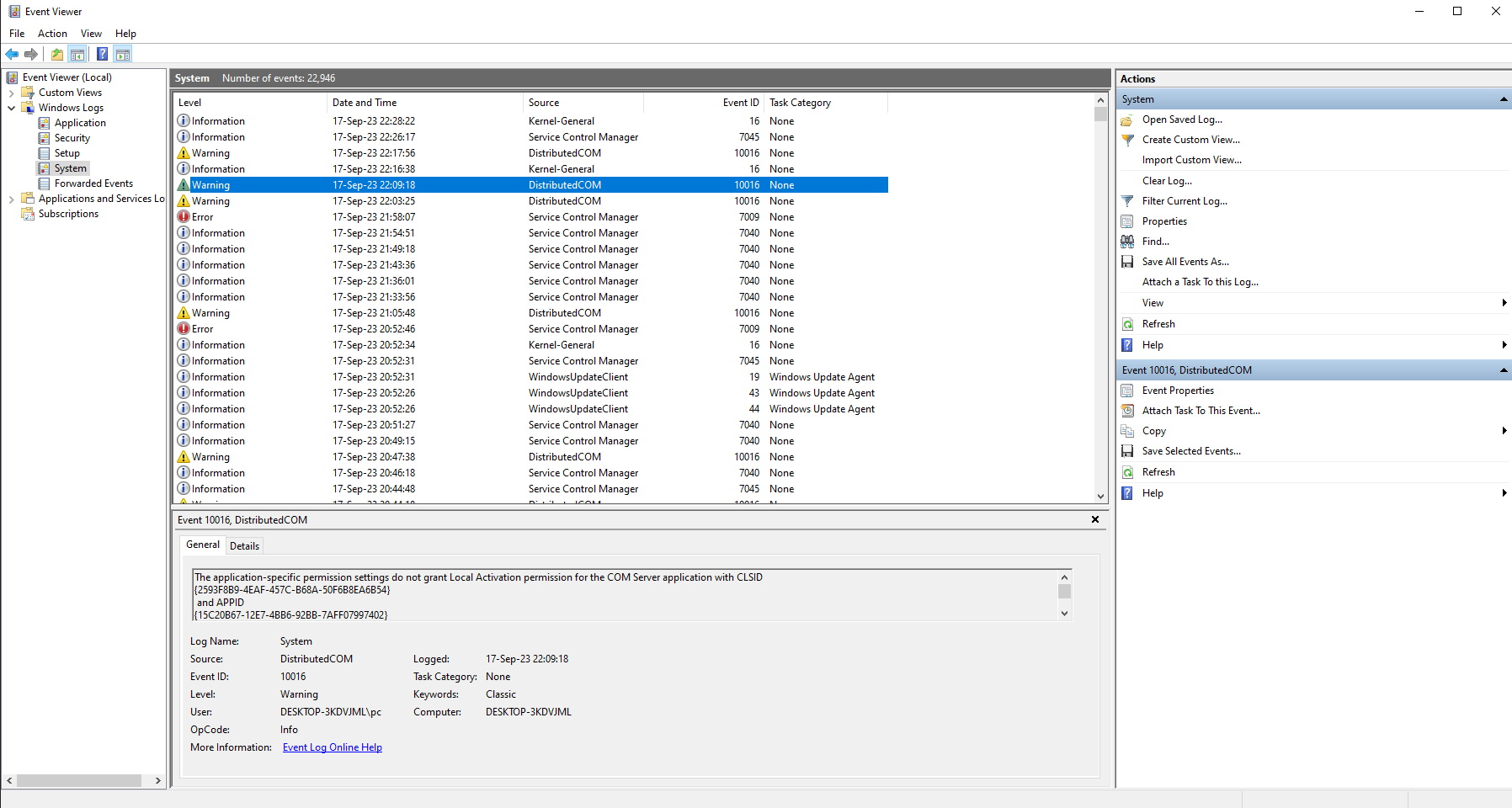You already know me mr. Andrew (probably to your own dismay by now  ), so I guess you know what's up.
), so I guess you know what's up.
You asked me to upload the "dxdiag.txt , the game txt and log files like before, and I suppose a Speccy output too."
I attached the dxdiag, but did not understand what EXACTLY game txt and log files should be, so I decided to upload all of them. There was one eventviewer error right around the time of the crash, but it doesn't "SEEM" to be corresponding to the crash, nevertheless, I decided to upload it (and include a picture of the eventviewer's crashes at the time as well).
I also did not know what exactly in speccy you wanted, so I provided individual screenshots of the summary, CPU, GPU and RAM.
Some additional notes and observations:
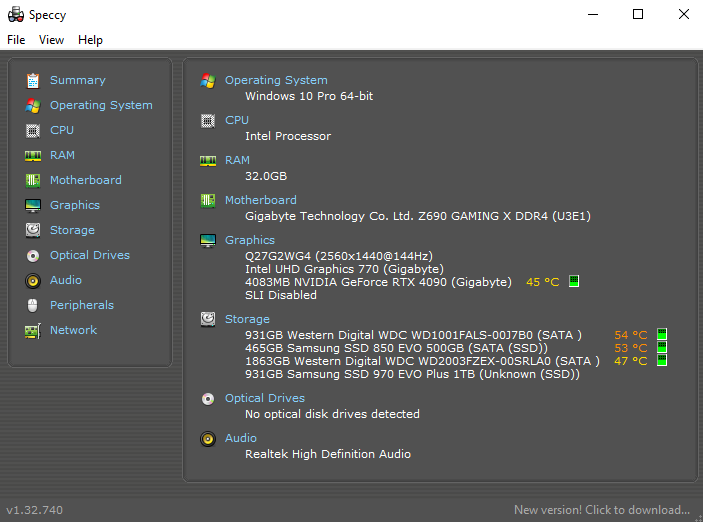
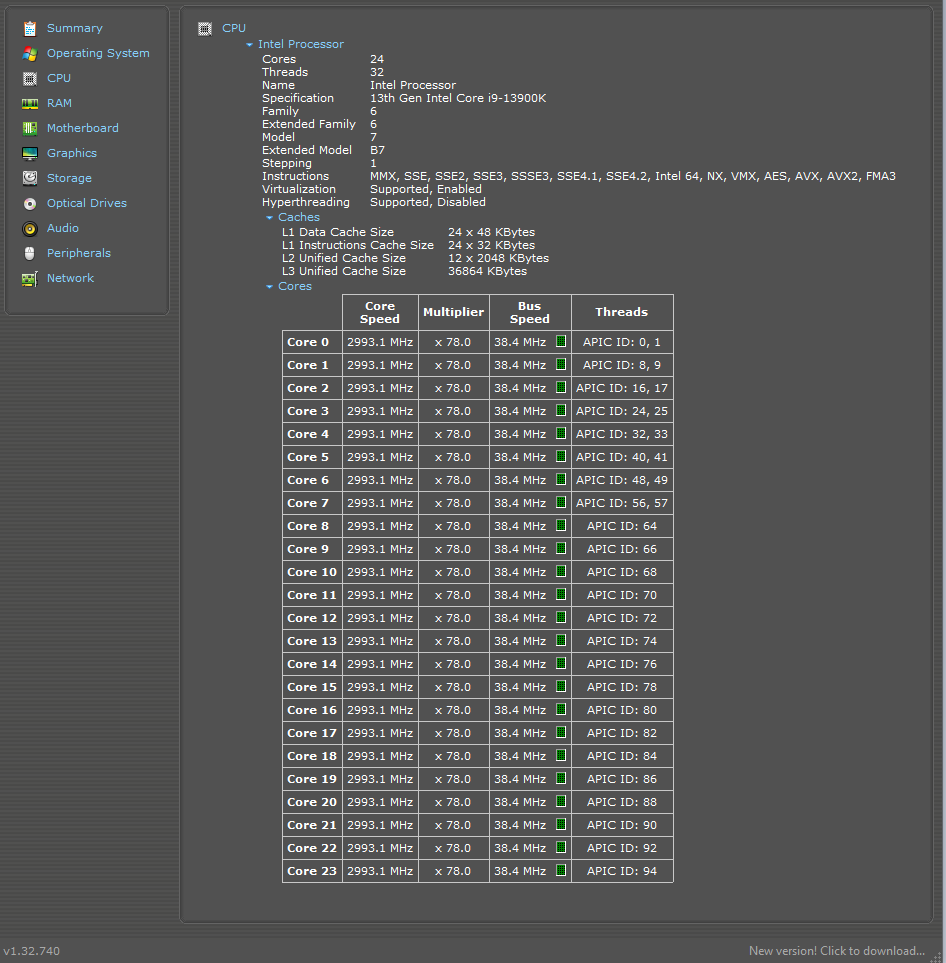
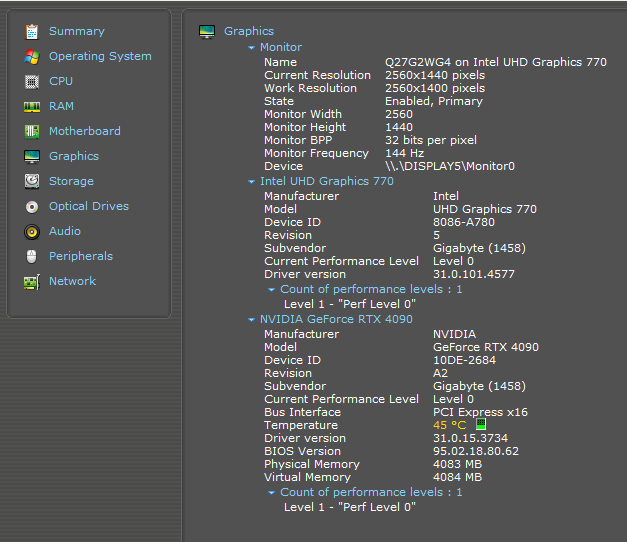
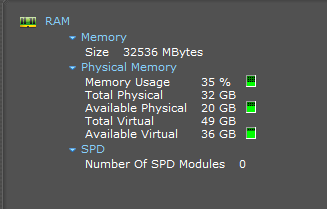
You asked me to upload the "dxdiag.txt , the game txt and log files like before, and I suppose a Speccy output too."
I attached the dxdiag, but did not understand what EXACTLY game txt and log files should be, so I decided to upload all of them. There was one eventviewer error right around the time of the crash, but it doesn't "SEEM" to be corresponding to the crash, nevertheless, I decided to upload it (and include a picture of the eventviewer's crashes at the time as well).
I also did not know what exactly in speccy you wanted, so I provided individual screenshots of the summary, CPU, GPU and RAM.
Some additional notes and observations:
- The crash uploader fails to upload the crashes on both CK3 and Victoria 3.
- Disabling a little over half the cores (13 to 32), stops Crusader Kings 3 from crashing, and produces instead freezes that are only somewhat inconvenient, causing the game to also be somewhat playable. However, disabling half of them or less (16 to 32 for example), DOES cause CK3 to crash either way. I have tried to see and isolate if there is any particular core that could be defective by disabling each one of them individually and letting the game run (this took well over 30+ tries), but no matter what, the game would crash. Either multiple cores are an issue or none of them are and the issue lies elsewhere perhaps?
- Since our last troubleshooting in July, I have replaced my 16GB RAM stick (yes, singular) with 4 8GB ones for a total of 32GB. This turned out to be a good idea as the single RAM stick proved to be defective and was causing all sorts of issues right around the time we stopped troubleshooting. I still however have crashing issues, and in terms of CK3 and vicky3, it did not seem to have helped fix anything
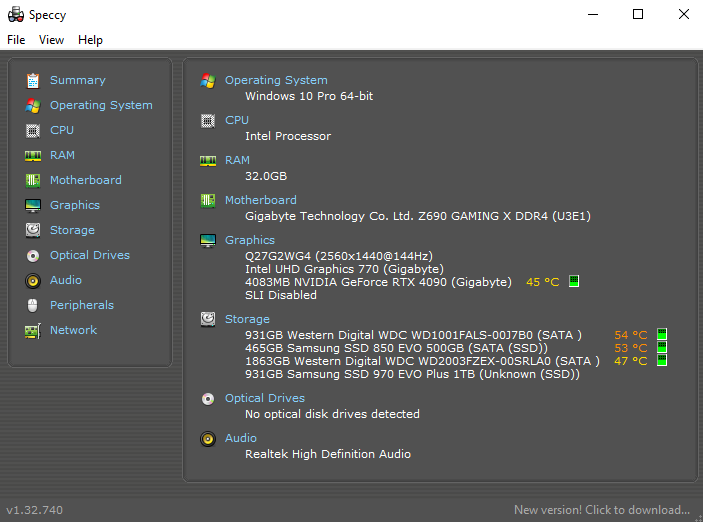
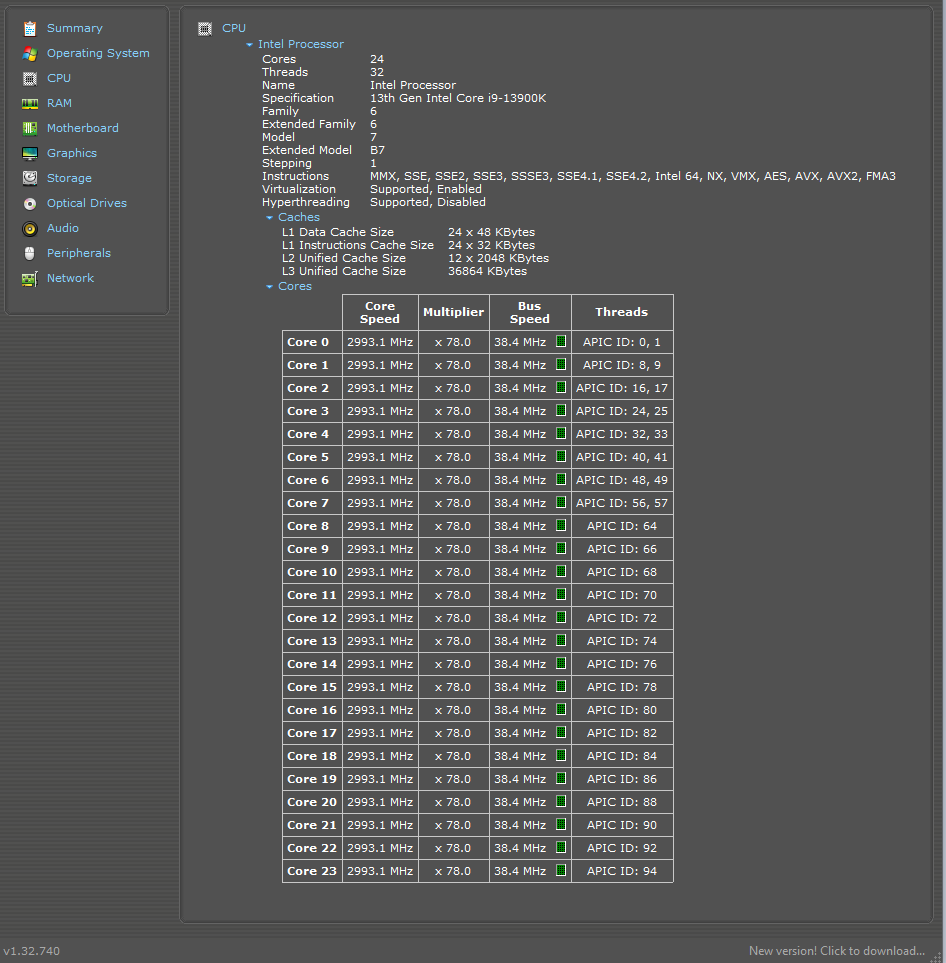
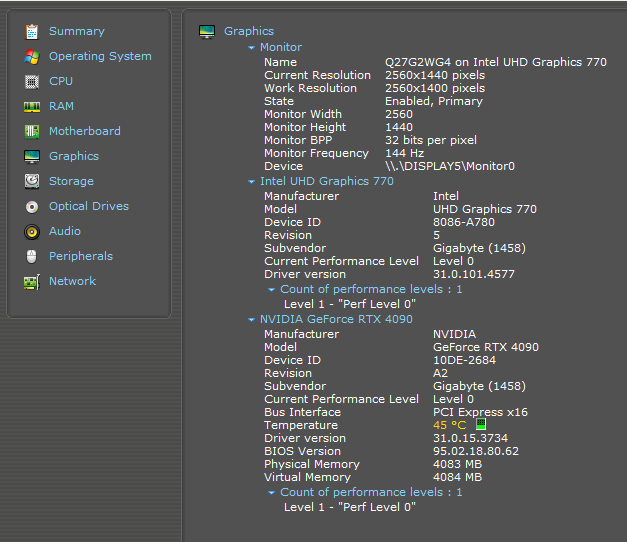
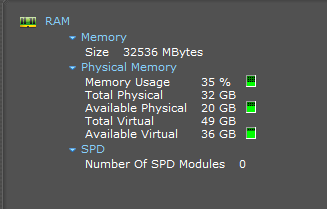
Attachments
-
error.log6,9 KB · Views: 0
-
debug.log101,2 KB · Views: 0
-
game.log36 KB · Views: 0
-
system.log926 bytes · Views: 0
-
exception.txt1,2 KB · Views: 0
-
pdx_settings.json2 KB · Views: 0
-
minidump.dmp51,5 MB · Views: 0
-
minidump.dmp51,5 MB · Views: 0
-
 Spec1.png36,4 KB · Views: 0
Spec1.png36,4 KB · Views: 0 -
DxDiag.txt131,5 KB · Views: 0