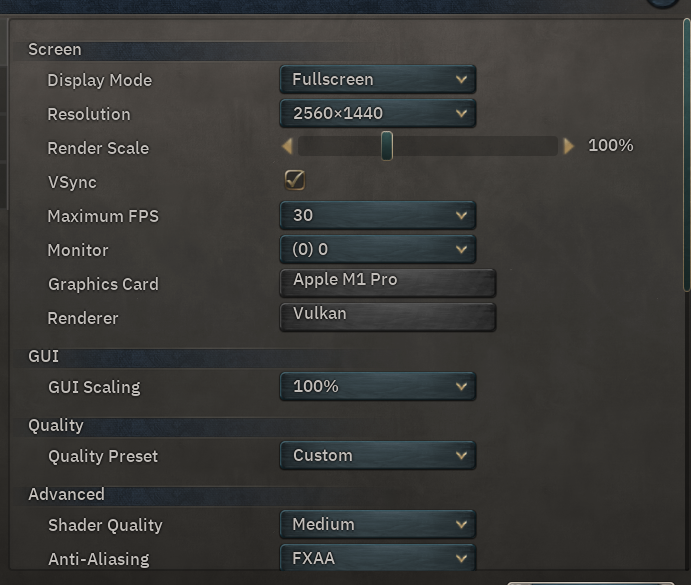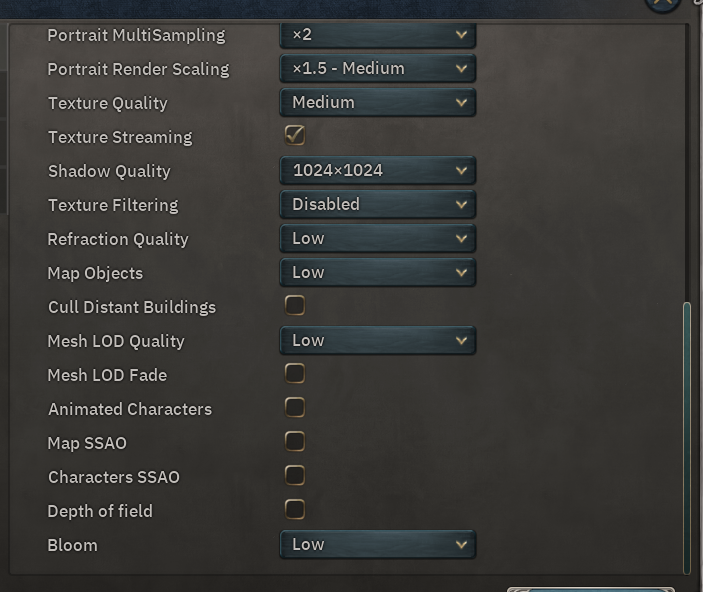Integrity
I have verified my game files (on Steam)
YesI have disabled all mods
YesRequired
Summary
Crush on map zoom on a MacDescription
Just zooming in results in a crush to the desktopSteps to reproduce
Open the save, zoom in, game will crushGame Version
1.9.4OS
MacAdditional
Bug Type
Crash to DesktopSave Game
View attachment crush.v3Attachments
View attachment crush.v3Player Pain
10
Last edited:
- 2