Fully appreciated, I'm a currently using your map in my mod as it is really good, I hope it's okay. I follow your work with a lot of curiosity 
- 1
Thank you! I am very grateful! You will use russian map?There are no major flaws now, except for the possibly too sharp look in lightmap 4 and the visible gaps between the shots - my mistake was that they were too detailed. Of course, the quality does not reach the original, but I try to make it look good.Fully appreciated, I'm a currently using your map in my mod as it is really good, I hope it's okay. I follow your work with a lot of curiosity

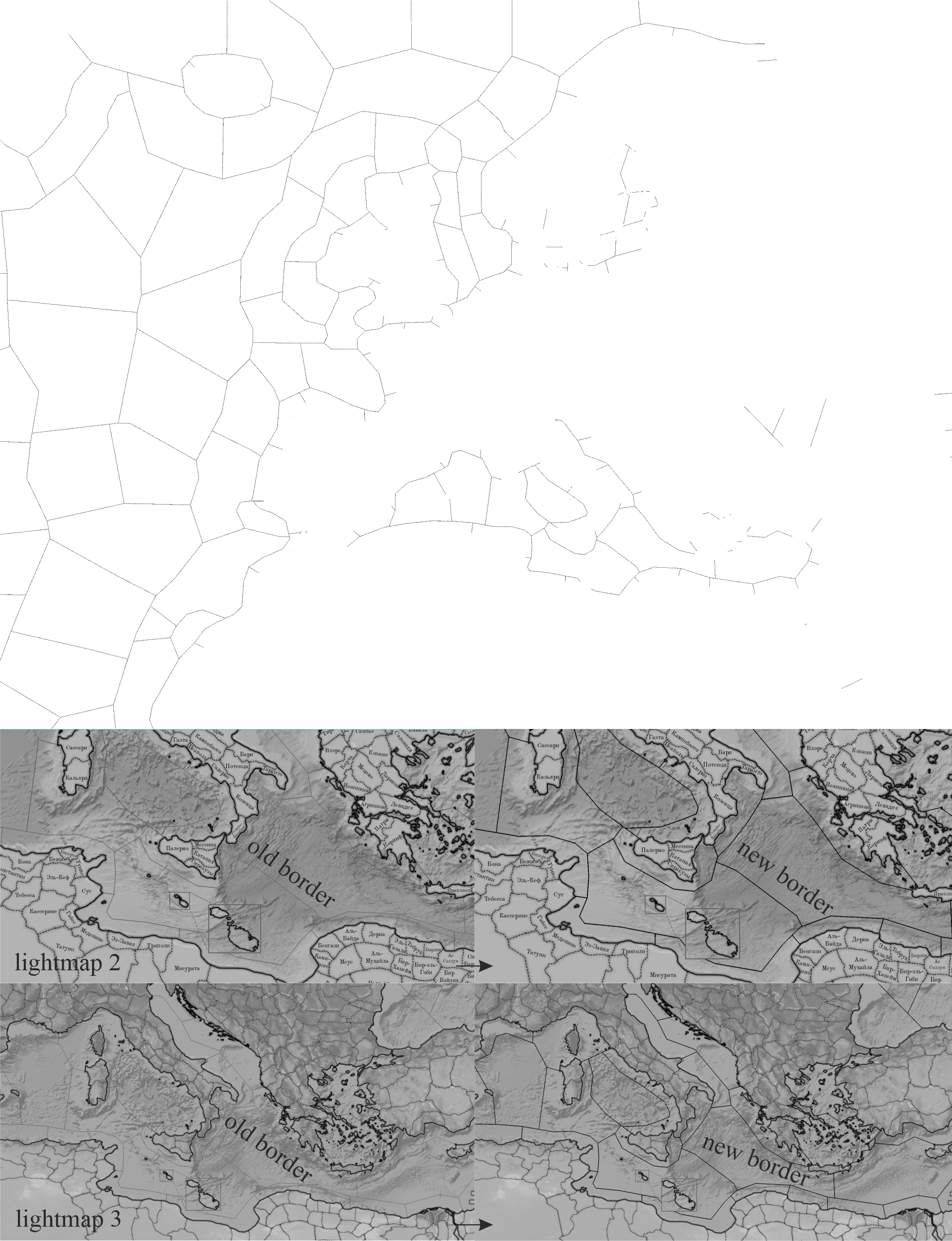
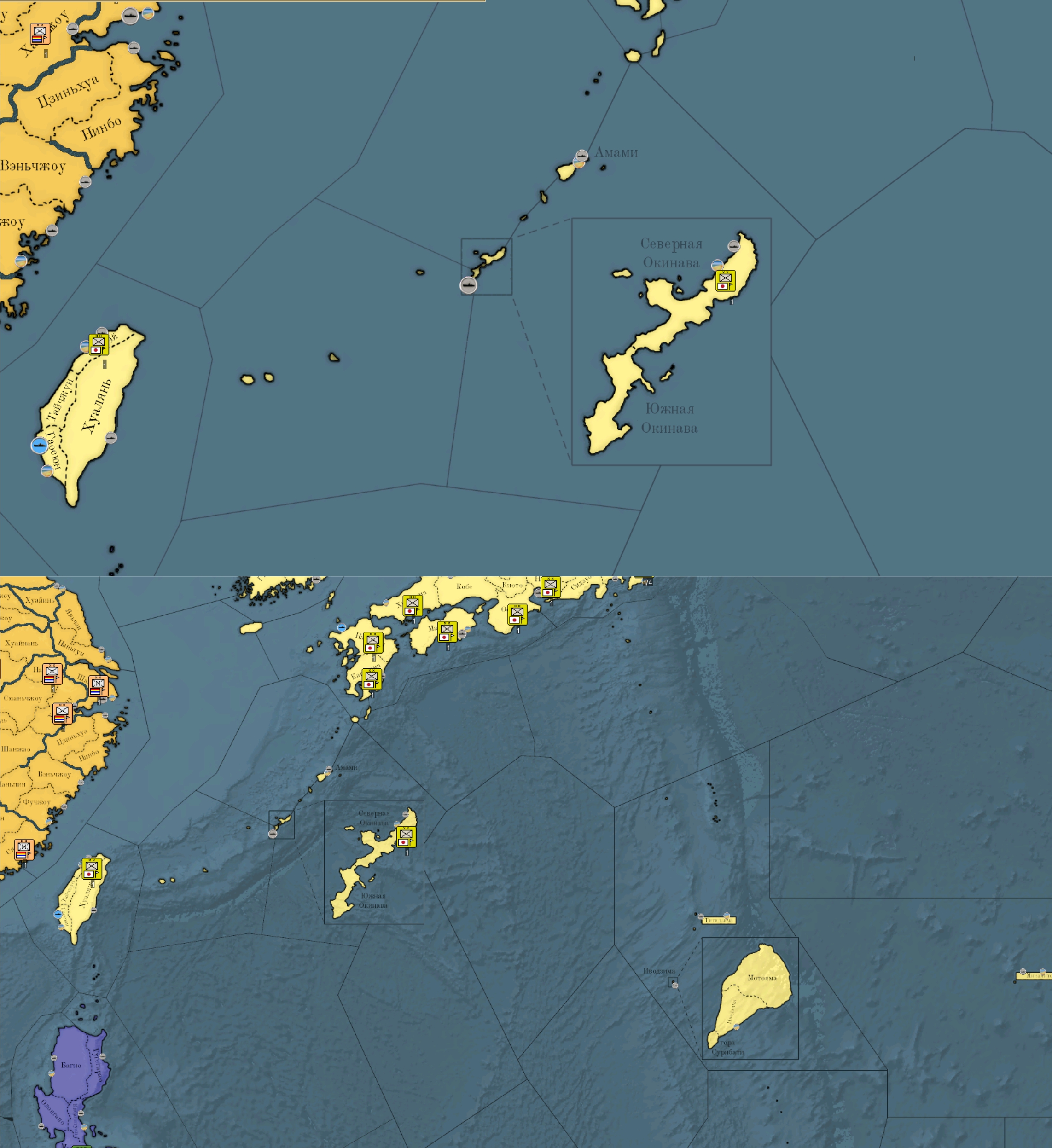

I'm using some layers for the relief ad overall look but not russian translations as I don't read cyrillic alphabet sadly.Thank you! I am very grateful! You will use russian map?There are no major flaws now, except for the possibly too sharp look in lightmap 4 and the visible gaps between the shots - my mistake was that they were too detailed. Of course, the quality does not reach the original, but I try to make it look good.
You mean you use lightmaps 3 and 4 from here? Very interesting, I thought it would not be so interesting for western players. Of course I can create lightmap 2 in english, with my topographic base, but it's all in the original map. I'm glad you decided to translate it! Please download the guide again! I updated it - the chapter Decompiling the map was changed. You can use it as you like.I'm using some layers for the relief ad overall look but not russian translations as I don't read cyrillic alphabet sadly.
Btw you posted on another topic (general map improvement) a guide in Russian to modify the map, with the help of AI I'm working on an english translation. I'd like to post it on the forum when it's ready if that's fine by you. It's honestly a pretty clear guide for something that is so complicated.
Thanks for keeping the map updated !
I was a bit hasty about the performance, everything is fine. The discovery is that the image can be compiled immediately for a certain map level. You can compile lightmap 3 - in the setting file, simply change the height and width to 468 and 90 instead of 936 to 360.wow, only if we could get lightmap3 without borders...
do you figure a way to change them over the topography? in the guide it seems they did but i cannot understand how
I used a new topographic base - and in my opinion the ocean is too much of a hindrance to play on the sea. It is very detailedDid you achieve to align all the borders? Nice one


Fixed it and added a link to a map with improved terrain (ETOPO60) in first post. The Etopo15 revision has even more detailed terrain, but it might not be worth it due to its very large size and poor optimization when compressing to the HOI2 world size.Increased RAM to 64 GB. Now with satellite base and large raster images it began to work much better. Performance has increased significantly. Mapmaker began to work with very fast speed (item 2 and item 5). Also found an error on the map:
View attachment 1308967
