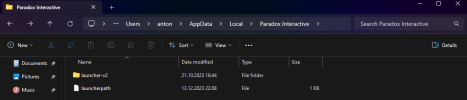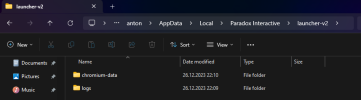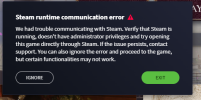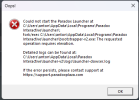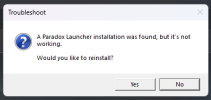Ah, that is usually an antivirus app getting in the way. What antivirus app do you use? You need to make sure all these apps are in its exceptions lists:
Victoria3.exe (in the Steam Vic3-binaries folder)
dowser.exe (in the Steam Vic3-launcher folder)
C:/users/{UserName}/AppData/Local/Programs/Paradox Interactive/launcher-v2.2023..11/paradox launcher.exe
C:/users/{UserName}/AppData/Local/Programs/Paradox Interactive/bootstrapper-v2.exe
IF that doesn't help, also set each of those .exe files (EXCEPT Vic3.exe !) to run as the Windows Admin user.
Then the game should run from Steam/our launcher, and enable all the DLCs.
IF NOT though, Right click on Documents in the left column of File Explorer, just under This PC there. Go to properties, location. What does it say there?