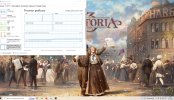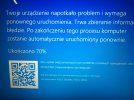Short summary of your issue:
Driver power state failure blue screen when game loads for first try.
Game Version:
1.0 to 1.1.2 ( mostly 1.1.1)
What OS are you playing on?
Windows
Do you have mods enabled?
No and Yes ( first blue screens where without mods).
Have you tried verifying your game files?
Yes
How much "pain" is this causing you?
10/10
Please explain the issue you experienced in the most condensed way possible:
Play->Paradox luncher-> loading screen -> after 3 mins Driver power state failure blue screen. It started from second game start at version 1.0 but i still was able to play because chance to load game was 1/3 tries. Till this day i have 226h in game. At patch 1.1.1 chance was reduced to less than 5%. Every try (20+) ends in same blue screen and its only occuring in victoria 3. I tested other games - hoi4, eu4, stellaris, city skylines, dota2, anno 1800 and i dont have this issue.
I tryied to fix issue by instaling new card drivers - on game version 1.0 i was using nvidia driviers from 2018. Past few days i tested drivers from 2021, January 2022 and December 2022. All failed to load game. Managing power plan failed to.
Comp specs:
Intel(R) Core(TM) i7-7700HQ CPU @ 2.80GHz 2.80 GHz
16,0 GB (avalible: 15,9 GB) RAM
Windows 10 Home 64-bit
Nvidia GeForce GTX 1060 3GB
Intel HD Graphic 630 (integrated)
Is there anything else you think could help us identify/replicate the issue?
Driver power state failure blue screen. I dont know, maybe that i got one error with directx error on stress test? I would like to know what helps to replicate successfull game load .
.
Do you have any advice how to lunch game?
Driver power state failure blue screen when game loads for first try.
Game Version:
1.0 to 1.1.2 ( mostly 1.1.1)
What OS are you playing on?
Windows
Do you have mods enabled?
No and Yes ( first blue screens where without mods).
Have you tried verifying your game files?
Yes
How much "pain" is this causing you?
10/10
Please explain the issue you experienced in the most condensed way possible:
Play->Paradox luncher-> loading screen -> after 3 mins Driver power state failure blue screen. It started from second game start at version 1.0 but i still was able to play because chance to load game was 1/3 tries. Till this day i have 226h in game. At patch 1.1.1 chance was reduced to less than 5%. Every try (20+) ends in same blue screen and its only occuring in victoria 3. I tested other games - hoi4, eu4, stellaris, city skylines, dota2, anno 1800 and i dont have this issue.
I tryied to fix issue by instaling new card drivers - on game version 1.0 i was using nvidia driviers from 2018. Past few days i tested drivers from 2021, January 2022 and December 2022. All failed to load game. Managing power plan failed to.
Comp specs:
Intel(R) Core(TM) i7-7700HQ CPU @ 2.80GHz 2.80 GHz
16,0 GB (avalible: 15,9 GB) RAM
Windows 10 Home 64-bit
Nvidia GeForce GTX 1060 3GB
Intel HD Graphic 630 (integrated)
Is there anything else you think could help us identify/replicate the issue?
Driver power state failure blue screen. I dont know, maybe that i got one error with directx error on stress test? I would like to know what helps to replicate successfull game load
Do you have any advice how to lunch game?