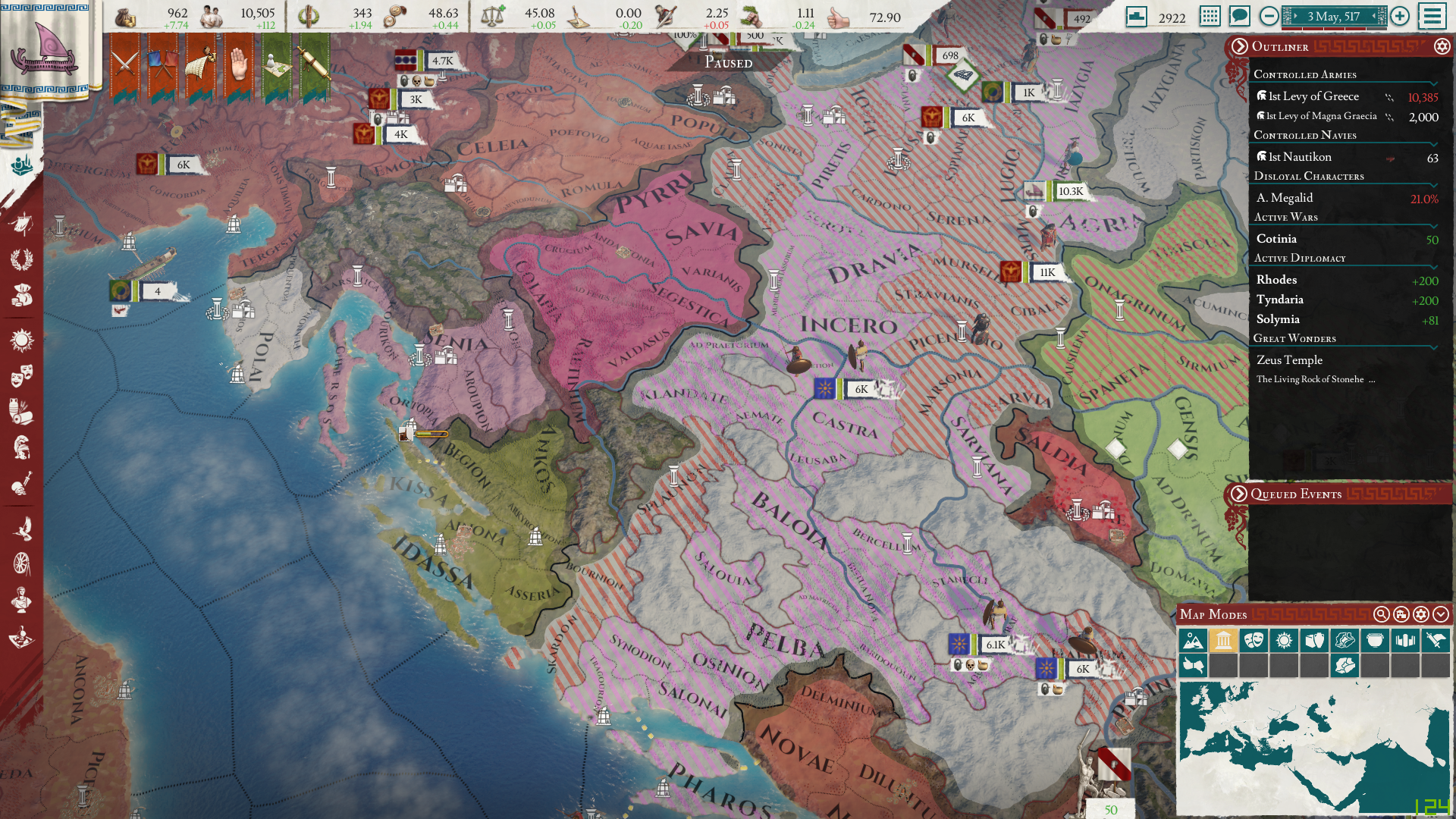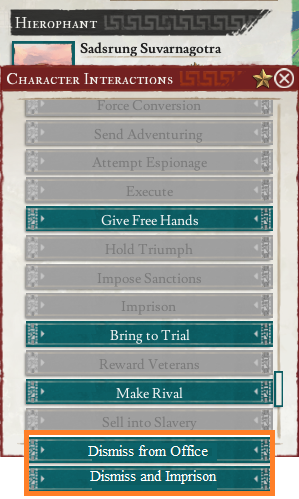To which I'd add:Oh lord, this is going to be quite a list.....
Here's a start:
1) The 'Action Lock' tooltip mode doesn't work properly; seems completely arbitrary whether pressing MMB locks the tooltip or not.
2) If you have an Office position occupied by a character with zero effective skill, the modifier related to that Office position is completely omitted.
This means there's absolutely no way of finding out what modifier said office would otherwise give.
This issue is further compounded by the effective/peak mechanic, making zero skill much more common.
View attachment 682145
3) 0 skill, and 1 skill, have the same icon.
View attachment 682149
4) Roman Numerals on this one screen; Arabic numerals everywhere else?? WTFacepalm?!?
View attachment 682153
5) Character jobs lack symbology , or tooltips, and have obscure names that mean nothing to 95% of players.
View attachment 682156
6) Great Families are a vital gameplay mechanic that needs to be kept in mind whenever placing characters in jobs.
You shouldn't relegate such vital information to indistinct & tiny portrait accents.
View attachment 682160
7) The game has established a lexicon of symbols for various character traits, yet in numerous places you aren't using them. e.g.
View attachment 682165
8) Character sheets do not properly emphasis the important information.
View attachment 682178
9. All character "list" displays (for example job selection) should be sortable on ALL displayed attributes - not just the "obvious" one!