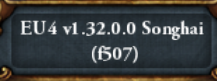Description
Game will not start in full screen after 1.31.6 (same for 1.32)
Game Version
1.32
What expansions do you have installed?
Cradle of Civilization, Third Rome, Mandate of Heaven, Rights of Man, Mare Nostrum, Cossacks, Common Sense, El Dorado, Art of War, Res Publica, Wealth of Nations, Conquest of Paradise, Rule Britannia, Dharma, Golden Century, Emperor, Leviathan, None
Do you have mods enabled?
No
Please explain your issue is in as much detail as possible.
After 1.31.6 I was no longer able to play in full screen mode. When I start it from the launcher I only get a black screen - I have to tab out and kill EU4 in the task manager. I have tried most of the steps I have been able to find here - but none have made any difference.
I have reinstalled the game. I have updated to the latest version of VC_redist.x64.exe. I have uninstalled and unsubscribed from all mods. I have deleted the folders for EU4 in Documents\Paradox Interactive\Europa Universalis IV and Steam\steamapps\common\Europa Universalis IV.
I would appreciate it if you could please provide a list of all the things to test in one place - preferably as a step by step guide.
(Before this issue the ability to play in full screen with more than 60Hz disappeared - you can set it to whatever higher level your hardware supports - then EU4 asks you to reload and when you restart it always ends up on 60 Hz again. If there is a known solution for this I would appreciate this too. It works just fine if I use an older version.)
If you need more informartion - then pleaee let me know.
Steps to reproduce the issue.
Start Launcher - choose Full scren mode - run
Upload Attachment
File(s) attached
Game will not start in full screen after 1.31.6 (same for 1.32)
Game Version
1.32
What expansions do you have installed?
Cradle of Civilization, Third Rome, Mandate of Heaven, Rights of Man, Mare Nostrum, Cossacks, Common Sense, El Dorado, Art of War, Res Publica, Wealth of Nations, Conquest of Paradise, Rule Britannia, Dharma, Golden Century, Emperor, Leviathan, None
Do you have mods enabled?
No
Please explain your issue is in as much detail as possible.
After 1.31.6 I was no longer able to play in full screen mode. When I start it from the launcher I only get a black screen - I have to tab out and kill EU4 in the task manager. I have tried most of the steps I have been able to find here - but none have made any difference.
I have reinstalled the game. I have updated to the latest version of VC_redist.x64.exe. I have uninstalled and unsubscribed from all mods. I have deleted the folders for EU4 in Documents\Paradox Interactive\Europa Universalis IV and Steam\steamapps\common\Europa Universalis IV.
I would appreciate it if you could please provide a list of all the things to test in one place - preferably as a step by step guide.
(Before this issue the ability to play in full screen with more than 60Hz disappeared - you can set it to whatever higher level your hardware supports - then EU4 asks you to reload and when you restart it always ends up on 60 Hz again. If there is a known solution for this I would appreciate this too. It works just fine if I use an older version.)
If you need more informartion - then pleaee let me know.
Steps to reproduce the issue.
Start Launcher - choose Full scren mode - run
Upload Attachment
File(s) attached