Hi, when I want to play the game, the launcher always show this: "Access Error to Game data: We don't have read/write access to the directory with game data".
I have tried adding exceptions to my Windows Security app (as suggested on similar threads) and running Steam as administrator. Nothing happens.
For addtional information, when I opened the Documents folder properties, it showed this:
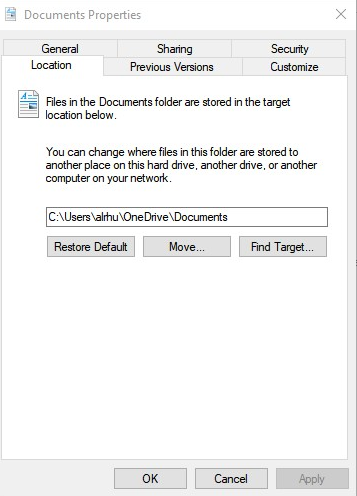
My Documents folder is attached to my OneDrive account. Is the problem caused by this?
I never experienced any problem like this the last time I played (few months ago). However, I still can play the game, but can't save it unless choosing save to cloud option.
Thanks.
I have tried adding exceptions to my Windows Security app (as suggested on similar threads) and running Steam as administrator. Nothing happens.
For addtional information, when I opened the Documents folder properties, it showed this:
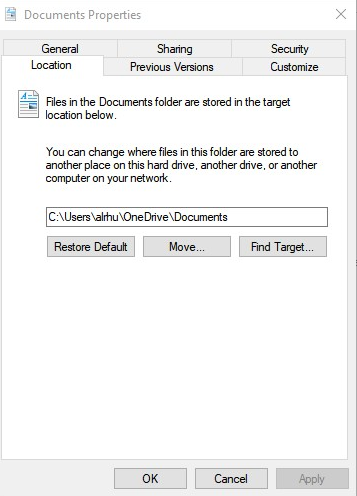
My Documents folder is attached to my OneDrive account. Is the problem caused by this?
I never experienced any problem like this the last time I played (few months ago). However, I still can play the game, but can't save it unless choosing save to cloud option.
Thanks.

