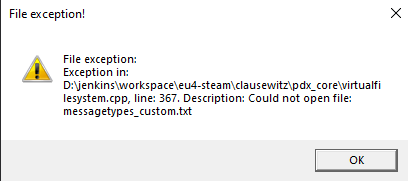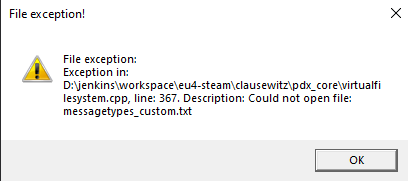messagetypes_custom.txt is a file in the "Documents/Paradox Interactive/Europa Universalis IV" folder. Something is preventing eu4 and the launcher from writing to the files there. Which antivirus and ransomware protection software do you use? Most of them have several exception lists and you have to add eu4 (and sometimes the launcher) to the correct list.
- If you have Windows Defender(also called Microsoft Defender), add the launcher and eu4 to the Ransomware "Apps Allowed Through" list(here are instructions for that).
- If you have bitdefender, add the launcher and eu4 to the list of ransomware exceptions and "give it access" to "protected files".
- If you have avast, you have to add the launcher and eu4 to the allowed list in the ransomware shield
The launcher in this case is "C:/users/<UserName>/AppData/Local/Programs/Paradox Interactive/launcher-v2.2022.1/paradox launcher.exe".
Disclaimer: I'm not working for Paradox. I'm just trying to help people.