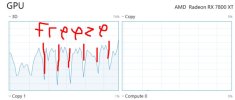Hi everyone. Since the 1.9 update i've been getting strange freezes that last a few seconds. They seems to always come after about 17 days on max speed and 5 days on other speeds, sometimes at the start of a new day and sometimes in the middle but pretty consistently. When i check the temperature of my cpu and gpu i see a big drop at the moment of the freeze, the opposite of what i'd expect during a lag spike. I've tried to change graphics settings to low to see if this changes anything but no luck sadly.
I have a AMD raedon RX 7800 XT and a AMD Ryzen 5 3600 processor. Drivers are latest.
I'm using DX11 to render because Vulkan instantly crashes for me on loading the map. (no clue if that could be related to this issue)
I have the latest version of windows 10
If any more details are required let me know! And thanks for your support!
I have a AMD raedon RX 7800 XT and a AMD Ryzen 5 3600 processor. Drivers are latest.
I'm using DX11 to render because Vulkan instantly crashes for me on loading the map. (no clue if that could be related to this issue)
I have the latest version of windows 10
If any more details are required let me know! And thanks for your support!