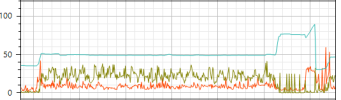Integrity
I have verified my game files (on Steam)
YesI have disabled all mods
YesRequired
Summary
Flickering UI, extreme RAM use, game crashes and hangs systemDescription
Sometimes, when launching the game, it consumes far more RAM than usual. ~15gb vs the usual ~4gb. When this occurs, the UI starts flickering horribly, and inevitably the game crashes. When the game crashes, it actually causes the entire system to lock up for around 30 seconds. The game struggles to actually close, but eventually does.Windows event viewer gives some relevant errors.
Faulting application name: victoria3.exe, version: 1.0.0.0, time stamp: 0x649c2eef
Faulting module name: amdxx64.dll, version: 31.0.21029.6002, time stamp: 0x64decbaa
Exception code: 0xc0000409
Fault offset: 0x0000000000d1d0b5
Faulting process ID: 0x1d44
Faulting application start time: 0x01d9e1ab73ec70c5
Faulting application path: C:\Program Files (x86)\Steam\steamapps\common\Victoria 3\binaries\victoria3.exe
Faulting module path: C:\Windows\System32\DriverStore\FileRepository\u0395392.inf_amd64_fd2d64b4438fd1a7\B395067\amdxx64.dll
Report ID: 59ed0324-3287-4d90-b817-85f181e4b408
Faulting package full name:
Faulting package-relative application ID:
Fault bucket 1264860393939394371, type 5
Event Name: BEX64
Response: Not available
Cab Id: 0
Problem signature:
P1: victoria3.exe
P2: 1.0.0.0
P3: 649c2eef
P4: amdxx64.dll
P5: 31.0.21029.6002
P6: 64decbaa
P7: 0000000000d1d0b5
P8: c0000409
P9: 0000000000000007
P10:
Attached files:
\\?\C:\ProgramData\Microsoft\Windows\WER\Temp\WER64C0.tmp.dmp
\\?\C:\ProgramData\Microsoft\Windows\WER\Temp\WER6647.tmp.WERInternalMetadata.xml
\\?\C:\ProgramData\Microsoft\Windows\WER\Temp\WER6658.tmp.xml
\\?\C:\ProgramData\Microsoft\Windows\WER\Temp\WER6656.tmp.csv
\\?\C:\ProgramData\Microsoft\Windows\WER\Temp\WER6676.tmp.txt
These files may be available here:
\\?\C:\ProgramData\Microsoft\Windows\WER\ReportArchive\AppCrash_victoria3.exe_133909e4f95ab94df3ebf24ca216ff28ffd13c_8abd2d55_ca54ff84-8540-4f50-ab9f-16344a53d7e1
Analysis symbol:
Rechecking for solution: 0
Report Id: 59ed0324-3287-4d90-b817-85f181e4b408
Report Status: 268566528
Hashed bucket: 46f00f5de594b7c1218dafd3a737df43
Cab Guid: 0
Since these errors include mention of AMD drivers, my GPU is RX 6750 xt and my driver version is 23.8.2
Steps to reproduce
It sometimes happens when I launch the game. Seems to be random.Game Version
1.3.6, 1.4.2OS
WindowsAdditional
Bug Type
Crash to DesktopSave Game
Attachments
Player Pain
8- 1